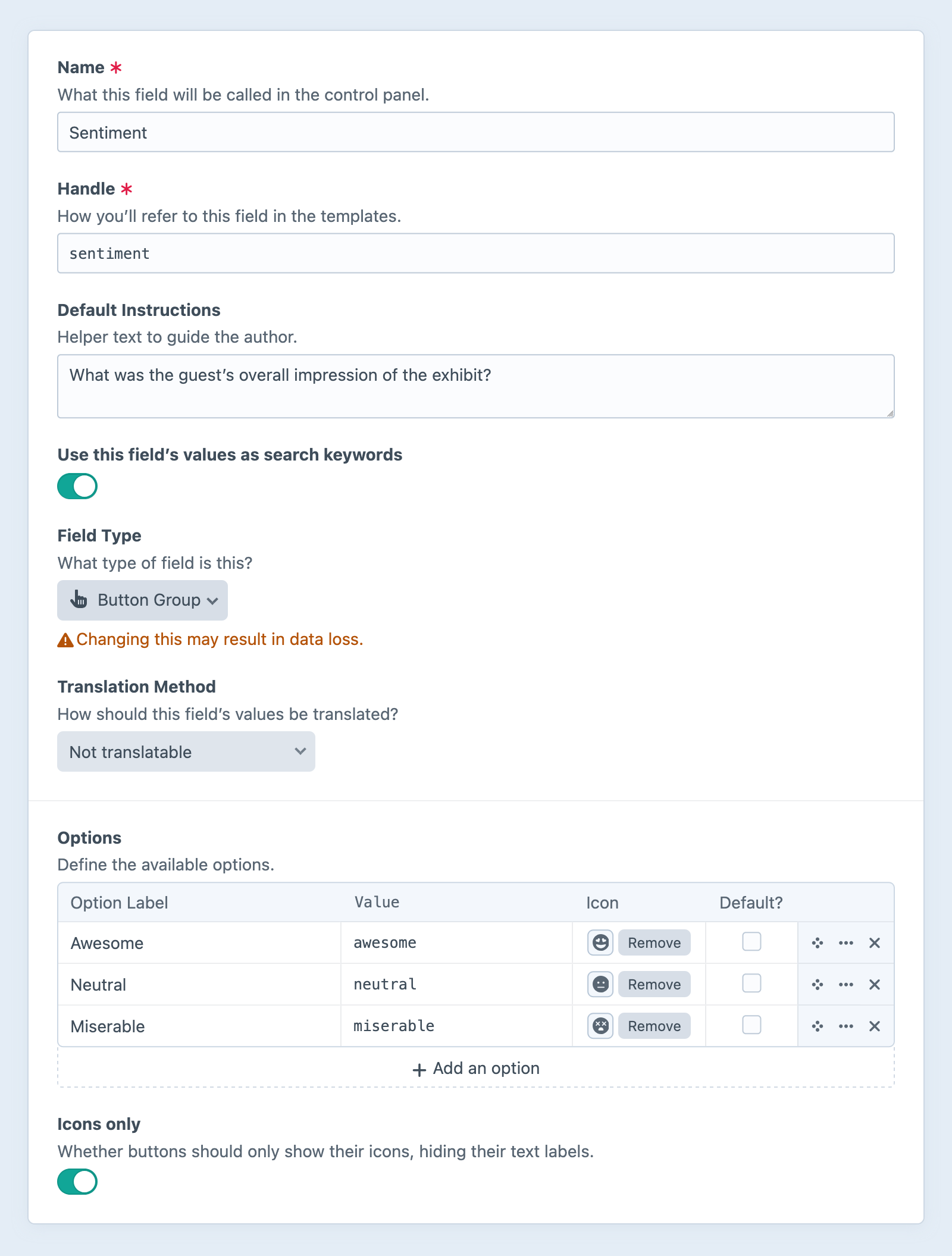Button Group 5.7.0+
Button group fields provide a compact, graphical option for selecting a single value from a list.
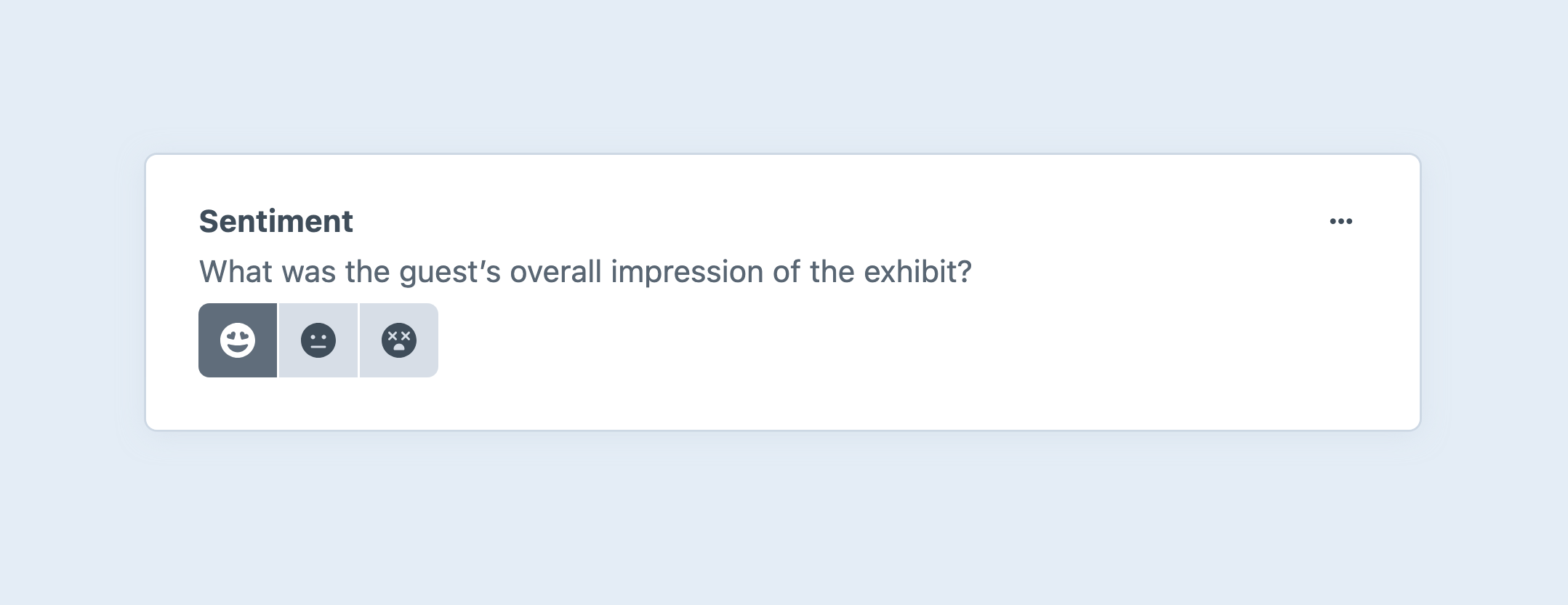
#Settings
Button group fields have the following settings:
- Options — Define any number of options for authors to select from, each with…
- Label — A text description of the option. Labels are hidden when using the Icons only setting.
- Value — The value stored when a given option is selected.
- Icon — Choose from the standard system icon palette.
- Default? — One option can be marked as the default.
- Icons only — Hide labels in the UI, displaying only the selected icon for each option.
The field works best with a limited number of visually distinct options.
#Development
Button group fields share template, query, and GraphQL capabilities with dropdown fields.