Multi-select Fields
This document is for a version of Craft CMS that is no longer supported. Please refer to the latest version →
Multi-select fields give you a multi-select input.
# Settings
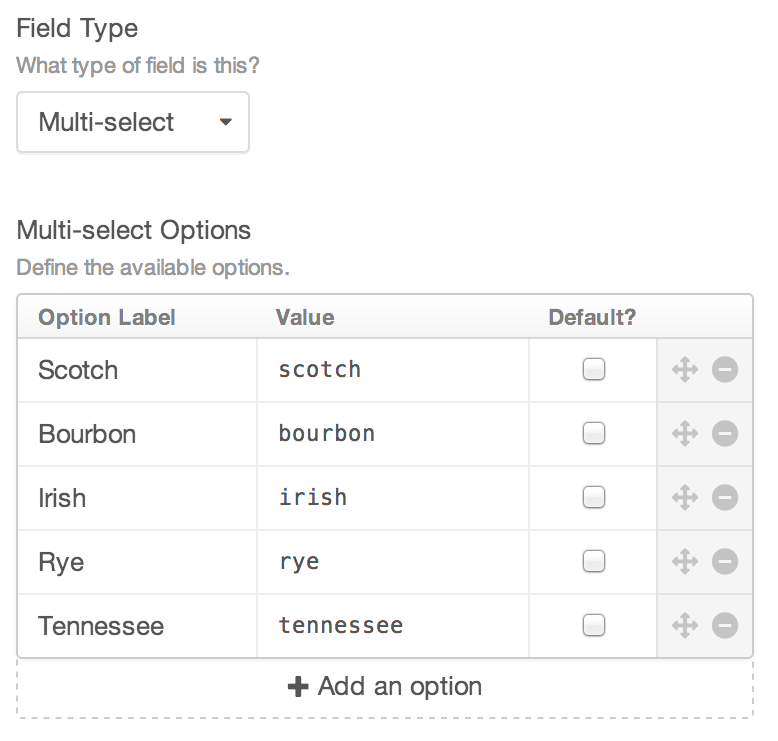
Multi-select fields have the following settings:
- Multi-select Options – Define the options that will be available in the field. You even get to set the option values and labels separately, and choose which ones should be checked by default.
# The Field
Multi-select fields will show a multi-select input with each of the Multi-select Options as defined in the field settings:
# Templating
You can loop through your selected options like so:
<ul>
{% for option in entry.multiselectFieldHandle %}
<li>{{ option }}</li>
{% endfor %}
</ul>
Or you can loop through all of the available options rather than just the selected ones:
<ul>
{% for option in entry.multiselectFieldHandle.options %}
<li>{{ option }}</li>
{% endfor %}
</ul>
In either case, you can output an option’s label by typing {{ option.label }} instead, and you can tell if the option is selected or not via option.selected.
You can also tell if a particular option is selected outside the scope of looping through the options like so:
{% if entry.multiselectFieldHandle.contains('tequilla') %}
<p>Really?</p>
{% endif %}