Table Fields
This document is for a version of Craft CMS that is no longer supported. Please refer to the latest version →
Table fields give you a customizable table, where you can create multiple rows of content.
# Settings
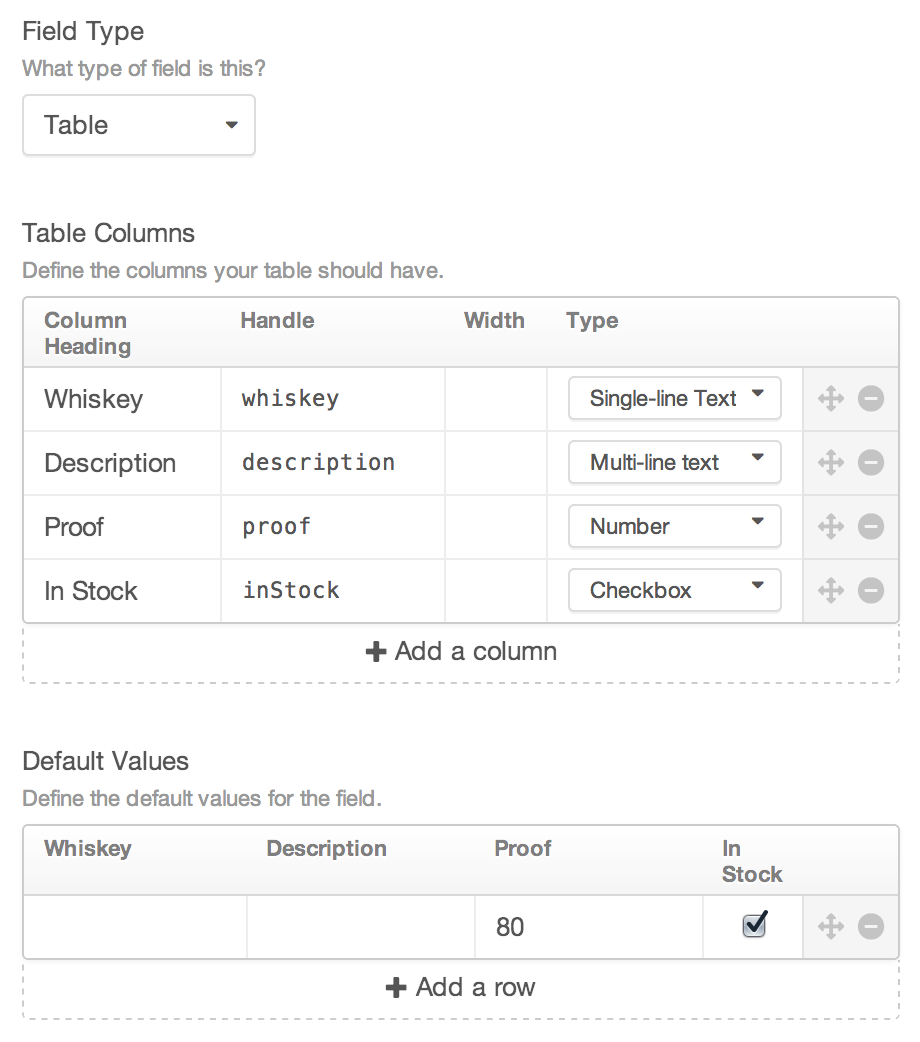
Table fields have the following settings:
Table Columns – Define the columns that will be available to your Table field.
Each column has the following properties:
- Column Heading – The name that will appear in the head of the table
- Handle – How you’ll refer to this column from your templates
- Width – The width for this column specified in either pixels or a percentage
- Type – The type of content allowed in the column. Choose from Single-line text, Multi-line text, Number, and Checkbox.
Default Values – Define the default row and column values for new instances of the field.
# The Field
Table fields will show the table as configured based on the field settings. You can reorder, delete, and add new rows, and modify their values.
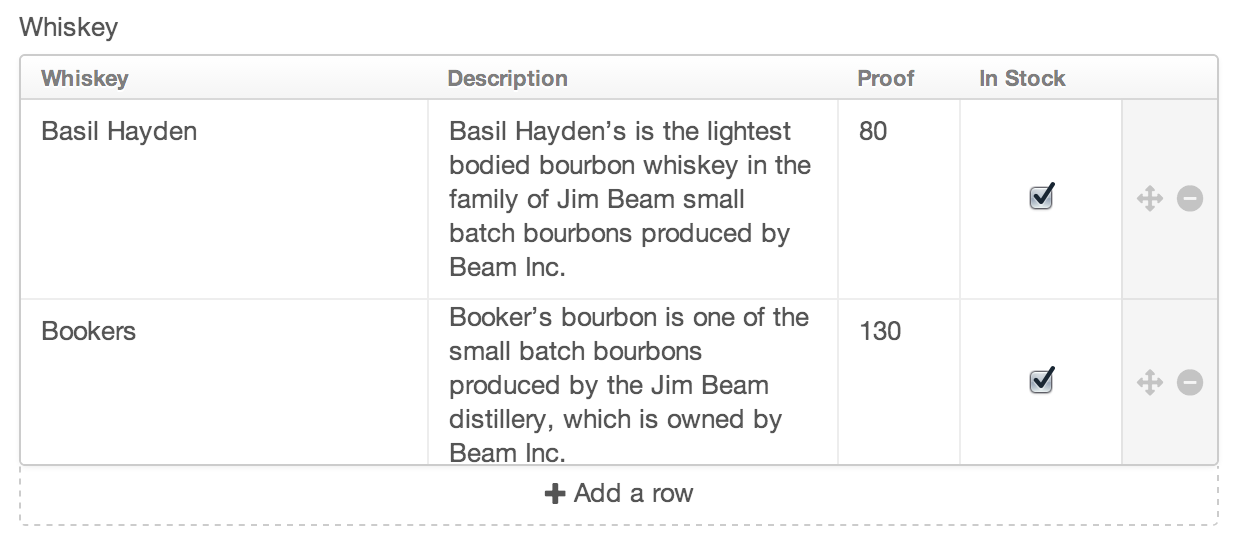
# Templating
Calling a Table field in your templates will return an array of the rows. Each row is a sub-array which holds each of the columns’ values for that row.
{% if entry.whiskeyTableHandle | length %}
<h3>Whiskeys</h3>
<ul>
{% for row in entry.whiskeyTableHandle %}
<li>{{ row.whiskey }} - {{ row.description }} - {{ row.proof }}</li>
{% endfor %}
</ul>
{% endif %}