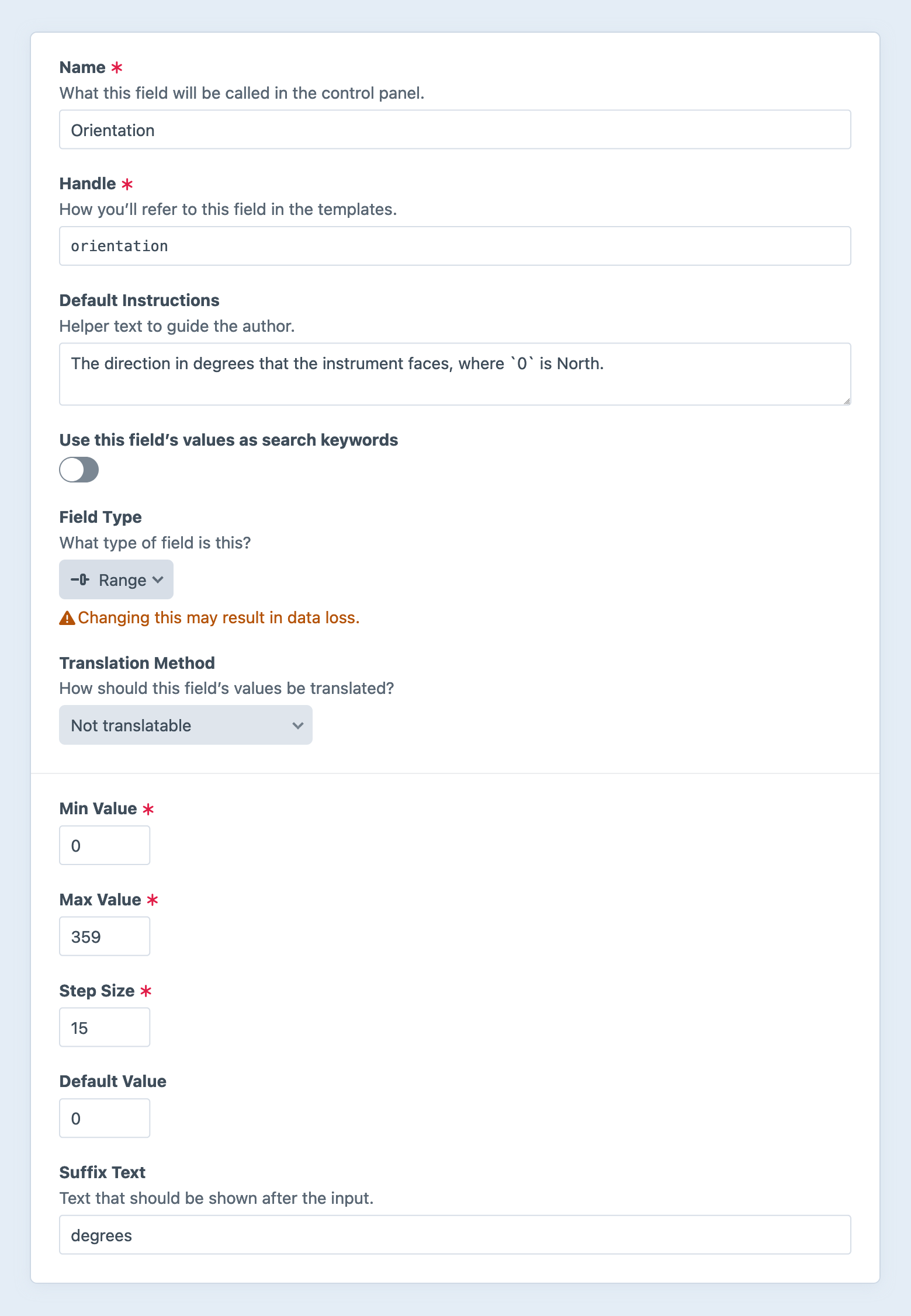Range Fields
Range fields give you a range input (opens new window) that allows authors to set a number using a visual slider or a number input.
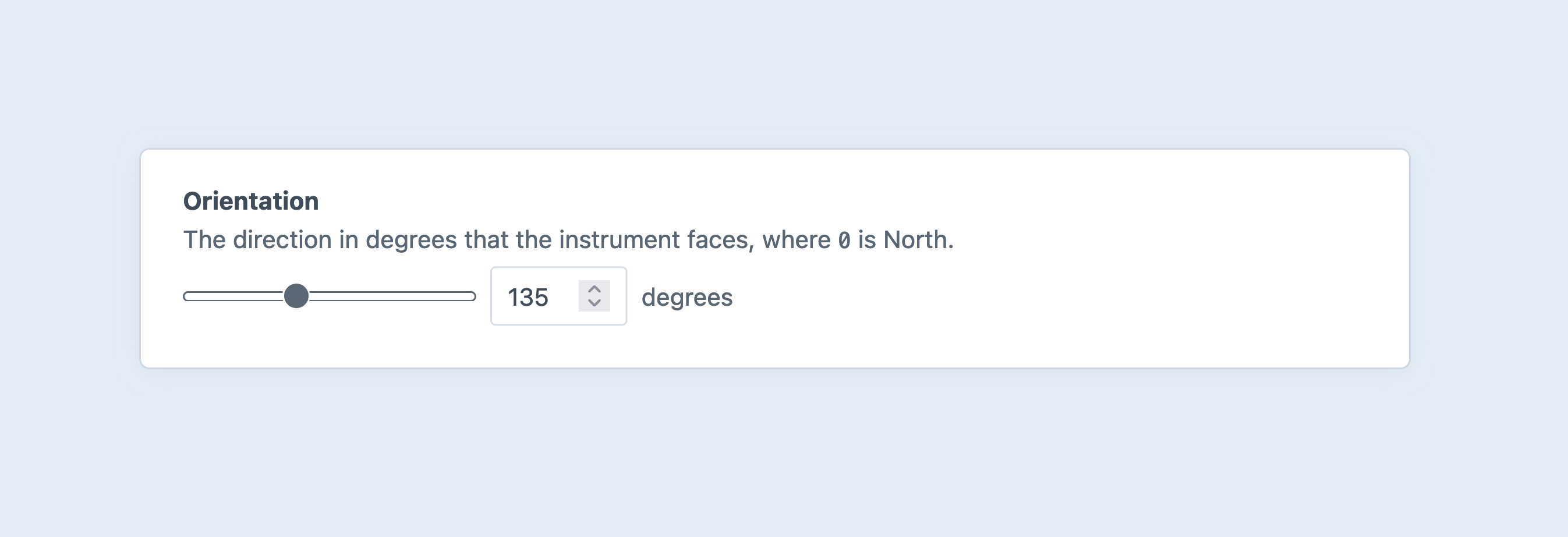
#Settings
Range fields have the following settings:
- Min Value — The lowest number that may be accessed using the slider or entered manually.
- Max Value — The highest number that may be accessed using the slider or entered manually.
- Step Size — The permitted granularity, mapped to the
step(opens new window) attribute of the resultingrangeandnumberinputs. - Default Value — An initial value for the input, on new elements.
- Suffix Text — A string to include after the number input.
#Development
Working with range field values is identical to number fields.