Updating Plugins for Craft 5
Craft 5 brings some of the most significant author- and developer-experience improvements ever—and in a way that is minimally disruptive to plugins.
The changelog (opens new window) is the most comprehensive and up-to-date list of added, changed, deprecated, and removed APIs. This guide focuses on high-level changes, organized by the features they impact.
Report issues with the upgrade guide in our craftcms/docs repository (opens new window), and issues with the upgrade itself in the craftcms/cms repository (opens new window).
#Overview
Be sure and fully review this page (and the changelog (opens new window)) before getting started, taking note of features that are apt to impact your plugin.
#Process
Updating a plugin for Craft 5 starts with a fully-updated Craft 4 installation. See our guide on loading your plugin into a Craft project to get an existing plugin up-and-running.
Once your environment is set up, this is what the process will look like:
- Run PHPStan to address any outstanding issues with the latest version of your plugin, in Craft 4.
- Make the recommended changes, commit the results, and tag a new release on the current version.
- Run the Craft 5 Rector ruleset on your plugin.
- Update the
craftcms/cmsrequirement in the root Craft project and in your plugin’scomposer.jsonto^5.0.0, then runcomposer update. - Run
php craft upto perform the Craft upgrade.
At this point, your project should be functional again! Go ahead and kick the tires—then come back here and review changes that may impact your plugin. If the project is still failing to bootstrap, it is likely due to incompatible API changes that Rector couldn’t address on its own.
The next few sections cover these steps (and some other procedural concerns). Skip down to new features if you’re ready to dig in.
#PHPStan
We use PHPStan (opens new window) on Craft CMS, Craft Commerce, and most of our first-party plugins to continually audit code quality and consistency.
While there’s no requirement that you use PHPStan, we encourage all developers to join us—with the upgrade process being a perfect opportunity to integrate code quality tools into your workflow.
Follow the instructions in our PHPStan package (opens new window) to add it as a development dependency of your plugin. You should end up with a phpstan.neon config file in your plugin repository’s root; then go back to the Craft project root, and run:
vendor/bin/phpstan -c path/to/plugin/phpstan.neon
Large plugins may benefit from the --memory-limit 1G flag.
#Rector
Our Rector (opens new window) rule set for Craft 5 automates most signature changes, deprecations, and other one-for-one replacements in your codebase. With your plugin running in Craft 4, follow these steps:
Install Rector:
Rule-sets are not “versioned” in the traditional sense; instead, each major version is kept in a separate file. As such, its use depends on a couple of Composer settings:
composer config minimum-stability dev composer config prefer-stable trueRequire the package, using the
dev-mainversion constraint. Themainbranch will be cloned, and subsequentcomposer updatecommands will pull any changes.composer require craftcms/rector:dev-main --devRun the Craft 5 ruleset:
vendor/bin/rector process my-local-plugin/src --config vendor/craftcms/rector/sets/craft-cms-50.phpRector may make your plugin incompatible with Craft 4, which can prevent the system from initializing. This is fine! It’s safe to continue upgrading the project.
#Versioning
Craft 5 is the first major release that may not require breaking changes for all plugins. This means that plugins that don’t immediately take advantage of new features or APIs (and aren’t affected by any currently-deprecated APIs) can tag a compatibility-only “point” release.
If you are uncertain whether your plugin will use new features, we recommend tagging a new major version, and back-porting any features and bugfixes.
We anticipate most developers will choose to release a new major version of their plugin that requires Craft 5. However, Craft and the Plugin Store only look at what is required by composer.json to determine major-version compatibility.
Either way, you must explicitly declare support for each major Craft version. If a single version of your plugin supports both Craft 4 and 5, you’ll need to use an “or” constraint for your craftcms/cms requirement, like ^4.0|^5.0. Any craftcms/cms constraint beginning with >= will be treated as ^.
Keep in mind that all versions of PHP 7 are end-of-life (opens new window). Your plugin does not need to support PHP 7 in order to be compatible with Craft 4.
#Custom Modules
The upgrade process for custom modules is very similar, except that you aren’t responsible for versioning.
Rector and PHPStan can be installed as a direct dependency of your project, and run against the entire modules/ directory (or wherever your custom modules live), or one module at a time.
Commit changes to your module at the same time as the rest of the Craft 5 upgrade. We recommend tracking these changes in a separate branch.
#New Features
Let’s start by looking at a few completely new concepts in Craft 5. There are lots of new features associated with existing functionality (like elements and fields), which we’ll get to in a moment.
#Authentication
Multi-factor authentication is now available for control panel users. Craft ships with two craft\auth\methods\AuthMethodInterface implementations:
craft\auth\methods\RecoveryCodes: Generates, stores, and invalidates a series of 10 one-time-use codes.craft\auth\methods\TOTP: Sets up and and validates time-based, one-time-use passwords.
Both methods extend craft\auth\methods\BaseAuthMethod. Registered auth methods are always instantiated in the context of a single user:
use craft\events\RegisterComponentTypesEvent;
use craft\services\Auth;
use yii\base\Event;
Event::on(
Auth::class,
Auth::EVENT_REGISTER_METHODS,
function(RegisterComponentTypesEvent $e) {
$e->types[] = EmailVerification::class;
},
);
Custom authorization methods are responsible for storing their own data and associating it with users—return true from isActive() once the user has completed any required setup so Craft knows to enforce it during login.
If your verify() method returns true, the user will move on to their next configured auth method—but it’s your responsibility to call craft\services\Auth::verify() from a controller, passing in any context required to satisfy the method.
See AuthMethodInterface::getAuthFormHtml() for complete info on procedural requirements!
#Bulk Operations
Whenever Craft saves an element, it starts tracking a bulk save operation. This allows plugins to act on the final state in a save that may involve multiple elements. If you rely on element save events, consider switching to bulk ops
#Enums
PHP 8.1 introduced support for enumeration classes (opens new window), so we’ve taken the opportunity to extract some constants. See the craft\enums namespace for examples.
You may define your plugin’s editions this way, but the base plugin class must still return the available edition handles via a static editions() method.
#Database Character Sets
Craft now creates database tables using the uft8mb4 character set (and utf8mb4_0900_ai_ci or utf8mb4_unicode_ci collation, on MySQL) by default. Developers are asked during the upgrade process to convert existing tables with inconsistent encoding, so it will generally be safe to save emoji and other multibyte characters directly to the database.
Calls to craft\helpers\StringHelper::emojiToShortcodes($string) and craft\helpers\StringHelper::shortcodesToEmoji($string) are no longer strictly necessary; if you are supporting Craft 4 and 5, consider calling craft\db\Connection::getSupportsMb4() to check whether you should pack and unpack strings on their way to and from the database.
#Composer
A copy of composer.phar is included in craftcms/cms, so the composer/composer package has been dropped as a dependency.
Craft’s internal Composer service remains unchanged. Plugins and other low-level extensions that use the Composer PHP API directly must require it. This change does not impact how your plugin is installed by an end-user!
#Changes
Craft 5 has a completely new content storage engine, and a ton of new tools for creating rich content authoring experiences. Plugins that provide element types or field types may require some additional attention.
#Elements
#Content Migration
If your plugin provides a custom element type, you must include a migration that extends craft\base\BaseContentRefactorMigration. In this migration, you are responsible for telling Craft what existing field data (or content table columns) is relevant to a given element. For each field layout that your element type uses, call $this->updateElements() with a list of element IDs or a query prepared to fetch the relevant IDs.
For example, if your elements use a single field layout, your migration would contain only this:
$this->updateElements(
(new Query())->from('{{%widgets}}'),
Craft::$app->getFields()->getLayoutByType(Widget::class),
);
Craft will take care of applying the appropriate SELECT to your query. If your element’s custom table uses something other than id as its primary key (and elements table foreign key), you should pass a list of IDs instead of a query.
When multiple field layouts are represented among your elements (as is the case with Commerce’s product type configuration), you must call $this->updateElements() for each of them:
foreach (MyPlugin::getInstance()->getWidgetTypes()->getAllWidgetTypes() as $type) {
$this->updateElements(
(new Query())
->from('{{%widgets}}')
->where(['typeId' => $type->id]),
$type->getFieldLayout(),
);
}
#Extra Content Tables
Element types that used a custom content table (like our own Matrix implementation did) should remove their getContentTable() and getFieldColumnPrefix() methods, and remove the $contentTable property from their associated ElementQuery subclass.
The hasContent() method is no longer used, as there is no content table to conditionally join—“content” is always loaded from the elements_sites table along with the essential element record data.
You should still maintain and JOIN any tables that contain your element type’s native properties!
#Chips & Cards
Elements’ default representation in the control panel (and only representation, prior to 5.0) is now known as a “chip.” We’ve added a second display mode called “cards” that support some additional features.
craft\helpers\Cp::elementHtml()has been deprecated, and should be replaced withcraft\helpers\Cp::elementChipHtml($element, $config). Configuration of a chip is handled via a single$configarray, the keys of which correspond to the legacy arguments’ names.- When generating a chip for an input, you must pass the full
nameattribute, including (or omitting) the[]suffix for single or multiple element inputs. - Chips no longer display a “remove” button. Use
craft\base\Element::EVENT_DEFINE_ACTION_MENU_ITEMSto add items to the new “action menu.” - To modify output of an element chip rendered by an element type you don’t control, listen for the
craft\helpers\Cp::EVENT_DEFINE_ELEMENT_CHIP_HTMLevent, or modify individual attributes’ output viacraft\base\Element::EVENT_DEFINE_ATTRIBUTE_HTML. - Use the new
elementChip()Twig function to render a chip in your control panel templates.
Both chips and cards support thumbnails.
- Implement the static
hasThumbs()method on your element and returntrueto support chip and card thumbnails. - The existing
getThumbHtml()method is responsible for returning a custom or fixed thumbnail; you are free to omit this and allow thumbnails to be specified by users in your element type’s field layout. Fields that implement theThumbableFieldInterfaceare eligible for selection by the user. - Previewable fields (those implementing
PreviewableFieldInterface) may also appear in your elements’ cards. - Use the new
elementCard()Twig function to render a card in your control panel templates. - The new
craft\elements\NestedElementManagerclass contains logic to render lists of nested element cards.
#Unified Element Editor
Introduced in Craft 4, the unified element editor powers full-screen forms as well as slideouts. If you haven’t already, we strongly recommend adopting the unified editor for custom elements.
#Field Layout Elements
Native attributes for users (like Email, Username, and Full Name) and entries (like Authors) are now handled with field layout elements. To provide similar flexibility for your element types, consider moving native attributes out of the sidebar.
#Element Actions
Elements now have a dedicated “actions” menu that consolidates common functions like viewing and editing.
Action menus are a separate concept from element index actions. Action menu items are only expected to operate on a single element at a time.
The schema of these action menu items must conform with the expectations of
craft\helpers\Cp::disclosureMenu().craft\base\Elementtakes care of many element-type-agnostic actions. You may return additional “safe” actions from asafeActionMenuItems()method, and destructive actions from adestructiveActionMenuItems()method. Only safe items are displayed when rendering chips.To add or alter actions for an element type you don’t own, listen for its
EVENT_DEFINE_ACTION_MENU_ITEMSevent. This is emitted a single time, andAction menu items that rely on JavaScript should use a temporary unique ID to tie the final markup to scripts:
$alertId = sprintf('action-alert-title-%s', mt_rand()); $items[] = [ 'type' => MenuItemType::Button, 'id' => $alertId, 'icon' => 'alert', 'label' => Craft::t('my-plugin', 'Show {type} title', [ 'type' => static::lowerDisplayName(), ]), ]; $view = Craft::$app->getView(); $view->registerJsWithVars(fn($id, $title) => <<<JS $('#' + $id).on('click', () => { alert($title); }); JS, [$alertId, $this->title]);
See craft\enums\MenuItemType for the allowed type values, and craft\helpers\Cp::menuItem() for information about the required properties for each. If no type is passed, Craft will automatically set it based on what combination of other properties are available.
#Breadcrumbs
In addition to action menus, elements can provide custom breadcrumbs for full-screen control panel views via the new crumbs() method:
public function crumbs(): array
{
$crumbs = [];
$type = $this->getWidgetType();
// Add root widgets source:
$crumbs[] = [
'label' => Craft::t('my-plugin', 'Widgets'),
'url' => 'widgets',
];
// Gather other widget types and generate a disclosure-menu-compatible list:
$allTypes = Collection::make(Craft::$app->getEntries()->getEditableSections());
$typeOptions = $allTypes->map(fn(WidgetType $wt) => [
'label' => Craft::t('site', $wt->name),
'url' => "entries/$wt->handle",
// Is this the current type?
'selected' => $wt->id === $type->id,
]);
// Add this widget type’s source, with a switcher for other widget type indexes:
$crumbs[] = [
// Note that we don’t need a top-level label or URL—Craft uses the `selected` menu item!
'menu' => [
'label' => Craft::t('my-plugin', 'Select widget type'),
'items' => $typeOptions,
],
];
return $crumbs;
}
This example draws from our own use of breadcrumbs in entries—authors can navigate laterally to other sections from any entry’s edit screen.
Nested elements automatically prepend their owner’s breadcrumbs.
#Nested Elements
If you’re curious how we’re using the new craft\elements\NestedElementManager class, check out the Matrix field’s implementation (opens new window), or the CKEditor field (opens new window)’s use of craft\base\ElementContainerFieldInterface.
#Field Types
Plugins that provide field types will need to make some adjustments to properly report their runtime and storage data types:
- The
hasContentColumn()method is no longer used. - Multi-column fields that returned an array of values from
getContentColumnType()must rename the method todbType()and make itstatic. The return value must remain unchanged. - Single-column fields should also switch from
getContentColumnType()todbType(). - Field types that previously returned
falsefromhasContentColumn()must instead returnnullfrom the newdbType()method. - Historically,
valueType()was used to render accurate type hints in the dynamically-generatedCustomFieldBehavior; we have renamed this method tophpType(), for clarity.
These changes also help support our new field instance feature.
#Multi-Instance Fields
Craft handles multi-instance fields for you, at the field layout level.
You can explicitly opt out of multi-instance support by returning false from a static isMultiInstance() method. By default, Craft treats all field types as multi-instance unless its dbType() method returns null.
#Presentation
Field types whose content is useful in element cards should implement PreviewableFieldInterface. In addition to determining whether the field can be displayed in element indexes, previewable fields are now eligible for inclusion in element cards when building field layouts.
Make sure you are returning relevant markup for each context your element appears in!
Similarly, implementing the ThumbableFieldInterface and defining a getThumbHtml() method makes a field eligible for use as a chip or card’s thumbnail.
#In-line Editing
Making a field editable in-line (in an element index) involves implementing InlineEditableFieldInterface, which itself extends PreviewableFieldInterface. Not all field types are good candidates for in-line editing—particularly those with complex interfaces, multiple inputs, or that manage long values.
Craft’s craft\base\Field class provides baseline support for in-line editing to all subclasses, by recycling the normal inputHtml() output.
#Field Icons
Choose one of the built-in FontAwesome icons (opens new window) to represent your field type by implementing the icon() method and returning a valid icon handle. These icons are used in the field type selection menu, and in field layout designers.
#Project Config
Changes to Project Config are now safe to make within migrations, even when allowAdminChanges is false.
When running php craft up, Project Config changes originating from migrations are no longer written back out to YAML if there are other pending changes. Our assumption here is that the equivalent changes were already flushed to the YAML files in a different environment, and will be considered unchanged when Craft goes to apply them.
This means it is no longer necessary (or advisable) to compare your plugin’s current and incoming schema versions!
#Entrification
Matrix blocks are now entries! The entrification (opens new window) process will conclude in Craft 6, so we recommend plugins begin offering a clean migration path for any features they provide exclusively to categories and tags.
- If your plugin uses references to categories or tags, consider making the selectable targets entries. When Craft entrifies category and tag groups, the element IDs stay the same (even preserving foreign keys in the database)—so in many cases, this is only a matter of changing the element type of the selection UI and updating any validation rules on your models.
- Changes to the sidebar or
metaregion of the element edit screen are often better suited as field layout elements. You can mark field layout elements asmandatoryso that they will be included in field layouts even if the developer has not explicitly added them. - Plugins that reference Matrix block “types” should be updated to operate on entry types, instead.
#Controllers
Actions that call $this->requirePostRequest() will now throw a yii\web\MethodNotAllowedHttpException with an HTTP status code of 405 if a method other than POST is used.
Controllers can define action menus for any control panel screen they return, by calling CpScreenResponseBehavior::actionMenuItems(). CpScreenResponseBehavior::contextMenuHtml() and CpScreenResponseBehavior::contextMenuTemplate() are no longer used.
#Modals
To complement our abstraction of control panel “screens” via craft\web\CpScreenResponseBehavior, Craft 5 adds craft\web\CpModalResponseBehavior for views that target more compact modals. Modals have a similar API as screens, but with reduced scope.
Send a modal response using $this->asCpModal():
return $this->asCpModal()
->action('my-plugin/emails/send')
->contentTemplate('my-plugin/emails/transactional-body', $params)
->submitButtonLabel(Craft::t('my-plugin', 'Send'));
#Services
- After globalizing entry types, remaining Section-related functionality from
craft\services\Sectionshas moved tocraft\services\Entries.
#Control Panel Templates
Craft now prefers .twig over .html when loading templates rendered in the control panel. Check your plugin for templates with the same names (aside from the extension) and ensure the correct one is being rendered. This behavior is not customizable by plugins or by the project’s developer.
#Breadcrumbs
We saw an example of how the new breadcrumbs system works, in the context of elements—but breadcrumbs are supported on any control panel screen.
In a controller, you can set and add breadcrumbs after building a response with the asCpScreen() method:
return $this->asCpScreen()
->title(Craft::t('my-plugin', 'Edit {type}', ['type' => $type->name]))
// ...
->crumbs([
[
'menu' => [
'label' => Craft::t('my-plugin', 'Select settings screen'),
'items' => [
[
'label' => Craft::t('my-plugin', 'Widget Types'),
'url' => 'settings/acme/widget-types',
'selected' => true,
],
[
'label' => Craft::t('my-plugin', 'Security Clearances'),
'url' => 'settings/acme/security',
],
[
'label' => Craft::t('my-plugin', 'Project Statuses'),
'url' => 'settings/acme/statuses',
],
],
],
],
[
'menu' => [
'label' => Craft::t('my-plugin', 'ACME Lab Settings'),
'url' => 'settings/acme',
],
]
]);
The supported “schema” for crumbs is available on craft\web\CpScreenResponseBehavior::crumbs().
Breadcrumbs are not rendered for slideouts or modals. If you need an action or link to be available to slideouts as well, consider using CpScreenResponseBehavior::actionMenuItems().
#Non-Element Tables
Craft.VueAdminTable has received some significant updates. Instead of passing data directly to the component via Twig, you can set a tableDataEndpoint to fetch the data over Ajax:
new Craft.VueAdminTable({
buttons: [
{
label: Craft.t('my-plugins', 'New Project Status'),
href: Craft.getCpUrl('settings/acme/statuses/new'),
icon: 'plus',
}
],
columns: statusColumns,
container: '#project-statuses-vue-admin-table',
emptyMessage: Craft.t('my-plugin', 'No statuses exist yet.'),
padded: true,
perPage: 10,
tableDataEndpoint: Craft.getActionUrl('acme/project-statuses'),
search: true,
searchPlaceholder: Craft.t('my-plugin', 'Search statuses')
});
Your JSON response should include two keys: pagination and data. Each item in the data array must have keys that correspond to the columns declared when setting up the VueAdminTable instance:
use craft\helpers\AdminTable;
return $this->asSuccess(data: [
'pagination' => AdminTable::paginationLinks($page, $total, $limit),
'data' => [],
]);
Column labels and content are largely up to you, but there are a couple of handy features that make tables feel consistent. In the constructor above, statusColumns would look something like this:
const statusColumns = [
{ name: '__slot:title', title: Craft.t('my-plugin', 'Status Label'), sortField: 'name' },
{ name: 'description', title: Craft.t('my-plugin', 'Description') },
// ...
];
__slot:title is a special designation for the first column, which combines multiple row attributes into a familiar link-with-status-pip representation of the record. Sending title, url, icon, iconColor, and status keys for each row will construct visually rich previews, a la the entry types screen:
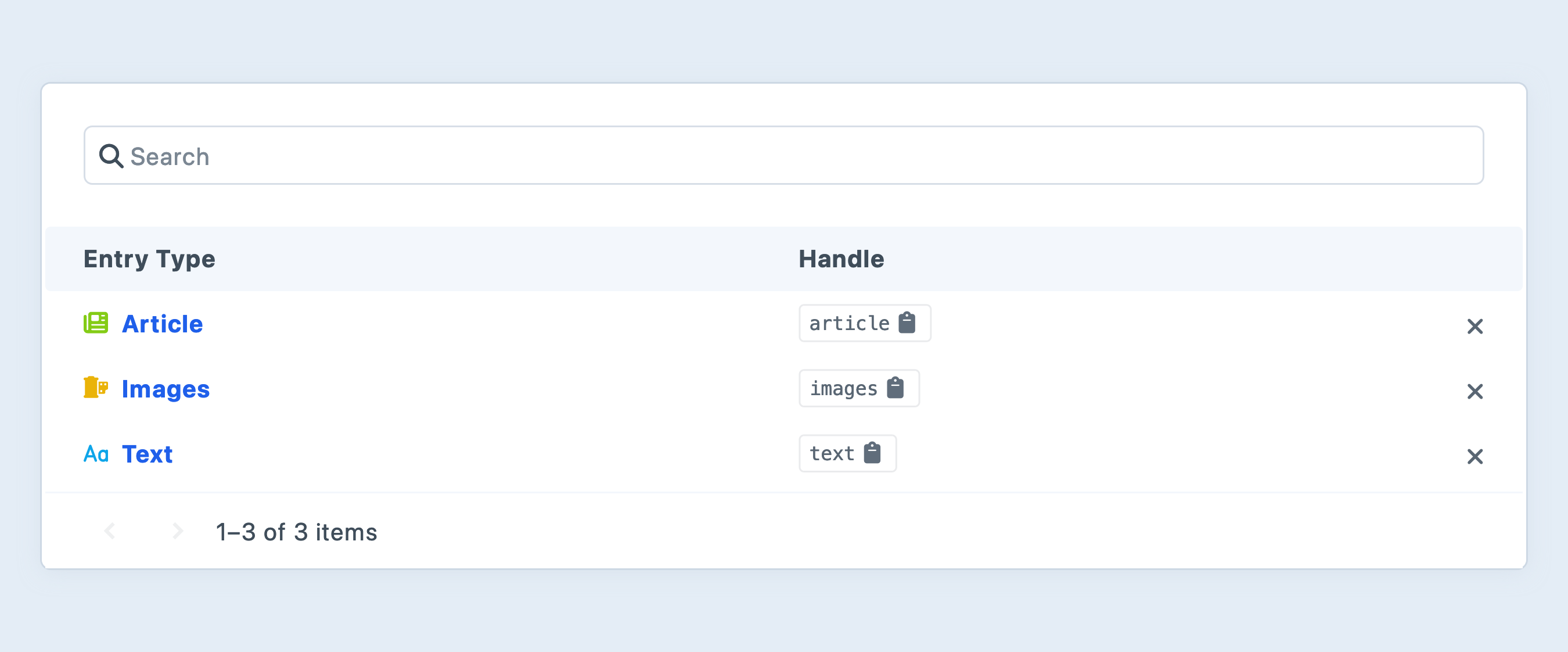
A sortField key in a column should correspond with a property that your controller understands; the component automatically appends page, sort, per_page, and search params, allowing the back-end to authoritatively sort, paginate, and filter results.
“Search” for non-element records is not natively supported, so it’s up to you to decide how to honor a search phrase, in the database.
Client-side searching (opens new window) is also supported.
#Events
#Utilities
The craft\services\Utilities::EVENT_REGISTER_UTILITY_TYPES constant has been renamed EVENT_REGISTER_UTILITIES to agree with our other uses of “component types.” Plugins that register utilities will need to listen for this new event name.
#Element Indexes
The event constant for customizing element table attribute output has been renamed from craft\base\Element::EVENT_SET_TABLE_ATTRIBUTE_HTML to EVENT_DEFINE_ATTRIBUTE_HTML. This same event is also emitted when rendering attributes included on element cards.
#Condition Builder
The craft\base\conditions\BaseCondition::EVENT_REGISTER_CONDITION_RULE_TYPES constant has been renamed to EVENT_REGISTER_CONDITION_RULES to agree with our other users of “component types.”
#Mailer
The event for registering mail transport adapters has been renamed from craft\helpers\MailerHelper::EVENT_REGISTER_MAILER_TRANSPORT_TYPES to EVENT_REGISTER_MAILER_TRANSPORTS.
#Users
The user-specific craft\controllers\UsersController::EVENT_REGISTER_USER_ACTIONS has been removed. Use the generic craft\base\Element::EVENT_DEFINE_ACTION_MENU_ITEMS, instead. See element actions above, for more information.
#Filesystems
Asset volumes can now share filesystems, so long as their base paths don’t overlap. If you have any logic that assumes volumes and filesystems are mapped one-to-one, it will need to be updated to account for the possibility that multiple volumes may point to a single filesystem.
You can always get the filesystem for a volume via craft\models\Volume::getFs().
#Removed
#Matrix Blocks
Matrix blocks are now nested entries. As such, most of the supporting functionality has been removed or consolidated into either craft\base\Element or craft\elements\Entry. Familiar methods like getOwner() are defined by craft\base\NestedElementInterface, while getType() calls are naturally handled by the new entry elements.
If you are using craft\models\MatrixBlockType in any type signatures, it should probably be replaced by craft\models\EntryType. The APIs for these two models are not entirely compatible, so be aware that down-stream changes are likely necessary.
#Field Groups
By adding support for multi-instance fields and searchable admin tables, the need for field groups is diminished. Relevant methods on the Fields service (as well as field group events, the database table, and any foreign keys that pointed to it) have been removed.