GraphQL API
Craft provides a GraphQL (opens new window) API you can use to work with your content in separate applications like single-page apps (SPAs) and static site generators.
#Getting Started
GraphQL’s API is self-documenting, so you can immediately start building and executing queries interactively via Craft’s included GraphiQL IDE. Querying from the control panel gives you unfettered access to your content, whereas queries from the outside require an endpoint and appropriate permissions.
You can also execute GraphQL queries from Twig templates with the gql() function.
#Setting Up Your API Endpoint
By default, none of your content is publicly accessible via GraphQL—you must explicitly authorize resources by defining a route and configuring one or more public or private schemas.
#Create a GraphQL Route
The GraphQL endpoint is always available via its action path, at /index.php?action=graphql/api or /actions/graphql/api. If you would prefer to access the API via a more concise path, create a URL rule in config/routes.php that maps to this graphql/api controller action—the following rule would make the GraphQL API available at /api:
return [
'api' => 'graphql/api',
// ...
];
These routes are not evaluated when headlessMode is enabled; you must use one of the built-in action URLs.
Craft sets an access-control-allow-origin: * header by default on GraphQL responses; consider limiting that for security using a CORS filter.
#Define Your Schemas
With a GraphQL API endpoint defined, Craft determines what content should be available from it via Schemas. Access to schemas is in turn granted by tokens.
Craft has two types of schemas:
- A single public schema that defines which content should be available to unauthenticated clients. The public schema is disabled by default.
- Any number of private schemas that permit querying and mutating specific types of elements.
Administrators have access to a third “full” schema, for testing with the GraphiQL IDE. Manage your schemas in the control panel by navigating to
- GraphQL
- Schemas
Schema customization is only possible with an admin account and allowAdminChanges on.
In addition to the content and mutation settings for each schema, you can opt in to support for the @transform and @parseRefs directives.
You may globally disable image transforms in GraphQL using the disableGraphqlTransformDirective setting (this completely hides the option in the schema customization screen).
5.9.0+
#Generate Tokens
A token is required to use any non-public schema. Tokens use the standard “bearer” Authorization HTTP header:
Authorization: Bearer {token}
Invalid tokens will produce a 400-level HTTP exception; requests without a token default to the public schema, if it is enabled. More examples of token usage appear below!
To create a token, visit
- GraphQL
- Tokens
Because tokens are similar to user groups in the way they grant access to system resources, only admins are allowed to create and modify them. Tokens can also be created via the CLI, with the graphql/create-token command. To find a schema’s UUID (required by this command), run graphql/list-schemas.
While schemas are tracked in project config, tokens are only stored in the database and must be created in each environment.
Carefully protect tokens for schemas that allow mutations! These are effectively as dangerous as a user with the equivalent permissions.
#Sending API Requests
#CURL
Assuming your project lives at https://my-project.ddev.site and your route was configured like the example above, you can confirm the public schema is working by sending a {ping} query to it via the command line:
curl -H "Content-Type: application/graphql" -d '{ping}' https://my-project.ddev.site/api
If you get a pong in your response, your GraphQL API is up and running!
{"data":{"ping":"pong"}}
If you get an error, make sure your public schema is enabled, and try again.
The ping test is implicitly allowed by all enabled schemas. It is not a guarantee that any particular content is actually available, but authorization is performed when a token is sent.
#Using the GraphiQL IDE
The easiest way to start exploring your GraphQL API is with the built-in GraphiQL (opens new window) IDE, which is available in the control panel from
- GraphQL
- GraphiQL
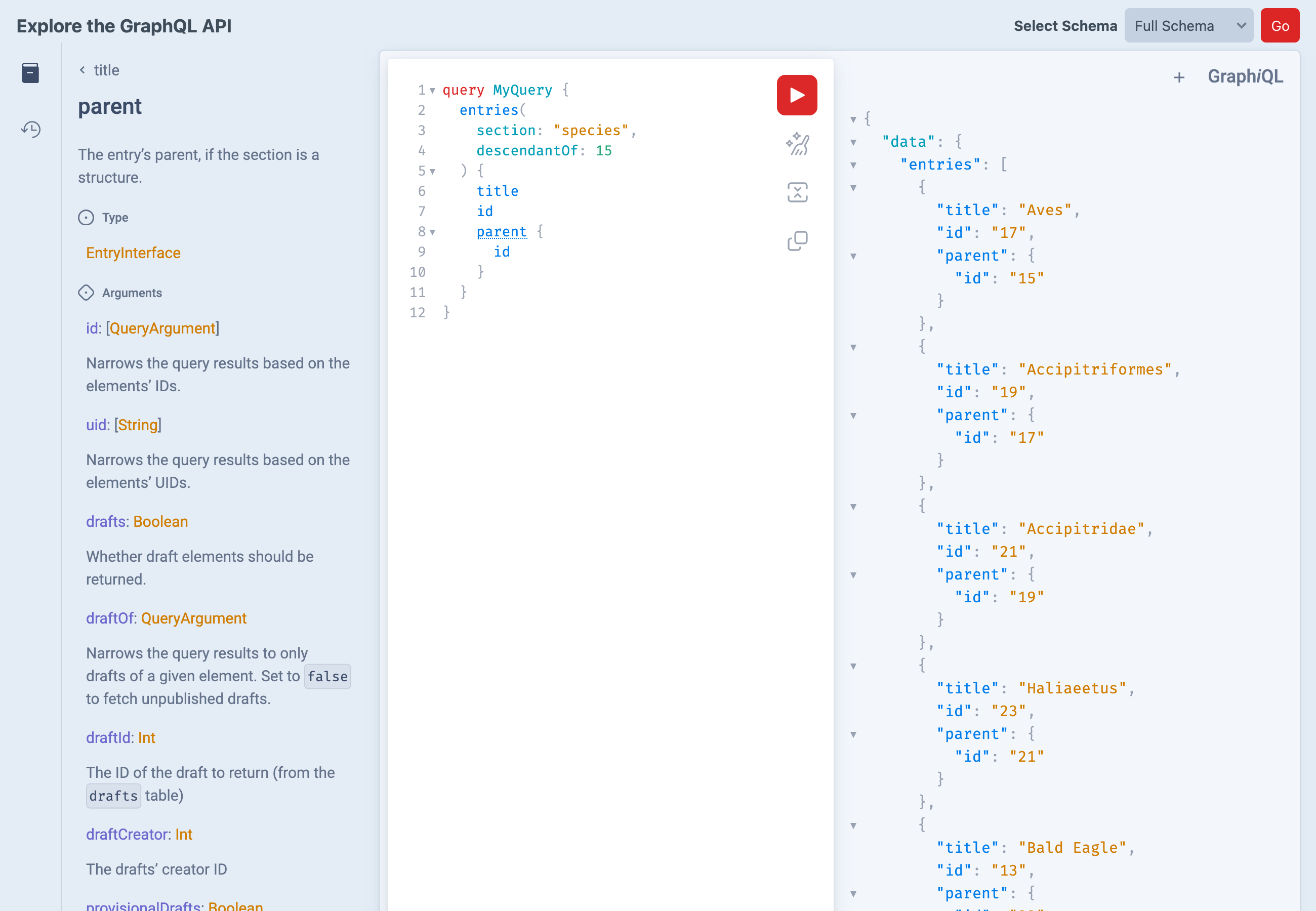
The included GraphiQL IDE preselects a special “Full Schema” option for exploration. This schema is only available to logged-in administrators. Change the active schema from the dropdown menu in the upper-right corner.
#Using Another IDE
Additional GraphQL IDEs are available as well:
- Insomnia (opens new window)
- GraphQL Playground (opens new window)
- GraphQL Playground online (opens new window)
When you’re initially exploring the API, make sure devMode is enabled so the IDE can be informed about the entire schema available to it.
#Sending Requests Manually
The GraphQL API can be queried in three ways:
- A
GETrequest with the GraphQL query defined by aqueryparameter:
curl \
--data-urlencode "query={ping}" \
http://my-project.ddev.site/api
# or
curl https://my-project.ddev.site/api?query=%7Bping%7D
- A
POSTrequest with anapplication/jsoncontent type and the GraphQL query defined by aquerykey:
curl \
-H "Content-Type: application/json" \
-d '{"query":"{ping}"}' \
https://my-project.ddev.site/api
- A
POSTrequest with anapplication/graphqlcontent type and the GraphQL query defined by the raw request body:
curl \
-H "Content-Type: application/graphql" \
-d '{ping}' \
https://my-project.ddev.site/api
#Specifying Variables
If you need to specify any variables (opens new window) along with your query, then you must send request as a POST request with an application/json content type, and include a variables key in the JSON body alongside your query.
curl \
-H "Content-Type: application/json" \
-d '{
"query": "query($id:[Int]) { entries(id: $id) { id, title } }",
"variables": { "id": [1, 2, 3] }
}' \
https://my-project.ddev.site/api
#Querying a Private Schema
The Public Schema is used by default. To query against a different schema, pass a valid token under the Authorization header.
curl \
-H "Authorization: Bearer xxxxxxxxxxxxxxxxxxxxxxxxxxxxxxxx" \
-H "Content-Type: application/graphql" \
-d '{entries{id}}' \
https://my-project.ddev.site/api
If you’re unable to query a private schema because of a “missing authorization header,” make sure Craft received it from the web server with a quick post to a test template:
{{ craft.app.getRequest().getHeaders().has('authorization')
? 'auth header present ✓'
: 'auth header missing!' }}
Apache strips Authorization headers by default, which can be fixed by enabling CGIPassAuth (opens new window) or adding the following to your .htaccess file:
RewriteCond %{HTTP:Authorization} ^(.*)
RewriteRule .* - [e=HTTP_AUTHORIZATION:%1]
#Examples
#Basic Query
Here’s what a query for two news entries might look like, complete with a formatted dateCreated and custom-transformed featureImage:
{
entries (section: "news", limit: 2, orderBy: "dateCreated DESC") {
dateCreated @formatDateTime (format: "Y-m-d")
title
children {
title
}
... on article_Entry {
shortDescription
featuredImage {
url @transform (width: 300)
}
}
}
}
{
"data": {
"entries": [
{
"dateCreated": "2019-08-21",
"title": "An important news item",
"children": [],
"shortDescription": "<p>This is how we roll these days.</p>",
"featuredImage": [
{
"url": "/assets/site/_300xAUTO_crop_center-center_none/glasses.jpg"
}
]
},
{
"dateCreated": "2019-07-02",
"title": "Dolorem ea eveniet alias",
"children": [
{
"title": "Child entry"
},
{
"title": "This is also a child entry"
}
],
"shortDescription": "Et omnis explicabo iusto eum nobis. Consequatur debitis architecto est exercitationem vitae velit repellendus. Aut consequatur maiores error ducimus ea et. Rem ipsa asperiores eius quas et omnis. Veniam quasi qui repellendus dignissimos et necessitatibus. Aut a illo tempora.",
"featuredImage": []
}
]
}
}
#Custom Fields
In addition to nave element properties, content stored in custom fields is accessible via the GraphQL API.
The keys you use to access that data often depends on how the fields are connected to each type of element via field layouts. Craft defines interfaces for each of your element types’ variations (like entry types or category groups) and exposes fields using either their global or locally-overridden handle. Altogether, this means that you will often add custom fields within an inline fragment:
query StationsQuery {
entries(section: "weatherBeacons") {
title
id
... on terrestrialStation_Entry {
location {
administrativeArea
}
}
... on atmosphericStation_Entry {
altitude
}
... on maritimeStation_Entry {
douglasSeaScale
}
}
}
In this example, title and id are fields available on all entries, whereas location, altitude, and douglasSeaScale are fields available only on specific entry type interfaces (terrestrialStation_Entry, atmosphericStation_Entry, and maritimeStation_Entry, respectively).
While specific interfaces are required for selecting fields, they aren’t required when using custom fields as query arguments. Here, we’re using a sentiment field to narrow a query for “Review” entries:
query PositiveReviews {
entries(section: "reviews", sentiment: "awesome") {
postDate@formatDateTime(format: "F j, Y")
title
body
}
}
Mouseover any token in the GraphiQL editor to view introspections, or open the Documentation Explorer to learn about the acceptable argument types for each field type.
#Relationships
The GraphQL API exposes Craft’s powerful, field-driven relations system in a familiar way.
The following examples include server-rendered Twig “equivalents,” which are necessarily bound to HTML output.
Select fields from related elements:
query Posts { entries(section: "blog") { title url ... on post_Entry { # Assets: featureImage { url width height } # Categories: primaryCategory { title url } topics { title url } } } }{% set posts = craft.entries() .section('blog') .all() %} {% for post in posts %} {{ post.primaryCategory.eagerly().one().title }} {% set image = post.featureImage.eagerly().one() %} {% if image %} {{ image.getImg() }} {% endif %} {{ post.title }} <ul> {% for category in post.topics.eagerly().all() %} <li>{{ category.getLink() }}</li> {% endfor %} </ul> {% endfor %}Selections can be arbitrarily deep, but they must be explicit—GraphQL does not provide a means of recursively querying data.
Narrow results using a specific field:
query TopicPosts { entries(section: "blog", primaryCategory: [1234]) { title url # ... } }{% set topicPosts = craft.entries() .section('blog') .primaryCategory(category) .all() %} {% for post in topicPosts %} {# ... #} {% endfor %}You may need to pre-flight a query to translate an identifier (like a slug) into a valid category ID:
query CategoryLookup($slug: String) { category(slug: [$slug]) { id } }Scope selection of related elements:
query PostsWithBroadTopics { entries(section: "blog") { title url ... on post_Entry { topics(level: 1) { title } } } }{% set posts = craft.entries() .section('blog') .all() %} {% for post in posts %} {{ post.title }} Filed in {{ post.topics.level(1).eagerly().collect().join(', ') }} {% endfor %}Find elements using abstract relational criteria:
query TopicPosts { entries( section: "blog" relatedToCategories: [ { slug: ["travel", "winter-sports"] group: "topics" relatedViaField: "topics" } ] ) { title url # ... } }{% set categoryIds = craft.categories() .group('topics') .slug(['travel', 'winter-sports']) .ids() %} {% set relatedPosts = craft.entries() .section('blog') .relatedTo({ targetElement: categoryIds, field: 'topics', }) .all() %}The criteria for
relatedToCategories(or any of therelatedTo*arguments) are the same as the corresponding element query types (likecategory()andcategories()).
By default, relational criteria are logically joined with “or.” To query for elements that match all the relational criteria, prepend "and" to the list of IDs passed to the relatedTo query argument.
Advanced relational conditions are possible using the relatedViaField (seen above) and relatedViaSite params.
5.4.0+
#Search
Craft’s search index is also exposed via GraphQL via the search query argument:
query SearchResults($terms: String) {
entries(search: $terms, orderBy: "score") {
title
url
searchScore
}
}
#Mutation
Here’s a mutation, where we’re using the GraphQL API to save a new entry:
mutation saveEntry($title: String, $slug: String) {
save_news_article_Entry(title: $title, slug: $slug) {
title
slug
dateCreated @formatDateTime (format: "Y-m-d")
}
}
# query variables:
{
"title": "Craft 3.5 Supports GraphQL Mutations",
"slug": "craft-graphql-mutations"
}
{
"data": {
"save_news_article_Entry": {
"title": "Craft 3.5 Supports GraphQL Mutations",
"slug": "craft-graphql-mutations",
"dateCreated": "2020-04-18"
}
}
}
#Caching
Query results are cached by default to speed up subsequent queries, but you can disable that caching with the enableGraphQlCaching setting.
The entire GraphQL cache is purged for any schema changes. Like template caches, Craft selectively purges GraphQL query results when the underlying elements’ content changes. Keep in mind that multiple GraphQL queries can be sent and executed in the same request, but responses will be cached and invalidated as a whole.
While combining queries may reduce the number of round-trips to your server, it may significantly impact the number of requests that Craft can serve from the cache. Consider splitting queries into chunks
#Types
Use the Explorer pane in the GraphiQL IDE to browse queries and mutations, and the Documentation pane to get information about specific types. The specific types available for introspection and querying are determined by the current schema.
#Arguments
Arguments (opens new window) typically correlate to element query params and are used to narrow the results of a query.
query BlogPosts {
newsEntries(orderBy: "postDate DESC") {
title
summary
postDate@formatDateTime(format: "F j, Y")
}
}
#Inputs
Input types (opens new window) help determine the allowed (and required) params for queries. Most inputs consist of scalar types (i.e. String or Int), but some arguments accept compound “criteria” represented by special Craft-specific types:
- Query Argument — A generic input type that describes a variety of common element query parameters. Frequently, this is used in conjunction with values that pass through craft\helpers\Db::parseParam() (opens new window), which might accept a single scalar value, an array of scalar values (for an
OR-style query), or an array withnotin the first position. - Relational Criteria — See the relations section for a complete list of accepted parameters.
Some input types are only used for mutations:
- Addresses — Defines fields for nested address elements, which have a very particular schema.
- Matrix — Defines fields for nested entries within Matrix fields.
- File — See the uploading files for more information about the
FileInputinput type. This is only used when creating new assets directly (via the_fileargument), or when creating new assets via an assets field.
#Elements
Each element type provides dedicated query and mutation interfaces that expose unique properties based on the system’s configuration. An additional generic query type is provided for each element type that allows you to build queries from scratch, similar to the craft.entries() or craft.assets() APIs available in Twig:
query FeaturedResources {
entries(section: "documents", type: ["report", "dataset"], featured: true) {
title
url
}
}
query Images {
assets(volume: "uploads", kind: "image") {
filename
size
}
}
Specific query types are available for some subsets of elements, like sections. The News section above would get a dedicated newsEntries query.
Mutations follow a similar pattern—to create or update an entry in our News section, you would use the dedicated save_news_post_Entry mutation:
mutation CreateContact {
save_contacts_person_Entry(
title: "Oli",
position: "Support Engineer",
timezone: "GMT"
) {
id
}
}
#Query Reference
The actual API features will depend on what your schema allows.
#The addresses query
This query is used to query for addresses.
| Argument | Type | Description |
|---|---|---|
id | [QueryArgument] | Narrows the query results based on the elements’ IDs. |
uid | [String] | Narrows the query results based on the elements’ UIDs. |
drafts | Boolean | Whether draft elements should be returned. |
draftOf | QueryArgument | Narrows the query results to only drafts of a given element. Set to false to fetch unpublished drafts. |
draftId | Int | The ID of the draft to return (from the drafts table) |
draftCreator | Int | The drafts’ creator ID |
provisionalDrafts | Boolean | Whether provisional drafts should be returned. |
withProvisionalDrafts | Boolean | Whether canonical elements should be replaced with provisional drafts if those exist. |
status | [String] | Narrows the query results based on the elements’ statuses. |
archived | Boolean | Narrows the query results to only elements that have been archived. |
trashed | Boolean | Narrows the query results to only elements that have been soft-deleted. |
site | [String] | Determines which site(s) the elements should be queried in. Defaults to the current (requested) site. |
siteId | [QueryArgument] | Determines which site(s) the elements should be queried in. Defaults to the current (requested) site. |
unique | Boolean | Determines whether only elements with unique IDs should be returned by the query. |
preferSites | [QueryArgument] | Determines which site should be selected when querying multi-site elements. |
title | [String] | Narrows the query results based on the elements’ titles. |
slug | [String] | Narrows the query results based on the elements’ slugs. |
uri | [String] | Narrows the query results based on the elements’ URIs. |
search | String | Narrows the query results to only elements that match a search query. |
searchTermOptions | SearchTermOptions | Defines the default options that should be applied terms within the search argument. |
relatedTo | [QueryArgument] | Narrows the query results to elements that relate to the provided element IDs. This argument is ignored, if relatedToAll is also used. |
notRelatedTo | [QueryArgument] | Narrows the query results to elements that do not relate to the provided element IDs. |
relatedToAssets | [AssetRelationCriteriaInput] | Narrows the query results to elements that relate to an asset list defined with this argument. |
relatedToEntries | [EntryRelationCriteriaInput] | Narrows the query results to elements that relate to an entry list defined with this argument. |
relatedToUsers | [UserRelationCriteriaInput] | Narrows the query results to elements that relate to a use list defined with this argument. |
relatedToCategories | [CategoryRelationCriteriaInput] | Narrows the query results to elements that relate to a category list defined with this argument. |
relatedToTags | [TagRelationCriteriaInput] | Narrows the query results to elements that relate to a tag list defined with this argument. |
relatedToAll | [QueryArgument] | Narrows the query results to elements that relate to all of the provided element IDs. Using this argument will cause relatedTo argument to be ignored. This argument is deprecated. relatedTo: ["and", ...ids] should be used instead. |
ref | [String] | Narrows the query results based on a reference string. |
fixedOrder | Boolean | Causes the query results to be returned in the order specified by the id argument. |
inReverse | Boolean | Causes the query results to be returned in reverse order. |
dateCreated | [String] | Narrows the query results based on the elements’ creation dates. |
dateUpdated | [String] | Narrows the query results based on the elements’ last-updated dates. |
offset | Int | Sets the offset for paginated results. |
language | [String] | Determines which site(s) the elements should be queried in, based on their language. |
limit | Int | Sets the limit for paginated results. |
orderBy | String | Sets the field the returned elements should be ordered by. |
siteSettingsId | [QueryArgument] | Narrows the query results based on the unique identifier for an element-site relation. |
ownerId | [QueryArgument] | Narrows the query results based on the addresses’ owners. |
countryCode | [String] | Narrows the query results based on the addresses’ country codes. |
administrativeArea | [String] | Narrows the query results based on the addresses’ administrative areas. |
#The addressCount query
This query is used to return the number of addresses.
| Argument | Type | Description |
|---|---|---|
id | [QueryArgument] | Narrows the query results based on the elements’ IDs. |
uid | [String] | Narrows the query results based on the elements’ UIDs. |
drafts | Boolean | Whether draft elements should be returned. |
draftOf | QueryArgument | Narrows the query results to only drafts of a given element. Set to false to fetch unpublished drafts. |
draftId | Int | The ID of the draft to return (from the drafts table) |
draftCreator | Int | The drafts’ creator ID |
provisionalDrafts | Boolean | Whether provisional drafts should be returned. |
withProvisionalDrafts | Boolean | Whether canonical elements should be replaced with provisional drafts if those exist. |
status | [String] | Narrows the query results based on the elements’ statuses. |
archived | Boolean | Narrows the query results to only elements that have been archived. |
trashed | Boolean | Narrows the query results to only elements that have been soft-deleted. |
site | [String] | Determines which site(s) the elements should be queried in. Defaults to the current (requested) site. |
siteId | [QueryArgument] | Determines which site(s) the elements should be queried in. Defaults to the current (requested) site. |
unique | Boolean | Determines whether only elements with unique IDs should be returned by the query. |
preferSites | [QueryArgument] | Determines which site should be selected when querying multi-site elements. |
title | [String] | Narrows the query results based on the elements’ titles. |
slug | [String] | Narrows the query results based on the elements’ slugs. |
uri | [String] | Narrows the query results based on the elements’ URIs. |
search | String | Narrows the query results to only elements that match a search query. |
searchTermOptions | SearchTermOptions | Defines the default options that should be applied terms within the search argument. |
relatedTo | [QueryArgument] | Narrows the query results to elements that relate to the provided element IDs. This argument is ignored, if relatedToAll is also used. |
notRelatedTo | [QueryArgument] | Narrows the query results to elements that do not relate to the provided element IDs. |
relatedToAssets | [AssetRelationCriteriaInput] | Narrows the query results to elements that relate to an asset list defined with this argument. |
relatedToEntries | [EntryRelationCriteriaInput] | Narrows the query results to elements that relate to an entry list defined with this argument. |
relatedToUsers | [UserRelationCriteriaInput] | Narrows the query results to elements that relate to a use list defined with this argument. |
relatedToCategories | [CategoryRelationCriteriaInput] | Narrows the query results to elements that relate to a category list defined with this argument. |
relatedToTags | [TagRelationCriteriaInput] | Narrows the query results to elements that relate to a tag list defined with this argument. |
relatedToAll | [QueryArgument] | Narrows the query results to elements that relate to all of the provided element IDs. Using this argument will cause relatedTo argument to be ignored. This argument is deprecated. relatedTo: ["and", ...ids] should be used instead. |
ref | [String] | Narrows the query results based on a reference string. |
fixedOrder | Boolean | Causes the query results to be returned in the order specified by the id argument. |
inReverse | Boolean | Causes the query results to be returned in reverse order. |
dateCreated | [String] | Narrows the query results based on the elements’ creation dates. |
dateUpdated | [String] | Narrows the query results based on the elements’ last-updated dates. |
offset | Int | Sets the offset for paginated results. |
language | [String] | Determines which site(s) the elements should be queried in, based on their language. |
limit | Int | Sets the limit for paginated results. |
orderBy | String | Sets the field the returned elements should be ordered by. |
siteSettingsId | [QueryArgument] | Narrows the query results based on the unique identifier for an element-site relation. |
ownerId | [QueryArgument] | Narrows the query results based on the addresses’ owners. |
countryCode | [String] | Narrows the query results based on the addresses’ country codes. |
administrativeArea | [String] | Narrows the query results based on the addresses’ administrative areas. |
#The address query
This query is used to query for a single address.
| Argument | Type | Description |
|---|---|---|
id | [QueryArgument] | Narrows the query results based on the elements’ IDs. |
uid | [String] | Narrows the query results based on the elements’ UIDs. |
drafts | Boolean | Whether draft elements should be returned. |
draftOf | QueryArgument | Narrows the query results to only drafts of a given element. Set to false to fetch unpublished drafts. |
draftId | Int | The ID of the draft to return (from the drafts table) |
draftCreator | Int | The drafts’ creator ID |
provisionalDrafts | Boolean | Whether provisional drafts should be returned. |
withProvisionalDrafts | Boolean | Whether canonical elements should be replaced with provisional drafts if those exist. |
status | [String] | Narrows the query results based on the elements’ statuses. |
archived | Boolean | Narrows the query results to only elements that have been archived. |
trashed | Boolean | Narrows the query results to only elements that have been soft-deleted. |
site | [String] | Determines which site(s) the elements should be queried in. Defaults to the current (requested) site. |
siteId | [QueryArgument] | Determines which site(s) the elements should be queried in. Defaults to the current (requested) site. |
unique | Boolean | Determines whether only elements with unique IDs should be returned by the query. |
preferSites | [QueryArgument] | Determines which site should be selected when querying multi-site elements. |
title | [String] | Narrows the query results based on the elements’ titles. |
slug | [String] | Narrows the query results based on the elements’ slugs. |
uri | [String] | Narrows the query results based on the elements’ URIs. |
search | String | Narrows the query results to only elements that match a search query. |
searchTermOptions | SearchTermOptions | Defines the default options that should be applied terms within the search argument. |
relatedTo | [QueryArgument] | Narrows the query results to elements that relate to the provided element IDs. This argument is ignored, if relatedToAll is also used. |
notRelatedTo | [QueryArgument] | Narrows the query results to elements that do not relate to the provided element IDs. |
relatedToAssets | [AssetRelationCriteriaInput] | Narrows the query results to elements that relate to an asset list defined with this argument. |
relatedToEntries | [EntryRelationCriteriaInput] | Narrows the query results to elements that relate to an entry list defined with this argument. |
relatedToUsers | [UserRelationCriteriaInput] | Narrows the query results to elements that relate to a use list defined with this argument. |
relatedToCategories | [CategoryRelationCriteriaInput] | Narrows the query results to elements that relate to a category list defined with this argument. |
relatedToTags | [TagRelationCriteriaInput] | Narrows the query results to elements that relate to a tag list defined with this argument. |
relatedToAll | [QueryArgument] | Narrows the query results to elements that relate to all of the provided element IDs. Using this argument will cause relatedTo argument to be ignored. This argument is deprecated. relatedTo: ["and", ...ids] should be used instead. |
ref | [String] | Narrows the query results based on a reference string. |
fixedOrder | Boolean | Causes the query results to be returned in the order specified by the id argument. |
inReverse | Boolean | Causes the query results to be returned in reverse order. |
dateCreated | [String] | Narrows the query results based on the elements’ creation dates. |
dateUpdated | [String] | Narrows the query results based on the elements’ last-updated dates. |
offset | Int | Sets the offset for paginated results. |
language | [String] | Determines which site(s) the elements should be queried in, based on their language. |
limit | Int | Sets the limit for paginated results. |
orderBy | String | Sets the field the returned elements should be ordered by. |
siteSettingsId | [QueryArgument] | Narrows the query results based on the unique identifier for an element-site relation. |
ownerId | [QueryArgument] | Narrows the query results based on the addresses’ owners. |
countryCode | [String] | Narrows the query results based on the addresses’ country codes. |
administrativeArea | [String] | Narrows the query results based on the addresses’ administrative areas. |
#The assets query
This query is used to query for assets.
| Argument | Type | Description |
|---|---|---|
id | [QueryArgument] | Narrows the query results based on the elements’ IDs. |
uid | [String] | Narrows the query results based on the elements’ UIDs. |
status | [String] | Narrows the query results based on the elements’ statuses. |
archived | Boolean | Narrows the query results to only elements that have been archived. |
trashed | Boolean | Narrows the query results to only elements that have been soft-deleted. |
site | [String] | Determines which site(s) the elements should be queried in. Defaults to the current (requested) site. |
siteId | [QueryArgument] | Determines which site(s) the elements should be queried in. Defaults to the current (requested) site. |
unique | Boolean | Determines whether only elements with unique IDs should be returned by the query. |
preferSites | [QueryArgument] | Determines which site should be selected when querying multi-site elements. |
title | [String] | Narrows the query results based on the elements’ titles. |
slug | [String] | Narrows the query results based on the elements’ slugs. |
uri | [String] | Narrows the query results based on the elements’ URIs. |
search | String | Narrows the query results to only elements that match a search query. |
searchTermOptions | SearchTermOptions | Defines the default options that should be applied terms within the search argument. |
relatedTo | [QueryArgument] | Narrows the query results to elements that relate to the provided element IDs. This argument is ignored, if relatedToAll is also used. |
notRelatedTo | [QueryArgument] | Narrows the query results to elements that do not relate to the provided element IDs. |
relatedToAssets | [AssetRelationCriteriaInput] | Narrows the query results to elements that relate to an asset list defined with this argument. |
relatedToEntries | [EntryRelationCriteriaInput] | Narrows the query results to elements that relate to an entry list defined with this argument. |
relatedToUsers | [UserRelationCriteriaInput] | Narrows the query results to elements that relate to a use list defined with this argument. |
relatedToCategories | [CategoryRelationCriteriaInput] | Narrows the query results to elements that relate to a category list defined with this argument. |
relatedToTags | [TagRelationCriteriaInput] | Narrows the query results to elements that relate to a tag list defined with this argument. |
relatedToAll | [QueryArgument] | Narrows the query results to elements that relate to all of the provided element IDs. Using this argument will cause relatedTo argument to be ignored. This argument is deprecated. relatedTo: ["and", ...ids] should be used instead. |
ref | [String] | Narrows the query results based on a reference string. |
fixedOrder | Boolean | Causes the query results to be returned in the order specified by the id argument. |
inReverse | Boolean | Causes the query results to be returned in reverse order. |
dateCreated | [String] | Narrows the query results based on the elements’ creation dates. |
dateUpdated | [String] | Narrows the query results based on the elements’ last-updated dates. |
offset | Int | Sets the offset for paginated results. |
language | [String] | Determines which site(s) the elements should be queried in, based on their language. |
limit | Int | Sets the limit for paginated results. |
orderBy | String | Sets the field the returned elements should be ordered by. |
siteSettingsId | [QueryArgument] | Narrows the query results based on the unique identifier for an element-site relation. |
volumeId | [QueryArgument] | Narrows the query results based on the volumes the assets belong to, per the volumes’ IDs. |
volume | [String] | Narrows the query results based on the volumes the assets belong to, per the volumes’ handles. |
folderId | [QueryArgument] | Narrows the query results based on the folders the assets belong to, per the folders’ IDs. |
filename | [String] | Narrows the query results based on the assets’ filenames. |
kind | [String] | Narrows the query results based on the assets’ file kinds. |
height | [String] | Narrows the query results based on the assets’ image heights. |
width | [String] | Narrows the query results based on the assets’ image widths. |
size | [String] | Narrows the query results based on the assets’ file sizes (in bytes). |
dateModified | String | Narrows the query results based on the assets’ files’ last-modified dates. |
hasAlt | Boolean | Narrows the query results based on whether the assets have alternative text. |
includeSubfolders | Boolean | Broadens the query results to include assets from any of the subfolders of the folder specified by folderId. |
withTransforms | [String] | A list of transform handles to preload. |
uploader | QueryArgument | Narrows the query results based on the user the assets were uploaded by, per the user’s ID. |
#The assetCount query
This query is used to return the number of assets.
| Argument | Type | Description |
|---|---|---|
id | [QueryArgument] | Narrows the query results based on the elements’ IDs. |
uid | [String] | Narrows the query results based on the elements’ UIDs. |
status | [String] | Narrows the query results based on the elements’ statuses. |
archived | Boolean | Narrows the query results to only elements that have been archived. |
trashed | Boolean | Narrows the query results to only elements that have been soft-deleted. |
site | [String] | Determines which site(s) the elements should be queried in. Defaults to the current (requested) site. |
siteId | [QueryArgument] | Determines which site(s) the elements should be queried in. Defaults to the current (requested) site. |
unique | Boolean | Determines whether only elements with unique IDs should be returned by the query. |
preferSites | [QueryArgument] | Determines which site should be selected when querying multi-site elements. |
title | [String] | Narrows the query results based on the elements’ titles. |
slug | [String] | Narrows the query results based on the elements’ slugs. |
uri | [String] | Narrows the query results based on the elements’ URIs. |
search | String | Narrows the query results to only elements that match a search query. |
searchTermOptions | SearchTermOptions | Defines the default options that should be applied terms within the search argument. |
relatedTo | [QueryArgument] | Narrows the query results to elements that relate to the provided element IDs. This argument is ignored, if relatedToAll is also used. |
notRelatedTo | [QueryArgument] | Narrows the query results to elements that do not relate to the provided element IDs. |
relatedToAssets | [AssetRelationCriteriaInput] | Narrows the query results to elements that relate to an asset list defined with this argument. |
relatedToEntries | [EntryRelationCriteriaInput] | Narrows the query results to elements that relate to an entry list defined with this argument. |
relatedToUsers | [UserRelationCriteriaInput] | Narrows the query results to elements that relate to a use list defined with this argument. |
relatedToCategories | [CategoryRelationCriteriaInput] | Narrows the query results to elements that relate to a category list defined with this argument. |
relatedToTags | [TagRelationCriteriaInput] | Narrows the query results to elements that relate to a tag list defined with this argument. |
relatedToAll | [QueryArgument] | Narrows the query results to elements that relate to all of the provided element IDs. Using this argument will cause relatedTo argument to be ignored. This argument is deprecated. relatedTo: ["and", ...ids] should be used instead. |
ref | [String] | Narrows the query results based on a reference string. |
fixedOrder | Boolean | Causes the query results to be returned in the order specified by the id argument. |
inReverse | Boolean | Causes the query results to be returned in reverse order. |
dateCreated | [String] | Narrows the query results based on the elements’ creation dates. |
dateUpdated | [String] | Narrows the query results based on the elements’ last-updated dates. |
offset | Int | Sets the offset for paginated results. |
language | [String] | Determines which site(s) the elements should be queried in, based on their language. |
limit | Int | Sets the limit for paginated results. |
orderBy | String | Sets the field the returned elements should be ordered by. |
siteSettingsId | [QueryArgument] | Narrows the query results based on the unique identifier for an element-site relation. |
volumeId | [QueryArgument] | Narrows the query results based on the volumes the assets belong to, per the volumes’ IDs. |
volume | [String] | Narrows the query results based on the volumes the assets belong to, per the volumes’ handles. |
folderId | [QueryArgument] | Narrows the query results based on the folders the assets belong to, per the folders’ IDs. |
filename | [String] | Narrows the query results based on the assets’ filenames. |
kind | [String] | Narrows the query results based on the assets’ file kinds. |
height | [String] | Narrows the query results based on the assets’ image heights. |
width | [String] | Narrows the query results based on the assets’ image widths. |
size | [String] | Narrows the query results based on the assets’ file sizes (in bytes). |
dateModified | String | Narrows the query results based on the assets’ files’ last-modified dates. |
hasAlt | Boolean | Narrows the query results based on whether the assets have alternative text. |
includeSubfolders | Boolean | Broadens the query results to include assets from any of the subfolders of the folder specified by folderId. |
withTransforms | [String] | A list of transform handles to preload. |
uploader | QueryArgument | Narrows the query results based on the user the assets were uploaded by, per the user’s ID. |
#The asset query
This query is used to query for a single asset.
| Argument | Type | Description |
|---|---|---|
id | [QueryArgument] | Narrows the query results based on the elements’ IDs. |
uid | [String] | Narrows the query results based on the elements’ UIDs. |
status | [String] | Narrows the query results based on the elements’ statuses. |
archived | Boolean | Narrows the query results to only elements that have been archived. |
trashed | Boolean | Narrows the query results to only elements that have been soft-deleted. |
site | [String] | Determines which site(s) the elements should be queried in. Defaults to the current (requested) site. |
siteId | [QueryArgument] | Determines which site(s) the elements should be queried in. Defaults to the current (requested) site. |
unique | Boolean | Determines whether only elements with unique IDs should be returned by the query. |
preferSites | [QueryArgument] | Determines which site should be selected when querying multi-site elements. |
title | [String] | Narrows the query results based on the elements’ titles. |
slug | [String] | Narrows the query results based on the elements’ slugs. |
uri | [String] | Narrows the query results based on the elements’ URIs. |
search | String | Narrows the query results to only elements that match a search query. |
searchTermOptions | SearchTermOptions | Defines the default options that should be applied terms within the search argument. |
relatedTo | [QueryArgument] | Narrows the query results to elements that relate to the provided element IDs. This argument is ignored, if relatedToAll is also used. |
notRelatedTo | [QueryArgument] | Narrows the query results to elements that do not relate to the provided element IDs. |
relatedToAssets | [AssetRelationCriteriaInput] | Narrows the query results to elements that relate to an asset list defined with this argument. |
relatedToEntries | [EntryRelationCriteriaInput] | Narrows the query results to elements that relate to an entry list defined with this argument. |
relatedToUsers | [UserRelationCriteriaInput] | Narrows the query results to elements that relate to a use list defined with this argument. |
relatedToCategories | [CategoryRelationCriteriaInput] | Narrows the query results to elements that relate to a category list defined with this argument. |
relatedToTags | [TagRelationCriteriaInput] | Narrows the query results to elements that relate to a tag list defined with this argument. |
relatedToAll | [QueryArgument] | Narrows the query results to elements that relate to all of the provided element IDs. Using this argument will cause relatedTo argument to be ignored. This argument is deprecated. relatedTo: ["and", ...ids] should be used instead. |
ref | [String] | Narrows the query results based on a reference string. |
fixedOrder | Boolean | Causes the query results to be returned in the order specified by the id argument. |
inReverse | Boolean | Causes the query results to be returned in reverse order. |
dateCreated | [String] | Narrows the query results based on the elements’ creation dates. |
dateUpdated | [String] | Narrows the query results based on the elements’ last-updated dates. |
offset | Int | Sets the offset for paginated results. |
language | [String] | Determines which site(s) the elements should be queried in, based on their language. |
limit | Int | Sets the limit for paginated results. |
orderBy | String | Sets the field the returned elements should be ordered by. |
siteSettingsId | [QueryArgument] | Narrows the query results based on the unique identifier for an element-site relation. |
volumeId | [QueryArgument] | Narrows the query results based on the volumes the assets belong to, per the volumes’ IDs. |
volume | [String] | Narrows the query results based on the volumes the assets belong to, per the volumes’ handles. |
folderId | [QueryArgument] | Narrows the query results based on the folders the assets belong to, per the folders’ IDs. |
filename | [String] | Narrows the query results based on the assets’ filenames. |
kind | [String] | Narrows the query results based on the assets’ file kinds. |
height | [String] | Narrows the query results based on the assets’ image heights. |
width | [String] | Narrows the query results based on the assets’ image widths. |
size | [String] | Narrows the query results based on the assets’ file sizes (in bytes). |
dateModified | String | Narrows the query results based on the assets’ files’ last-modified dates. |
hasAlt | Boolean | Narrows the query results based on whether the assets have alternative text. |
includeSubfolders | Boolean | Broadens the query results to include assets from any of the subfolders of the folder specified by folderId. |
withTransforms | [String] | A list of transform handles to preload. |
uploader | QueryArgument | Narrows the query results based on the user the assets were uploaded by, per the user’s ID. |
#The entries query
This query is used to query for entries.
| Argument | Type | Description |
|---|---|---|
id | [QueryArgument] | Narrows the query results based on the elements’ IDs. |
uid | [String] | Narrows the query results based on the elements’ UIDs. |
drafts | Boolean | Whether draft elements should be returned. |
draftOf | QueryArgument | Narrows the query results to only drafts of a given element. Set to false to fetch unpublished drafts. |
draftId | Int | The ID of the draft to return (from the drafts table) |
draftCreator | Int | The drafts’ creator ID |
provisionalDrafts | Boolean | Whether provisional drafts should be returned. |
withProvisionalDrafts | Boolean | Whether canonical elements should be replaced with provisional drafts if those exist. |
revisions | Boolean | Whether revision elements should be returned. |
revisionOf | QueryArgument | The source element ID that revisions should be returned for |
revisionId | Int | The ID of the revision to return (from the revisions table) |
revisionCreator | Int | The revisions’ creator ID |
status | [String] | Narrows the query results based on the elements’ statuses. |
archived | Boolean | Narrows the query results to only elements that have been archived. |
trashed | Boolean | Narrows the query results to only elements that have been soft-deleted. |
site | [String] | Determines which site(s) the elements should be queried in. Defaults to the current (requested) site. |
siteId | [QueryArgument] | Determines which site(s) the elements should be queried in. Defaults to the current (requested) site. |
unique | Boolean | Determines whether only elements with unique IDs should be returned by the query. |
preferSites | [QueryArgument] | Determines which site should be selected when querying multi-site elements. |
title | [String] | Narrows the query results based on the elements’ titles. |
slug | [String] | Narrows the query results based on the elements’ slugs. |
uri | [String] | Narrows the query results based on the elements’ URIs. |
search | String | Narrows the query results to only elements that match a search query. |
searchTermOptions | SearchTermOptions | Defines the default options that should be applied terms within the search argument. |
relatedTo | [QueryArgument] | Narrows the query results to elements that relate to the provided element IDs. This argument is ignored, if relatedToAll is also used. |
notRelatedTo | [QueryArgument] | Narrows the query results to elements that do not relate to the provided element IDs. |
relatedToAssets | [AssetRelationCriteriaInput] | Narrows the query results to elements that relate to an asset list defined with this argument. |
relatedToEntries | [EntryRelationCriteriaInput] | Narrows the query results to elements that relate to an entry list defined with this argument. |
relatedToUsers | [UserRelationCriteriaInput] | Narrows the query results to elements that relate to a use list defined with this argument. |
relatedToCategories | [CategoryRelationCriteriaInput] | Narrows the query results to elements that relate to a category list defined with this argument. |
relatedToTags | [TagRelationCriteriaInput] | Narrows the query results to elements that relate to a tag list defined with this argument. |
relatedToAll | [QueryArgument] | Narrows the query results to elements that relate to all of the provided element IDs. Using this argument will cause relatedTo argument to be ignored. This argument is deprecated. relatedTo: ["and", ...ids] should be used instead. |
ref | [String] | Narrows the query results based on a reference string. |
fixedOrder | Boolean | Causes the query results to be returned in the order specified by the id argument. |
inReverse | Boolean | Causes the query results to be returned in reverse order. |
dateCreated | [String] | Narrows the query results based on the elements’ creation dates. |
dateUpdated | [String] | Narrows the query results based on the elements’ last-updated dates. |
offset | Int | Sets the offset for paginated results. |
language | [String] | Determines which site(s) the elements should be queried in, based on their language. |
limit | Int | Sets the limit for paginated results. |
orderBy | String | Sets the field the returned elements should be ordered by. |
siteSettingsId | [QueryArgument] | Narrows the query results based on the unique identifier for an element-site relation. |
withStructure | Boolean | Explicitly determines whether the query should join in the structure data. |
structureId | Int | Determines which structure data should be joined into the query. |
level | Int | Narrows the query results based on the elements’ level within the structure. |
hasDescendants | Boolean | Narrows the query results based on whether the elements have any descendants in their structure. |
ancestorOf | Int | Narrows the query results to only elements that are ancestors of another element in its structure, provided by its ID. |
ancestorDist | Int | Narrows the query results to only elements that are up to a certain distance away from the element in its structure specified by ancestorOf. |
descendantOf | Int | Narrows the query results to only elements that are descendants of another element in its structure provided by its ID. |
descendantDist | Int | Narrows the query results to only elements that are up to a certain distance away from the element in its structure specified by descendantOf. |
leaves | Boolean | Narrows the query results based on whether the elements are “leaves” in their structure (element with no descendants). |
nextSiblingOf | Int | Narrows the query results to only the entry that comes immediately after another element in its structure, provided by its ID. |
prevSiblingOf | Int | Narrows the query results to only the entry that comes immediately before another element in its structure, provided by its ID. |
positionedAfter | Int | Narrows the query results to only entries that are positioned after another element in its structure, provided by its ID. |
positionedBefore | Int | Narrows the query results to only entries that are positioned before another element in its structure, provided by its ID. |
editable | Boolean | Whether to only return entries that the user has permission to edit. |
section | [String] | Narrows the query results based on the section handles the entries belong to. |
sectionId | [QueryArgument] | Narrows the query results based on the sections the entries belong to, per the sections’ IDs. |
field | [String] | Narrows the query results based on the field the entries are contained by. |
fieldId | [QueryArgument] | Narrows the query results based on the field the entries are contained by, per the fields’ IDs. |
primaryOwnerId | [QueryArgument] | Narrows the query results based on the primary owner element of the entries, per the owners’ IDs. |
ownerId | [QueryArgument] | Narrows the query results based on the owner element of the entries, per the owners’ IDs. |
type | [String] | Narrows the query results based on the entries’ entry type handles. |
typeId | [QueryArgument] | Narrows the query results based on the entries’ entry types, per the types’ IDs. |
authorId | [QueryArgument] | Narrows the query results based on the entries’ authors. |
authorGroup | [String] | Narrows the query results based on the user group the entries’ authors belong to. |
authorGroupId | [QueryArgument] | Narrows the query results based on the user group the entries’ authors belong to, per the groups’ IDs. |
postDate | [String] | Narrows the query results based on the entries’ post dates. |
before | String | Narrows the query results to only entries that were posted before a certain date. |
after | String | Narrows the query results to only entries that were posted on or after a certain date. |
expiryDate | [String] | Narrows the query results based on the entries’ expiry dates. |
#The entryCount query
This query is used to return the number of entries.
| Argument | Type | Description |
|---|---|---|
id | [QueryArgument] | Narrows the query results based on the elements’ IDs. |
uid | [String] | Narrows the query results based on the elements’ UIDs. |
drafts | Boolean | Whether draft elements should be returned. |
draftOf | QueryArgument | Narrows the query results to only drafts of a given element. Set to false to fetch unpublished drafts. |
draftId | Int | The ID of the draft to return (from the drafts table) |
draftCreator | Int | The drafts’ creator ID |
provisionalDrafts | Boolean | Whether provisional drafts should be returned. |
withProvisionalDrafts | Boolean | Whether canonical elements should be replaced with provisional drafts if those exist. |
revisions | Boolean | Whether revision elements should be returned. |
revisionOf | QueryArgument | The source element ID that revisions should be returned for |
revisionId | Int | The ID of the revision to return (from the revisions table) |
revisionCreator | Int | The revisions’ creator ID |
status | [String] | Narrows the query results based on the elements’ statuses. |
archived | Boolean | Narrows the query results to only elements that have been archived. |
trashed | Boolean | Narrows the query results to only elements that have been soft-deleted. |
site | [String] | Determines which site(s) the elements should be queried in. Defaults to the current (requested) site. |
siteId | [QueryArgument] | Determines which site(s) the elements should be queried in. Defaults to the current (requested) site. |
unique | Boolean | Determines whether only elements with unique IDs should be returned by the query. |
preferSites | [QueryArgument] | Determines which site should be selected when querying multi-site elements. |
title | [String] | Narrows the query results based on the elements’ titles. |
slug | [String] | Narrows the query results based on the elements’ slugs. |
uri | [String] | Narrows the query results based on the elements’ URIs. |
search | String | Narrows the query results to only elements that match a search query. |
searchTermOptions | SearchTermOptions | Defines the default options that should be applied terms within the search argument. |
relatedTo | [QueryArgument] | Narrows the query results to elements that relate to the provided element IDs. This argument is ignored, if relatedToAll is also used. |
notRelatedTo | [QueryArgument] | Narrows the query results to elements that do not relate to the provided element IDs. |
relatedToAssets | [AssetRelationCriteriaInput] | Narrows the query results to elements that relate to an asset list defined with this argument. |
relatedToEntries | [EntryRelationCriteriaInput] | Narrows the query results to elements that relate to an entry list defined with this argument. |
relatedToUsers | [UserRelationCriteriaInput] | Narrows the query results to elements that relate to a use list defined with this argument. |
relatedToCategories | [CategoryRelationCriteriaInput] | Narrows the query results to elements that relate to a category list defined with this argument. |
relatedToTags | [TagRelationCriteriaInput] | Narrows the query results to elements that relate to a tag list defined with this argument. |
relatedToAll | [QueryArgument] | Narrows the query results to elements that relate to all of the provided element IDs. Using this argument will cause relatedTo argument to be ignored. This argument is deprecated. relatedTo: ["and", ...ids] should be used instead. |
ref | [String] | Narrows the query results based on a reference string. |
fixedOrder | Boolean | Causes the query results to be returned in the order specified by the id argument. |
inReverse | Boolean | Causes the query results to be returned in reverse order. |
dateCreated | [String] | Narrows the query results based on the elements’ creation dates. |
dateUpdated | [String] | Narrows the query results based on the elements’ last-updated dates. |
offset | Int | Sets the offset for paginated results. |
language | [String] | Determines which site(s) the elements should be queried in, based on their language. |
limit | Int | Sets the limit for paginated results. |
orderBy | String | Sets the field the returned elements should be ordered by. |
siteSettingsId | [QueryArgument] | Narrows the query results based on the unique identifier for an element-site relation. |
withStructure | Boolean | Explicitly determines whether the query should join in the structure data. |
structureId | Int | Determines which structure data should be joined into the query. |
level | Int | Narrows the query results based on the elements’ level within the structure. |
hasDescendants | Boolean | Narrows the query results based on whether the elements have any descendants in their structure. |
ancestorOf | Int | Narrows the query results to only elements that are ancestors of another element in its structure, provided by its ID. |
ancestorDist | Int | Narrows the query results to only elements that are up to a certain distance away from the element in its structure specified by ancestorOf. |
descendantOf | Int | Narrows the query results to only elements that are descendants of another element in its structure provided by its ID. |
descendantDist | Int | Narrows the query results to only elements that are up to a certain distance away from the element in its structure specified by descendantOf. |
leaves | Boolean | Narrows the query results based on whether the elements are “leaves” in their structure (element with no descendants). |
nextSiblingOf | Int | Narrows the query results to only the entry that comes immediately after another element in its structure, provided by its ID. |
prevSiblingOf | Int | Narrows the query results to only the entry that comes immediately before another element in its structure, provided by its ID. |
positionedAfter | Int | Narrows the query results to only entries that are positioned after another element in its structure, provided by its ID. |
positionedBefore | Int | Narrows the query results to only entries that are positioned before another element in its structure, provided by its ID. |
editable | Boolean | Whether to only return entries that the user has permission to edit. |
section | [String] | Narrows the query results based on the section handles the entries belong to. |
sectionId | [QueryArgument] | Narrows the query results based on the sections the entries belong to, per the sections’ IDs. |
field | [String] | Narrows the query results based on the field the entries are contained by. |
fieldId | [QueryArgument] | Narrows the query results based on the field the entries are contained by, per the fields’ IDs. |
primaryOwnerId | [QueryArgument] | Narrows the query results based on the primary owner element of the entries, per the owners’ IDs. |
ownerId | [QueryArgument] | Narrows the query results based on the owner element of the entries, per the owners’ IDs. |
type | [String] | Narrows the query results based on the entries’ entry type handles. |
typeId | [QueryArgument] | Narrows the query results based on the entries’ entry types, per the types’ IDs. |
authorId | [QueryArgument] | Narrows the query results based on the entries’ authors. |
authorGroup | [String] | Narrows the query results based on the user group the entries’ authors belong to. |
authorGroupId | [QueryArgument] | Narrows the query results based on the user group the entries’ authors belong to, per the groups’ IDs. |
postDate | [String] | Narrows the query results based on the entries’ post dates. |
before | String | Narrows the query results to only entries that were posted before a certain date. |
after | String | Narrows the query results to only entries that were posted on or after a certain date. |
expiryDate | [String] | Narrows the query results based on the entries’ expiry dates. |
#The entry query
This query is used to query for a single entry.
| Argument | Type | Description |
|---|---|---|
id | [QueryArgument] | Narrows the query results based on the elements’ IDs. |
uid | [String] | Narrows the query results based on the elements’ UIDs. |
drafts | Boolean | Whether draft elements should be returned. |
draftOf | QueryArgument | Narrows the query results to only drafts of a given element. Set to false to fetch unpublished drafts. |
draftId | Int | The ID of the draft to return (from the drafts table) |
draftCreator | Int | The drafts’ creator ID |
provisionalDrafts | Boolean | Whether provisional drafts should be returned. |
withProvisionalDrafts | Boolean | Whether canonical elements should be replaced with provisional drafts if those exist. |
revisions | Boolean | Whether revision elements should be returned. |
revisionOf | QueryArgument | The source element ID that revisions should be returned for |
revisionId | Int | The ID of the revision to return (from the revisions table) |
revisionCreator | Int | The revisions’ creator ID |
status | [String] | Narrows the query results based on the elements’ statuses. |
archived | Boolean | Narrows the query results to only elements that have been archived. |
trashed | Boolean | Narrows the query results to only elements that have been soft-deleted. |
site | [String] | Determines which site(s) the elements should be queried in. Defaults to the current (requested) site. |
siteId | [QueryArgument] | Determines which site(s) the elements should be queried in. Defaults to the current (requested) site. |
unique | Boolean | Determines whether only elements with unique IDs should be returned by the query. |
preferSites | [QueryArgument] | Determines which site should be selected when querying multi-site elements. |
title | [String] | Narrows the query results based on the elements’ titles. |
slug | [String] | Narrows the query results based on the elements’ slugs. |
uri | [String] | Narrows the query results based on the elements’ URIs. |
search | String | Narrows the query results to only elements that match a search query. |
searchTermOptions | SearchTermOptions | Defines the default options that should be applied terms within the search argument. |
relatedTo | [QueryArgument] | Narrows the query results to elements that relate to the provided element IDs. This argument is ignored, if relatedToAll is also used. |
notRelatedTo | [QueryArgument] | Narrows the query results to elements that do not relate to the provided element IDs. |
relatedToAssets | [AssetRelationCriteriaInput] | Narrows the query results to elements that relate to an asset list defined with this argument. |
relatedToEntries | [EntryRelationCriteriaInput] | Narrows the query results to elements that relate to an entry list defined with this argument. |
relatedToUsers | [UserRelationCriteriaInput] | Narrows the query results to elements that relate to a use list defined with this argument. |
relatedToCategories | [CategoryRelationCriteriaInput] | Narrows the query results to elements that relate to a category list defined with this argument. |
relatedToTags | [TagRelationCriteriaInput] | Narrows the query results to elements that relate to a tag list defined with this argument. |
relatedToAll | [QueryArgument] | Narrows the query results to elements that relate to all of the provided element IDs. Using this argument will cause relatedTo argument to be ignored. This argument is deprecated. relatedTo: ["and", ...ids] should be used instead. |
ref | [String] | Narrows the query results based on a reference string. |
fixedOrder | Boolean | Causes the query results to be returned in the order specified by the id argument. |
inReverse | Boolean | Causes the query results to be returned in reverse order. |
dateCreated | [String] | Narrows the query results based on the elements’ creation dates. |
dateUpdated | [String] | Narrows the query results based on the elements’ last-updated dates. |
offset | Int | Sets the offset for paginated results. |
language | [String] | Determines which site(s) the elements should be queried in, based on their language. |
limit | Int | Sets the limit for paginated results. |
orderBy | String | Sets the field the returned elements should be ordered by. |
siteSettingsId | [QueryArgument] | Narrows the query results based on the unique identifier for an element-site relation. |
withStructure | Boolean | Explicitly determines whether the query should join in the structure data. |
structureId | Int | Determines which structure data should be joined into the query. |
level | Int | Narrows the query results based on the elements’ level within the structure. |
hasDescendants | Boolean | Narrows the query results based on whether the elements have any descendants in their structure. |
ancestorOf | Int | Narrows the query results to only elements that are ancestors of another element in its structure, provided by its ID. |
ancestorDist | Int | Narrows the query results to only elements that are up to a certain distance away from the element in its structure specified by ancestorOf. |
descendantOf | Int | Narrows the query results to only elements that are descendants of another element in its structure provided by its ID. |
descendantDist | Int | Narrows the query results to only elements that are up to a certain distance away from the element in its structure specified by descendantOf. |
leaves | Boolean | Narrows the query results based on whether the elements are “leaves” in their structure (element with no descendants). |
nextSiblingOf | Int | Narrows the query results to only the entry that comes immediately after another element in its structure, provided by its ID. |
prevSiblingOf | Int | Narrows the query results to only the entry that comes immediately before another element in its structure, provided by its ID. |
positionedAfter | Int | Narrows the query results to only entries that are positioned after another element in its structure, provided by its ID. |
positionedBefore | Int | Narrows the query results to only entries that are positioned before another element in its structure, provided by its ID. |
editable | Boolean | Whether to only return entries that the user has permission to edit. |
section | [String] | Narrows the query results based on the section handles the entries belong to. |
sectionId | [QueryArgument] | Narrows the query results based on the sections the entries belong to, per the sections’ IDs. |
field | [String] | Narrows the query results based on the field the entries are contained by. |
fieldId | [QueryArgument] | Narrows the query results based on the field the entries are contained by, per the fields’ IDs. |
primaryOwnerId | [QueryArgument] | Narrows the query results based on the primary owner element of the entries, per the owners’ IDs. |
ownerId | [QueryArgument] | Narrows the query results based on the owner element of the entries, per the owners’ IDs. |
type | [String] | Narrows the query results based on the entries’ entry type handles. |
typeId | [QueryArgument] | Narrows the query results based on the entries’ entry types, per the types’ IDs. |
authorId | [QueryArgument] | Narrows the query results based on the entries’ authors. |
authorGroup | [String] | Narrows the query results based on the user group the entries’ authors belong to. |
authorGroupId | [QueryArgument] | Narrows the query results based on the user group the entries’ authors belong to, per the groups’ IDs. |
postDate | [String] | Narrows the query results based on the entries’ post dates. |
before | String | Narrows the query results to only entries that were posted before a certain date. |
after | String | Narrows the query results to only entries that were posted on or after a certain date. |
expiryDate | [String] | Narrows the query results based on the entries’ expiry dates. |
#The aboutEntry query
Single entry within the “About” section.
| Argument | Type | Description |
|---|---|---|
id | [QueryArgument] | Narrows the query results based on the elements’ IDs. |
uid | [String] | Narrows the query results based on the elements’ UIDs. |
drafts | Boolean | Whether draft elements should be returned. |
draftOf | QueryArgument | Narrows the query results to only drafts of a given element. Set to false to fetch unpublished drafts. |
draftId | Int | The ID of the draft to return (from the drafts table) |
draftCreator | Int | The drafts’ creator ID |
provisionalDrafts | Boolean | Whether provisional drafts should be returned. |
withProvisionalDrafts | Boolean | Whether canonical elements should be replaced with provisional drafts if those exist. |
revisions | Boolean | Whether revision elements should be returned. |
revisionOf | QueryArgument | The source element ID that revisions should be returned for |
revisionId | Int | The ID of the revision to return (from the revisions table) |
revisionCreator | Int | The revisions’ creator ID |
status | [String] | Narrows the query results based on the elements’ statuses. |
archived | Boolean | Narrows the query results to only elements that have been archived. |
trashed | Boolean | Narrows the query results to only elements that have been soft-deleted. |
site | [String] | Determines which site(s) the elements should be queried in. Defaults to the current (requested) site. |
siteId | [QueryArgument] | Determines which site(s) the elements should be queried in. Defaults to the current (requested) site. |
unique | Boolean | Determines whether only elements with unique IDs should be returned by the query. |
preferSites | [QueryArgument] | Determines which site should be selected when querying multi-site elements. |
title | [String] | Narrows the query results based on the elements’ titles. |
slug | [String] | Narrows the query results based on the elements’ slugs. |
uri | [String] | Narrows the query results based on the elements’ URIs. |
search | String | Narrows the query results to only elements that match a search query. |
searchTermOptions | SearchTermOptions | Defines the default options that should be applied terms within the search argument. |
relatedTo | [QueryArgument] | Narrows the query results to elements that relate to the provided element IDs. This argument is ignored, if relatedToAll is also used. |
notRelatedTo | [QueryArgument] | Narrows the query results to elements that do not relate to the provided element IDs. |
relatedToAssets | [AssetRelationCriteriaInput] | Narrows the query results to elements that relate to an asset list defined with this argument. |
relatedToEntries | [EntryRelationCriteriaInput] | Narrows the query results to elements that relate to an entry list defined with this argument. |
relatedToUsers | [UserRelationCriteriaInput] | Narrows the query results to elements that relate to a use list defined with this argument. |
relatedToCategories | [CategoryRelationCriteriaInput] | Narrows the query results to elements that relate to a category list defined with this argument. |
relatedToTags | [TagRelationCriteriaInput] | Narrows the query results to elements that relate to a tag list defined with this argument. |
relatedToAll | [QueryArgument] | Narrows the query results to elements that relate to all of the provided element IDs. Using this argument will cause relatedTo argument to be ignored. This argument is deprecated. relatedTo: ["and", ...ids] should be used instead. |
ref | [String] | Narrows the query results based on a reference string. |
fixedOrder | Boolean | Causes the query results to be returned in the order specified by the id argument. |
inReverse | Boolean | Causes the query results to be returned in reverse order. |
dateCreated | [String] | Narrows the query results based on the elements’ creation dates. |
dateUpdated | [String] | Narrows the query results based on the elements’ last-updated dates. |
offset | Int | Sets the offset for paginated results. |
language | [String] | Determines which site(s) the elements should be queried in, based on their language. |
limit | Int | Sets the limit for paginated results. |
orderBy | String | Sets the field the returned elements should be ordered by. |
siteSettingsId | [QueryArgument] | Narrows the query results based on the unique identifier for an element-site relation. |
withStructure | Boolean | Explicitly determines whether the query should join in the structure data. |
structureId | Int | Determines which structure data should be joined into the query. |
level | Int | Narrows the query results based on the elements’ level within the structure. |
hasDescendants | Boolean | Narrows the query results based on whether the elements have any descendants in their structure. |
ancestorOf | Int | Narrows the query results to only elements that are ancestors of another element in its structure, provided by its ID. |
ancestorDist | Int | Narrows the query results to only elements that are up to a certain distance away from the element in its structure specified by ancestorOf. |
descendantOf | Int | Narrows the query results to only elements that are descendants of another element in its structure provided by its ID. |
descendantDist | Int | Narrows the query results to only elements that are up to a certain distance away from the element in its structure specified by descendantOf. |
leaves | Boolean | Narrows the query results based on whether the elements are “leaves” in their structure (element with no descendants). |
nextSiblingOf | Int | Narrows the query results to only the entry that comes immediately after another element in its structure, provided by its ID. |
prevSiblingOf | Int | Narrows the query results to only the entry that comes immediately before another element in its structure, provided by its ID. |
positionedAfter | Int | Narrows the query results to only entries that are positioned after another element in its structure, provided by its ID. |
positionedBefore | Int | Narrows the query results to only entries that are positioned before another element in its structure, provided by its ID. |
editable | Boolean | Whether to only return entries that the user has permission to edit. |
primaryOwnerId | [QueryArgument] | Narrows the query results based on the primary owner element of the entries, per the owners’ IDs. |
type | [String] | Narrows the query results based on the entries’ entry type handles. |
typeId | [QueryArgument] | Narrows the query results based on the entries’ entry types, per the types’ IDs. |
authorId | [QueryArgument] | Narrows the query results based on the entries’ authors. |
authorGroup | [String] | Narrows the query results based on the user group the entries’ authors belong to. |
authorGroupId | [QueryArgument] | Narrows the query results based on the user group the entries’ authors belong to, per the groups’ IDs. |
postDate | [String] | Narrows the query results based on the entries’ post dates. |
before | String | Narrows the query results to only entries that were posted before a certain date. |
after | String | Narrows the query results to only entries that were posted on or after a certain date. |
expiryDate | [String] | Narrows the query results based on the entries’ expiry dates. |
#The homeEntry query
Single entry within the “Home” section.
| Argument | Type | Description |
|---|---|---|
id | [QueryArgument] | Narrows the query results based on the elements’ IDs. |
uid | [String] | Narrows the query results based on the elements’ UIDs. |
drafts | Boolean | Whether draft elements should be returned. |
draftOf | QueryArgument | Narrows the query results to only drafts of a given element. Set to false to fetch unpublished drafts. |
draftId | Int | The ID of the draft to return (from the drafts table) |
draftCreator | Int | The drafts’ creator ID |
provisionalDrafts | Boolean | Whether provisional drafts should be returned. |
withProvisionalDrafts | Boolean | Whether canonical elements should be replaced with provisional drafts if those exist. |
revisions | Boolean | Whether revision elements should be returned. |
revisionOf | QueryArgument | The source element ID that revisions should be returned for |
revisionId | Int | The ID of the revision to return (from the revisions table) |
revisionCreator | Int | The revisions’ creator ID |
status | [String] | Narrows the query results based on the elements’ statuses. |
archived | Boolean | Narrows the query results to only elements that have been archived. |
trashed | Boolean | Narrows the query results to only elements that have been soft-deleted. |
site | [String] | Determines which site(s) the elements should be queried in. Defaults to the current (requested) site. |
siteId | [QueryArgument] | Determines which site(s) the elements should be queried in. Defaults to the current (requested) site. |
unique | Boolean | Determines whether only elements with unique IDs should be returned by the query. |
preferSites | [QueryArgument] | Determines which site should be selected when querying multi-site elements. |
title | [String] | Narrows the query results based on the elements’ titles. |
slug | [String] | Narrows the query results based on the elements’ slugs. |
uri | [String] | Narrows the query results based on the elements’ URIs. |
search | String | Narrows the query results to only elements that match a search query. |
searchTermOptions | SearchTermOptions | Defines the default options that should be applied terms within the search argument. |
relatedTo | [QueryArgument] | Narrows the query results to elements that relate to the provided element IDs. This argument is ignored, if relatedToAll is also used. |
notRelatedTo | [QueryArgument] | Narrows the query results to elements that do not relate to the provided element IDs. |
relatedToAssets | [AssetRelationCriteriaInput] | Narrows the query results to elements that relate to an asset list defined with this argument. |
relatedToEntries | [EntryRelationCriteriaInput] | Narrows the query results to elements that relate to an entry list defined with this argument. |
relatedToUsers | [UserRelationCriteriaInput] | Narrows the query results to elements that relate to a use list defined with this argument. |
relatedToCategories | [CategoryRelationCriteriaInput] | Narrows the query results to elements that relate to a category list defined with this argument. |
relatedToTags | [TagRelationCriteriaInput] | Narrows the query results to elements that relate to a tag list defined with this argument. |
relatedToAll | [QueryArgument] | Narrows the query results to elements that relate to all of the provided element IDs. Using this argument will cause relatedTo argument to be ignored. This argument is deprecated. relatedTo: ["and", ...ids] should be used instead. |
ref | [String] | Narrows the query results based on a reference string. |
fixedOrder | Boolean | Causes the query results to be returned in the order specified by the id argument. |
inReverse | Boolean | Causes the query results to be returned in reverse order. |
dateCreated | [String] | Narrows the query results based on the elements’ creation dates. |
dateUpdated | [String] | Narrows the query results based on the elements’ last-updated dates. |
offset | Int | Sets the offset for paginated results. |
language | [String] | Determines which site(s) the elements should be queried in, based on their language. |
limit | Int | Sets the limit for paginated results. |
orderBy | String | Sets the field the returned elements should be ordered by. |
siteSettingsId | [QueryArgument] | Narrows the query results based on the unique identifier for an element-site relation. |
withStructure | Boolean | Explicitly determines whether the query should join in the structure data. |
structureId | Int | Determines which structure data should be joined into the query. |
level | Int | Narrows the query results based on the elements’ level within the structure. |
hasDescendants | Boolean | Narrows the query results based on whether the elements have any descendants in their structure. |
ancestorOf | Int | Narrows the query results to only elements that are ancestors of another element in its structure, provided by its ID. |
ancestorDist | Int | Narrows the query results to only elements that are up to a certain distance away from the element in its structure specified by ancestorOf. |
descendantOf | Int | Narrows the query results to only elements that are descendants of another element in its structure provided by its ID. |
descendantDist | Int | Narrows the query results to only elements that are up to a certain distance away from the element in its structure specified by descendantOf. |
leaves | Boolean | Narrows the query results based on whether the elements are “leaves” in their structure (element with no descendants). |
nextSiblingOf | Int | Narrows the query results to only the entry that comes immediately after another element in its structure, provided by its ID. |
prevSiblingOf | Int | Narrows the query results to only the entry that comes immediately before another element in its structure, provided by its ID. |
positionedAfter | Int | Narrows the query results to only entries that are positioned after another element in its structure, provided by its ID. |
positionedBefore | Int | Narrows the query results to only entries that are positioned before another element in its structure, provided by its ID. |
editable | Boolean | Whether to only return entries that the user has permission to edit. |
primaryOwnerId | [QueryArgument] | Narrows the query results based on the primary owner element of the entries, per the owners’ IDs. |
type | [String] | Narrows the query results based on the entries’ entry type handles. |
typeId | [QueryArgument] | Narrows the query results based on the entries’ entry types, per the types’ IDs. |
authorId | [QueryArgument] | Narrows the query results based on the entries’ authors. |
authorGroup | [String] | Narrows the query results based on the user group the entries’ authors belong to. |
authorGroupId | [QueryArgument] | Narrows the query results based on the user group the entries’ authors belong to, per the groups’ IDs. |
postDate | [String] | Narrows the query results based on the entries’ post dates. |
before | String | Narrows the query results to only entries that were posted before a certain date. |
after | String | Narrows the query results to only entries that were posted on or after a certain date. |
expiryDate | [String] | Narrows the query results based on the entries’ expiry dates. |
#The globalSets query
This query is used to query for global sets.
| Argument | Type | Description |
|---|---|---|
id | [QueryArgument] | Narrows the query results based on the elements’ IDs. |
uid | [String] | Narrows the query results based on the elements’ UIDs. |
status | [String] | Narrows the query results based on the elements’ statuses. |
archived | Boolean | Narrows the query results to only elements that have been archived. |
trashed | Boolean | Narrows the query results to only elements that have been soft-deleted. |
site | [String] | Determines which site(s) the elements should be queried in. Defaults to the current (requested) site. |
siteId | [QueryArgument] | Determines which site(s) the elements should be queried in. Defaults to the current (requested) site. |
unique | Boolean | Determines whether only elements with unique IDs should be returned by the query. |
preferSites | [QueryArgument] | Determines which site should be selected when querying multi-site elements. |
title | [String] | Narrows the query results based on the elements’ titles. |
slug | [String] | Narrows the query results based on the elements’ slugs. |
uri | [String] | Narrows the query results based on the elements’ URIs. |
search | String | Narrows the query results to only elements that match a search query. |
searchTermOptions | SearchTermOptions | Defines the default options that should be applied terms within the search argument. |
relatedTo | [QueryArgument] | Narrows the query results to elements that relate to the provided element IDs. This argument is ignored, if relatedToAll is also used. |
notRelatedTo | [QueryArgument] | Narrows the query results to elements that do not relate to the provided element IDs. |
relatedToAssets | [AssetRelationCriteriaInput] | Narrows the query results to elements that relate to an asset list defined with this argument. |
relatedToEntries | [EntryRelationCriteriaInput] | Narrows the query results to elements that relate to an entry list defined with this argument. |
relatedToUsers | [UserRelationCriteriaInput] | Narrows the query results to elements that relate to a use list defined with this argument. |
relatedToCategories | [CategoryRelationCriteriaInput] | Narrows the query results to elements that relate to a category list defined with this argument. |
relatedToTags | [TagRelationCriteriaInput] | Narrows the query results to elements that relate to a tag list defined with this argument. |
relatedToAll | [QueryArgument] | Narrows the query results to elements that relate to all of the provided element IDs. Using this argument will cause relatedTo argument to be ignored. This argument is deprecated. relatedTo: ["and", ...ids] should be used instead. |
ref | [String] | Narrows the query results based on a reference string. |
fixedOrder | Boolean | Causes the query results to be returned in the order specified by the id argument. |
inReverse | Boolean | Causes the query results to be returned in reverse order. |
dateCreated | [String] | Narrows the query results based on the elements’ creation dates. |
dateUpdated | [String] | Narrows the query results based on the elements’ last-updated dates. |
offset | Int | Sets the offset for paginated results. |
language | [String] | Determines which site(s) the elements should be queried in, based on their language. |
limit | Int | Sets the limit for paginated results. |
orderBy | String | Sets the field the returned elements should be ordered by. |
siteSettingsId | [QueryArgument] | Narrows the query results based on the unique identifier for an element-site relation. |
handle | [String] | Narrows the query results based on the global sets’ handles. |
#The globalSet query
This query is used to query for a single global set.
| Argument | Type | Description |
|---|---|---|
id | [QueryArgument] | Narrows the query results based on the elements’ IDs. |
uid | [String] | Narrows the query results based on the elements’ UIDs. |
status | [String] | Narrows the query results based on the elements’ statuses. |
archived | Boolean | Narrows the query results to only elements that have been archived. |
trashed | Boolean | Narrows the query results to only elements that have been soft-deleted. |
site | [String] | Determines which site(s) the elements should be queried in. Defaults to the current (requested) site. |
siteId | [QueryArgument] | Determines which site(s) the elements should be queried in. Defaults to the current (requested) site. |
unique | Boolean | Determines whether only elements with unique IDs should be returned by the query. |
preferSites | [QueryArgument] | Determines which site should be selected when querying multi-site elements. |
title | [String] | Narrows the query results based on the elements’ titles. |
slug | [String] | Narrows the query results based on the elements’ slugs. |
uri | [String] | Narrows the query results based on the elements’ URIs. |
search | String | Narrows the query results to only elements that match a search query. |
searchTermOptions | SearchTermOptions | Defines the default options that should be applied terms within the search argument. |
relatedTo | [QueryArgument] | Narrows the query results to elements that relate to the provided element IDs. This argument is ignored, if relatedToAll is also used. |
notRelatedTo | [QueryArgument] | Narrows the query results to elements that do not relate to the provided element IDs. |
relatedToAssets | [AssetRelationCriteriaInput] | Narrows the query results to elements that relate to an asset list defined with this argument. |
relatedToEntries | [EntryRelationCriteriaInput] | Narrows the query results to elements that relate to an entry list defined with this argument. |
relatedToUsers | [UserRelationCriteriaInput] | Narrows the query results to elements that relate to a use list defined with this argument. |
relatedToCategories | [CategoryRelationCriteriaInput] | Narrows the query results to elements that relate to a category list defined with this argument. |
relatedToTags | [TagRelationCriteriaInput] | Narrows the query results to elements that relate to a tag list defined with this argument. |
relatedToAll | [QueryArgument] | Narrows the query results to elements that relate to all of the provided element IDs. Using this argument will cause relatedTo argument to be ignored. This argument is deprecated. relatedTo: ["and", ...ids] should be used instead. |
ref | [String] | Narrows the query results based on a reference string. |
fixedOrder | Boolean | Causes the query results to be returned in the order specified by the id argument. |
inReverse | Boolean | Causes the query results to be returned in reverse order. |
dateCreated | [String] | Narrows the query results based on the elements’ creation dates. |
dateUpdated | [String] | Narrows the query results based on the elements’ last-updated dates. |
offset | Int | Sets the offset for paginated results. |
language | [String] | Determines which site(s) the elements should be queried in, based on their language. |
limit | Int | Sets the limit for paginated results. |
orderBy | String | Sets the field the returned elements should be ordered by. |
siteSettingsId | [QueryArgument] | Narrows the query results based on the unique identifier for an element-site relation. |
handle | [String] | Narrows the query results based on the global sets’ handles. |
#The users query
This query is used to query for users.
| Argument | Type | Description |
|---|---|---|
id | [QueryArgument] | Narrows the query results based on the elements’ IDs. |
uid | [String] | Narrows the query results based on the elements’ UIDs. |
status | [String] | Narrows the query results based on the elements’ statuses. |
archived | Boolean | Narrows the query results to only elements that have been archived. |
trashed | Boolean | Narrows the query results to only elements that have been soft-deleted. |
site | [String] | Determines which site(s) the elements should be queried in. Defaults to the current (requested) site. |
siteId | [QueryArgument] | Determines which site(s) the elements should be queried in. Defaults to the current (requested) site. |
unique | Boolean | Determines whether only elements with unique IDs should be returned by the query. |
preferSites | [QueryArgument] | Determines which site should be selected when querying multi-site elements. |
title | [String] | Narrows the query results based on the elements’ titles. |
slug | [String] | Narrows the query results based on the elements’ slugs. |
uri | [String] | Narrows the query results based on the elements’ URIs. |
search | String | Narrows the query results to only elements that match a search query. |
searchTermOptions | SearchTermOptions | Defines the default options that should be applied terms within the search argument. |
relatedTo | [QueryArgument] | Narrows the query results to elements that relate to the provided element IDs. This argument is ignored, if relatedToAll is also used. |
notRelatedTo | [QueryArgument] | Narrows the query results to elements that do not relate to the provided element IDs. |
relatedToAssets | [AssetRelationCriteriaInput] | Narrows the query results to elements that relate to an asset list defined with this argument. |
relatedToEntries | [EntryRelationCriteriaInput] | Narrows the query results to elements that relate to an entry list defined with this argument. |
relatedToUsers | [UserRelationCriteriaInput] | Narrows the query results to elements that relate to a use list defined with this argument. |
relatedToCategories | [CategoryRelationCriteriaInput] | Narrows the query results to elements that relate to a category list defined with this argument. |
relatedToTags | [TagRelationCriteriaInput] | Narrows the query results to elements that relate to a tag list defined with this argument. |
relatedToAll | [QueryArgument] | Narrows the query results to elements that relate to all of the provided element IDs. Using this argument will cause relatedTo argument to be ignored. This argument is deprecated. relatedTo: ["and", ...ids] should be used instead. |
ref | [String] | Narrows the query results based on a reference string. |
fixedOrder | Boolean | Causes the query results to be returned in the order specified by the id argument. |
inReverse | Boolean | Causes the query results to be returned in reverse order. |
dateCreated | [String] | Narrows the query results based on the elements’ creation dates. |
dateUpdated | [String] | Narrows the query results based on the elements’ last-updated dates. |
offset | Int | Sets the offset for paginated results. |
language | [String] | Determines which site(s) the elements should be queried in, based on their language. |
limit | Int | Sets the limit for paginated results. |
orderBy | String | Sets the field the returned elements should be ordered by. |
siteSettingsId | [QueryArgument] | Narrows the query results based on the unique identifier for an element-site relation. |
email | [String] | Narrows the query results based on the users’ email addresses. |
username | [String] | Narrows the query results based on the users’ usernames. |
fullName | [String] | Narrows the query results based on the users’ full names. |
firstName | [String] | Narrows the query results based on the users’ first names. |
lastName | [String] | Narrows the query results based on the users’ last names. |
hasPhoto | Boolean | Narrows the query results to only users that have (or don’t have) a user photo. |
assetUploaders | Boolean | Narrows the query results based on whether the users have uploaded any assets. |
authors | Boolean | Narrows the query results based on whether the users are listed as the author of any entries. |
groupId | [QueryArgument] | Narrows the query results based on the user group the users belong to, per the groups’ IDs. |
group | [QueryArgument] | Narrows the query results based on the user group the users belong to. |
affiliatedSite | [String] | Determines which site(s) the users should be affiliated with. |
affiliatedSiteId | [QueryArgument] | Determines which site(s) the users should be affiliated with. |
#The userCount query
This query is used to return the number of users.
| Argument | Type | Description |
|---|---|---|
id | [QueryArgument] | Narrows the query results based on the elements’ IDs. |
uid | [String] | Narrows the query results based on the elements’ UIDs. |
status | [String] | Narrows the query results based on the elements’ statuses. |
archived | Boolean | Narrows the query results to only elements that have been archived. |
trashed | Boolean | Narrows the query results to only elements that have been soft-deleted. |
site | [String] | Determines which site(s) the elements should be queried in. Defaults to the current (requested) site. |
siteId | [QueryArgument] | Determines which site(s) the elements should be queried in. Defaults to the current (requested) site. |
unique | Boolean | Determines whether only elements with unique IDs should be returned by the query. |
preferSites | [QueryArgument] | Determines which site should be selected when querying multi-site elements. |
title | [String] | Narrows the query results based on the elements’ titles. |
slug | [String] | Narrows the query results based on the elements’ slugs. |
uri | [String] | Narrows the query results based on the elements’ URIs. |
search | String | Narrows the query results to only elements that match a search query. |
searchTermOptions | SearchTermOptions | Defines the default options that should be applied terms within the search argument. |
relatedTo | [QueryArgument] | Narrows the query results to elements that relate to the provided element IDs. This argument is ignored, if relatedToAll is also used. |
notRelatedTo | [QueryArgument] | Narrows the query results to elements that do not relate to the provided element IDs. |
relatedToAssets | [AssetRelationCriteriaInput] | Narrows the query results to elements that relate to an asset list defined with this argument. |
relatedToEntries | [EntryRelationCriteriaInput] | Narrows the query results to elements that relate to an entry list defined with this argument. |
relatedToUsers | [UserRelationCriteriaInput] | Narrows the query results to elements that relate to a use list defined with this argument. |
relatedToCategories | [CategoryRelationCriteriaInput] | Narrows the query results to elements that relate to a category list defined with this argument. |
relatedToTags | [TagRelationCriteriaInput] | Narrows the query results to elements that relate to a tag list defined with this argument. |
relatedToAll | [QueryArgument] | Narrows the query results to elements that relate to all of the provided element IDs. Using this argument will cause relatedTo argument to be ignored. This argument is deprecated. relatedTo: ["and", ...ids] should be used instead. |
ref | [String] | Narrows the query results based on a reference string. |
fixedOrder | Boolean | Causes the query results to be returned in the order specified by the id argument. |
inReverse | Boolean | Causes the query results to be returned in reverse order. |
dateCreated | [String] | Narrows the query results based on the elements’ creation dates. |
dateUpdated | [String] | Narrows the query results based on the elements’ last-updated dates. |
offset | Int | Sets the offset for paginated results. |
language | [String] | Determines which site(s) the elements should be queried in, based on their language. |
limit | Int | Sets the limit for paginated results. |
orderBy | String | Sets the field the returned elements should be ordered by. |
siteSettingsId | [QueryArgument] | Narrows the query results based on the unique identifier for an element-site relation. |
email | [String] | Narrows the query results based on the users’ email addresses. |
username | [String] | Narrows the query results based on the users’ usernames. |
fullName | [String] | Narrows the query results based on the users’ full names. |
firstName | [String] | Narrows the query results based on the users’ first names. |
lastName | [String] | Narrows the query results based on the users’ last names. |
hasPhoto | Boolean | Narrows the query results to only users that have (or don’t have) a user photo. |
assetUploaders | Boolean | Narrows the query results based on whether the users have uploaded any assets. |
authors | Boolean | Narrows the query results based on whether the users are listed as the author of any entries. |
groupId | [QueryArgument] | Narrows the query results based on the user group the users belong to, per the groups’ IDs. |
group | [QueryArgument] | Narrows the query results based on the user group the users belong to. |
affiliatedSite | [String] | Determines which site(s) the users should be affiliated with. |
affiliatedSiteId | [QueryArgument] | Determines which site(s) the users should be affiliated with. |
#The user query
This query is used to query for a single user.
| Argument | Type | Description |
|---|---|---|
id | [QueryArgument] | Narrows the query results based on the elements’ IDs. |
uid | [String] | Narrows the query results based on the elements’ UIDs. |
status | [String] | Narrows the query results based on the elements’ statuses. |
archived | Boolean | Narrows the query results to only elements that have been archived. |
trashed | Boolean | Narrows the query results to only elements that have been soft-deleted. |
site | [String] | Determines which site(s) the elements should be queried in. Defaults to the current (requested) site. |
siteId | [QueryArgument] | Determines which site(s) the elements should be queried in. Defaults to the current (requested) site. |
unique | Boolean | Determines whether only elements with unique IDs should be returned by the query. |
preferSites | [QueryArgument] | Determines which site should be selected when querying multi-site elements. |
title | [String] | Narrows the query results based on the elements’ titles. |
slug | [String] | Narrows the query results based on the elements’ slugs. |
uri | [String] | Narrows the query results based on the elements’ URIs. |
search | String | Narrows the query results to only elements that match a search query. |
searchTermOptions | SearchTermOptions | Defines the default options that should be applied terms within the search argument. |
relatedTo | [QueryArgument] | Narrows the query results to elements that relate to the provided element IDs. This argument is ignored, if relatedToAll is also used. |
notRelatedTo | [QueryArgument] | Narrows the query results to elements that do not relate to the provided element IDs. |
relatedToAssets | [AssetRelationCriteriaInput] | Narrows the query results to elements that relate to an asset list defined with this argument. |
relatedToEntries | [EntryRelationCriteriaInput] | Narrows the query results to elements that relate to an entry list defined with this argument. |
relatedToUsers | [UserRelationCriteriaInput] | Narrows the query results to elements that relate to a use list defined with this argument. |
relatedToCategories | [CategoryRelationCriteriaInput] | Narrows the query results to elements that relate to a category list defined with this argument. |
relatedToTags | [TagRelationCriteriaInput] | Narrows the query results to elements that relate to a tag list defined with this argument. |
relatedToAll | [QueryArgument] | Narrows the query results to elements that relate to all of the provided element IDs. Using this argument will cause relatedTo argument to be ignored. This argument is deprecated. relatedTo: ["and", ...ids] should be used instead. |
ref | [String] | Narrows the query results based on a reference string. |
fixedOrder | Boolean | Causes the query results to be returned in the order specified by the id argument. |
inReverse | Boolean | Causes the query results to be returned in reverse order. |
dateCreated | [String] | Narrows the query results based on the elements’ creation dates. |
dateUpdated | [String] | Narrows the query results based on the elements’ last-updated dates. |
offset | Int | Sets the offset for paginated results. |
language | [String] | Determines which site(s) the elements should be queried in, based on their language. |
limit | Int | Sets the limit for paginated results. |
orderBy | String | Sets the field the returned elements should be ordered by. |
siteSettingsId | [QueryArgument] | Narrows the query results based on the unique identifier for an element-site relation. |
email | [String] | Narrows the query results based on the users’ email addresses. |
username | [String] | Narrows the query results based on the users’ usernames. |
fullName | [String] | Narrows the query results based on the users’ full names. |
firstName | [String] | Narrows the query results based on the users’ first names. |
lastName | [String] | Narrows the query results based on the users’ last names. |
hasPhoto | Boolean | Narrows the query results to only users that have (or don’t have) a user photo. |
assetUploaders | Boolean | Narrows the query results based on whether the users have uploaded any assets. |
authors | Boolean | Narrows the query results based on whether the users are listed as the author of any entries. |
groupId | [QueryArgument] | Narrows the query results based on the user group the users belong to, per the groups’ IDs. |
group | [QueryArgument] | Narrows the query results based on the user group the users belong to. |
affiliatedSite | [String] | Determines which site(s) the users should be affiliated with. |
affiliatedSiteId | [QueryArgument] | Determines which site(s) the users should be affiliated with. |
#The tags query
This query is used to query for tags.
| Argument | Type | Description |
|---|---|---|
id | [QueryArgument] | Narrows the query results based on the elements’ IDs. |
uid | [String] | Narrows the query results based on the elements’ UIDs. |
status | [String] | Narrows the query results based on the elements’ statuses. |
archived | Boolean | Narrows the query results to only elements that have been archived. |
trashed | Boolean | Narrows the query results to only elements that have been soft-deleted. |
site | [String] | Determines which site(s) the elements should be queried in. Defaults to the current (requested) site. |
siteId | [QueryArgument] | Determines which site(s) the elements should be queried in. Defaults to the current (requested) site. |
unique | Boolean | Determines whether only elements with unique IDs should be returned by the query. |
preferSites | [QueryArgument] | Determines which site should be selected when querying multi-site elements. |
title | [String] | Narrows the query results based on the elements’ titles. |
slug | [String] | Narrows the query results based on the elements’ slugs. |
uri | [String] | Narrows the query results based on the elements’ URIs. |
search | String | Narrows the query results to only elements that match a search query. |
searchTermOptions | SearchTermOptions | Defines the default options that should be applied terms within the search argument. |
relatedTo | [QueryArgument] | Narrows the query results to elements that relate to the provided element IDs. This argument is ignored, if relatedToAll is also used. |
notRelatedTo | [QueryArgument] | Narrows the query results to elements that do not relate to the provided element IDs. |
relatedToAssets | [AssetRelationCriteriaInput] | Narrows the query results to elements that relate to an asset list defined with this argument. |
relatedToEntries | [EntryRelationCriteriaInput] | Narrows the query results to elements that relate to an entry list defined with this argument. |
relatedToUsers | [UserRelationCriteriaInput] | Narrows the query results to elements that relate to a use list defined with this argument. |
relatedToCategories | [CategoryRelationCriteriaInput] | Narrows the query results to elements that relate to a category list defined with this argument. |
relatedToTags | [TagRelationCriteriaInput] | Narrows the query results to elements that relate to a tag list defined with this argument. |
relatedToAll | [QueryArgument] | Narrows the query results to elements that relate to all of the provided element IDs. Using this argument will cause relatedTo argument to be ignored. This argument is deprecated. relatedTo: ["and", ...ids] should be used instead. |
ref | [String] | Narrows the query results based on a reference string. |
fixedOrder | Boolean | Causes the query results to be returned in the order specified by the id argument. |
inReverse | Boolean | Causes the query results to be returned in reverse order. |
dateCreated | [String] | Narrows the query results based on the elements’ creation dates. |
dateUpdated | [String] | Narrows the query results based on the elements’ last-updated dates. |
offset | Int | Sets the offset for paginated results. |
language | [String] | Determines which site(s) the elements should be queried in, based on their language. |
limit | Int | Sets the limit for paginated results. |
orderBy | String | Sets the field the returned elements should be ordered by. |
siteSettingsId | [QueryArgument] | Narrows the query results based on the unique identifier for an element-site relation. |
group | [String] | Narrows the query results based on the tag groups the tags belong to per the group’s handles. |
groupId | [QueryArgument] | Narrows the query results based on the tag groups the tags belong to, per the groups’ IDs. |
#The tagCount query
This query is used to return the number of tags.
| Argument | Type | Description |
|---|---|---|
id | [QueryArgument] | Narrows the query results based on the elements’ IDs. |
uid | [String] | Narrows the query results based on the elements’ UIDs. |
status | [String] | Narrows the query results based on the elements’ statuses. |
archived | Boolean | Narrows the query results to only elements that have been archived. |
trashed | Boolean | Narrows the query results to only elements that have been soft-deleted. |
site | [String] | Determines which site(s) the elements should be queried in. Defaults to the current (requested) site. |
siteId | [QueryArgument] | Determines which site(s) the elements should be queried in. Defaults to the current (requested) site. |
unique | Boolean | Determines whether only elements with unique IDs should be returned by the query. |
preferSites | [QueryArgument] | Determines which site should be selected when querying multi-site elements. |
title | [String] | Narrows the query results based on the elements’ titles. |
slug | [String] | Narrows the query results based on the elements’ slugs. |
uri | [String] | Narrows the query results based on the elements’ URIs. |
search | String | Narrows the query results to only elements that match a search query. |
searchTermOptions | SearchTermOptions | Defines the default options that should be applied terms within the search argument. |
relatedTo | [QueryArgument] | Narrows the query results to elements that relate to the provided element IDs. This argument is ignored, if relatedToAll is also used. |
notRelatedTo | [QueryArgument] | Narrows the query results to elements that do not relate to the provided element IDs. |
relatedToAssets | [AssetRelationCriteriaInput] | Narrows the query results to elements that relate to an asset list defined with this argument. |
relatedToEntries | [EntryRelationCriteriaInput] | Narrows the query results to elements that relate to an entry list defined with this argument. |
relatedToUsers | [UserRelationCriteriaInput] | Narrows the query results to elements that relate to a use list defined with this argument. |
relatedToCategories | [CategoryRelationCriteriaInput] | Narrows the query results to elements that relate to a category list defined with this argument. |
relatedToTags | [TagRelationCriteriaInput] | Narrows the query results to elements that relate to a tag list defined with this argument. |
relatedToAll | [QueryArgument] | Narrows the query results to elements that relate to all of the provided element IDs. Using this argument will cause relatedTo argument to be ignored. This argument is deprecated. relatedTo: ["and", ...ids] should be used instead. |
ref | [String] | Narrows the query results based on a reference string. |
fixedOrder | Boolean | Causes the query results to be returned in the order specified by the id argument. |
inReverse | Boolean | Causes the query results to be returned in reverse order. |
dateCreated | [String] | Narrows the query results based on the elements’ creation dates. |
dateUpdated | [String] | Narrows the query results based on the elements’ last-updated dates. |
offset | Int | Sets the offset for paginated results. |
language | [String] | Determines which site(s) the elements should be queried in, based on their language. |
limit | Int | Sets the limit for paginated results. |
orderBy | String | Sets the field the returned elements should be ordered by. |
siteSettingsId | [QueryArgument] | Narrows the query results based on the unique identifier for an element-site relation. |
group | [String] | Narrows the query results based on the tag groups the tags belong to per the group’s handles. |
groupId | [QueryArgument] | Narrows the query results based on the tag groups the tags belong to, per the groups’ IDs. |
#The tag query
This query is used to query for a single tag.
| Argument | Type | Description |
|---|---|---|
id | [QueryArgument] | Narrows the query results based on the elements’ IDs. |
uid | [String] | Narrows the query results based on the elements’ UIDs. |
status | [String] | Narrows the query results based on the elements’ statuses. |
archived | Boolean | Narrows the query results to only elements that have been archived. |
trashed | Boolean | Narrows the query results to only elements that have been soft-deleted. |
site | [String] | Determines which site(s) the elements should be queried in. Defaults to the current (requested) site. |
siteId | [QueryArgument] | Determines which site(s) the elements should be queried in. Defaults to the current (requested) site. |
unique | Boolean | Determines whether only elements with unique IDs should be returned by the query. |
preferSites | [QueryArgument] | Determines which site should be selected when querying multi-site elements. |
title | [String] | Narrows the query results based on the elements’ titles. |
slug | [String] | Narrows the query results based on the elements’ slugs. |
uri | [String] | Narrows the query results based on the elements’ URIs. |
search | String | Narrows the query results to only elements that match a search query. |
searchTermOptions | SearchTermOptions | Defines the default options that should be applied terms within the search argument. |
relatedTo | [QueryArgument] | Narrows the query results to elements that relate to the provided element IDs. This argument is ignored, if relatedToAll is also used. |
notRelatedTo | [QueryArgument] | Narrows the query results to elements that do not relate to the provided element IDs. |
relatedToAssets | [AssetRelationCriteriaInput] | Narrows the query results to elements that relate to an asset list defined with this argument. |
relatedToEntries | [EntryRelationCriteriaInput] | Narrows the query results to elements that relate to an entry list defined with this argument. |
relatedToUsers | [UserRelationCriteriaInput] | Narrows the query results to elements that relate to a use list defined with this argument. |
relatedToCategories | [CategoryRelationCriteriaInput] | Narrows the query results to elements that relate to a category list defined with this argument. |
relatedToTags | [TagRelationCriteriaInput] | Narrows the query results to elements that relate to a tag list defined with this argument. |
relatedToAll | [QueryArgument] | Narrows the query results to elements that relate to all of the provided element IDs. Using this argument will cause relatedTo argument to be ignored. This argument is deprecated. relatedTo: ["and", ...ids] should be used instead. |
ref | [String] | Narrows the query results based on a reference string. |
fixedOrder | Boolean | Causes the query results to be returned in the order specified by the id argument. |
inReverse | Boolean | Causes the query results to be returned in reverse order. |
dateCreated | [String] | Narrows the query results based on the elements’ creation dates. |
dateUpdated | [String] | Narrows the query results based on the elements’ last-updated dates. |
offset | Int | Sets the offset for paginated results. |
language | [String] | Determines which site(s) the elements should be queried in, based on their language. |
limit | Int | Sets the limit for paginated results. |
orderBy | String | Sets the field the returned elements should be ordered by. |
siteSettingsId | [QueryArgument] | Narrows the query results based on the unique identifier for an element-site relation. |
group | [String] | Narrows the query results based on the tag groups the tags belong to per the group’s handles. |
groupId | [QueryArgument] | Narrows the query results based on the tag groups the tags belong to, per the groups’ IDs. |
#The categories query
This query is used to query for categories.
| Argument | Type | Description |
|---|---|---|
id | [QueryArgument] | Narrows the query results based on the elements’ IDs. |
uid | [String] | Narrows the query results based on the elements’ UIDs. |
status | [String] | Narrows the query results based on the elements’ statuses. |
archived | Boolean | Narrows the query results to only elements that have been archived. |
trashed | Boolean | Narrows the query results to only elements that have been soft-deleted. |
site | [String] | Determines which site(s) the elements should be queried in. Defaults to the current (requested) site. |
siteId | [QueryArgument] | Determines which site(s) the elements should be queried in. Defaults to the current (requested) site. |
unique | Boolean | Determines whether only elements with unique IDs should be returned by the query. |
preferSites | [QueryArgument] | Determines which site should be selected when querying multi-site elements. |
title | [String] | Narrows the query results based on the elements’ titles. |
slug | [String] | Narrows the query results based on the elements’ slugs. |
uri | [String] | Narrows the query results based on the elements’ URIs. |
search | String | Narrows the query results to only elements that match a search query. |
searchTermOptions | SearchTermOptions | Defines the default options that should be applied terms within the search argument. |
relatedTo | [QueryArgument] | Narrows the query results to elements that relate to the provided element IDs. This argument is ignored, if relatedToAll is also used. |
notRelatedTo | [QueryArgument] | Narrows the query results to elements that do not relate to the provided element IDs. |
relatedToAssets | [AssetRelationCriteriaInput] | Narrows the query results to elements that relate to an asset list defined with this argument. |
relatedToEntries | [EntryRelationCriteriaInput] | Narrows the query results to elements that relate to an entry list defined with this argument. |
relatedToUsers | [UserRelationCriteriaInput] | Narrows the query results to elements that relate to a use list defined with this argument. |
relatedToCategories | [CategoryRelationCriteriaInput] | Narrows the query results to elements that relate to a category list defined with this argument. |
relatedToTags | [TagRelationCriteriaInput] | Narrows the query results to elements that relate to a tag list defined with this argument. |
relatedToAll | [QueryArgument] | Narrows the query results to elements that relate to all of the provided element IDs. Using this argument will cause relatedTo argument to be ignored. This argument is deprecated. relatedTo: ["and", ...ids] should be used instead. |
ref | [String] | Narrows the query results based on a reference string. |
fixedOrder | Boolean | Causes the query results to be returned in the order specified by the id argument. |
inReverse | Boolean | Causes the query results to be returned in reverse order. |
dateCreated | [String] | Narrows the query results based on the elements’ creation dates. |
dateUpdated | [String] | Narrows the query results based on the elements’ last-updated dates. |
offset | Int | Sets the offset for paginated results. |
language | [String] | Determines which site(s) the elements should be queried in, based on their language. |
limit | Int | Sets the limit for paginated results. |
orderBy | String | Sets the field the returned elements should be ordered by. |
siteSettingsId | [QueryArgument] | Narrows the query results based on the unique identifier for an element-site relation. |
withStructure | Boolean | Explicitly determines whether the query should join in the structure data. |
structureId | Int | Determines which structure data should be joined into the query. |
level | Int | Narrows the query results based on the elements’ level within the structure. |
hasDescendants | Boolean | Narrows the query results based on whether the elements have any descendants in their structure. |
ancestorOf | Int | Narrows the query results to only elements that are ancestors of another element in its structure, provided by its ID. |
ancestorDist | Int | Narrows the query results to only elements that are up to a certain distance away from the element in its structure specified by ancestorOf. |
descendantOf | Int | Narrows the query results to only elements that are descendants of another element in its structure provided by its ID. |
descendantDist | Int | Narrows the query results to only elements that are up to a certain distance away from the element in its structure specified by descendantOf. |
leaves | Boolean | Narrows the query results based on whether the elements are “leaves” in their structure (element with no descendants). |
nextSiblingOf | Int | Narrows the query results to only the entry that comes immediately after another element in its structure, provided by its ID. |
prevSiblingOf | Int | Narrows the query results to only the entry that comes immediately before another element in its structure, provided by its ID. |
positionedAfter | Int | Narrows the query results to only entries that are positioned after another element in its structure, provided by its ID. |
positionedBefore | Int | Narrows the query results to only entries that are positioned before another element in its structure, provided by its ID. |
editable | Boolean | Whether to only return categories that the user has permission to edit. |
group | [String] | Narrows the query results based on the category groups the categories belong to per the group’s handles. |
groupId | [QueryArgument] | Narrows the query results based on the category groups the categories belong to, per the groups’ IDs. |
#The categoryCount query
This query is used to return the number of categories.
| Argument | Type | Description |
|---|---|---|
id | [QueryArgument] | Narrows the query results based on the elements’ IDs. |
uid | [String] | Narrows the query results based on the elements’ UIDs. |
status | [String] | Narrows the query results based on the elements’ statuses. |
archived | Boolean | Narrows the query results to only elements that have been archived. |
trashed | Boolean | Narrows the query results to only elements that have been soft-deleted. |
site | [String] | Determines which site(s) the elements should be queried in. Defaults to the current (requested) site. |
siteId | [QueryArgument] | Determines which site(s) the elements should be queried in. Defaults to the current (requested) site. |
unique | Boolean | Determines whether only elements with unique IDs should be returned by the query. |
preferSites | [QueryArgument] | Determines which site should be selected when querying multi-site elements. |
title | [String] | Narrows the query results based on the elements’ titles. |
slug | [String] | Narrows the query results based on the elements’ slugs. |
uri | [String] | Narrows the query results based on the elements’ URIs. |
search | String | Narrows the query results to only elements that match a search query. |
searchTermOptions | SearchTermOptions | Defines the default options that should be applied terms within the search argument. |
relatedTo | [QueryArgument] | Narrows the query results to elements that relate to the provided element IDs. This argument is ignored, if relatedToAll is also used. |
notRelatedTo | [QueryArgument] | Narrows the query results to elements that do not relate to the provided element IDs. |
relatedToAssets | [AssetRelationCriteriaInput] | Narrows the query results to elements that relate to an asset list defined with this argument. |
relatedToEntries | [EntryRelationCriteriaInput] | Narrows the query results to elements that relate to an entry list defined with this argument. |
relatedToUsers | [UserRelationCriteriaInput] | Narrows the query results to elements that relate to a use list defined with this argument. |
relatedToCategories | [CategoryRelationCriteriaInput] | Narrows the query results to elements that relate to a category list defined with this argument. |
relatedToTags | [TagRelationCriteriaInput] | Narrows the query results to elements that relate to a tag list defined with this argument. |
relatedToAll | [QueryArgument] | Narrows the query results to elements that relate to all of the provided element IDs. Using this argument will cause relatedTo argument to be ignored. This argument is deprecated. relatedTo: ["and", ...ids] should be used instead. |
ref | [String] | Narrows the query results based on a reference string. |
fixedOrder | Boolean | Causes the query results to be returned in the order specified by the id argument. |
inReverse | Boolean | Causes the query results to be returned in reverse order. |
dateCreated | [String] | Narrows the query results based on the elements’ creation dates. |
dateUpdated | [String] | Narrows the query results based on the elements’ last-updated dates. |
offset | Int | Sets the offset for paginated results. |
language | [String] | Determines which site(s) the elements should be queried in, based on their language. |
limit | Int | Sets the limit for paginated results. |
orderBy | String | Sets the field the returned elements should be ordered by. |
siteSettingsId | [QueryArgument] | Narrows the query results based on the unique identifier for an element-site relation. |
withStructure | Boolean | Explicitly determines whether the query should join in the structure data. |
structureId | Int | Determines which structure data should be joined into the query. |
level | Int | Narrows the query results based on the elements’ level within the structure. |
hasDescendants | Boolean | Narrows the query results based on whether the elements have any descendants in their structure. |
ancestorOf | Int | Narrows the query results to only elements that are ancestors of another element in its structure, provided by its ID. |
ancestorDist | Int | Narrows the query results to only elements that are up to a certain distance away from the element in its structure specified by ancestorOf. |
descendantOf | Int | Narrows the query results to only elements that are descendants of another element in its structure provided by its ID. |
descendantDist | Int | Narrows the query results to only elements that are up to a certain distance away from the element in its structure specified by descendantOf. |
leaves | Boolean | Narrows the query results based on whether the elements are “leaves” in their structure (element with no descendants). |
nextSiblingOf | Int | Narrows the query results to only the entry that comes immediately after another element in its structure, provided by its ID. |
prevSiblingOf | Int | Narrows the query results to only the entry that comes immediately before another element in its structure, provided by its ID. |
positionedAfter | Int | Narrows the query results to only entries that are positioned after another element in its structure, provided by its ID. |
positionedBefore | Int | Narrows the query results to only entries that are positioned before another element in its structure, provided by its ID. |
editable | Boolean | Whether to only return categories that the user has permission to edit. |
group | [String] | Narrows the query results based on the category groups the categories belong to per the group’s handles. |
groupId | [QueryArgument] | Narrows the query results based on the category groups the categories belong to, per the groups’ IDs. |
#The category query
This query is used to query for a single category.
| Argument | Type | Description |
|---|---|---|
id | [QueryArgument] | Narrows the query results based on the elements’ IDs. |
uid | [String] | Narrows the query results based on the elements’ UIDs. |
status | [String] | Narrows the query results based on the elements’ statuses. |
archived | Boolean | Narrows the query results to only elements that have been archived. |
trashed | Boolean | Narrows the query results to only elements that have been soft-deleted. |
site | [String] | Determines which site(s) the elements should be queried in. Defaults to the current (requested) site. |
siteId | [QueryArgument] | Determines which site(s) the elements should be queried in. Defaults to the current (requested) site. |
unique | Boolean | Determines whether only elements with unique IDs should be returned by the query. |
preferSites | [QueryArgument] | Determines which site should be selected when querying multi-site elements. |
title | [String] | Narrows the query results based on the elements’ titles. |
slug | [String] | Narrows the query results based on the elements’ slugs. |
uri | [String] | Narrows the query results based on the elements’ URIs. |
search | String | Narrows the query results to only elements that match a search query. |
searchTermOptions | SearchTermOptions | Defines the default options that should be applied terms within the search argument. |
relatedTo | [QueryArgument] | Narrows the query results to elements that relate to the provided element IDs. This argument is ignored, if relatedToAll is also used. |
notRelatedTo | [QueryArgument] | Narrows the query results to elements that do not relate to the provided element IDs. |
relatedToAssets | [AssetRelationCriteriaInput] | Narrows the query results to elements that relate to an asset list defined with this argument. |
relatedToEntries | [EntryRelationCriteriaInput] | Narrows the query results to elements that relate to an entry list defined with this argument. |
relatedToUsers | [UserRelationCriteriaInput] | Narrows the query results to elements that relate to a use list defined with this argument. |
relatedToCategories | [CategoryRelationCriteriaInput] | Narrows the query results to elements that relate to a category list defined with this argument. |
relatedToTags | [TagRelationCriteriaInput] | Narrows the query results to elements that relate to a tag list defined with this argument. |
relatedToAll | [QueryArgument] | Narrows the query results to elements that relate to all of the provided element IDs. Using this argument will cause relatedTo argument to be ignored. This argument is deprecated. relatedTo: ["and", ...ids] should be used instead. |
ref | [String] | Narrows the query results based on a reference string. |
fixedOrder | Boolean | Causes the query results to be returned in the order specified by the id argument. |
inReverse | Boolean | Causes the query results to be returned in reverse order. |
dateCreated | [String] | Narrows the query results based on the elements’ creation dates. |
dateUpdated | [String] | Narrows the query results based on the elements’ last-updated dates. |
offset | Int | Sets the offset for paginated results. |
language | [String] | Determines which site(s) the elements should be queried in, based on their language. |
limit | Int | Sets the limit for paginated results. |
orderBy | String | Sets the field the returned elements should be ordered by. |
siteSettingsId | [QueryArgument] | Narrows the query results based on the unique identifier for an element-site relation. |
withStructure | Boolean | Explicitly determines whether the query should join in the structure data. |
structureId | Int | Determines which structure data should be joined into the query. |
level | Int | Narrows the query results based on the elements’ level within the structure. |
hasDescendants | Boolean | Narrows the query results based on whether the elements have any descendants in their structure. |
ancestorOf | Int | Narrows the query results to only elements that are ancestors of another element in its structure, provided by its ID. |
ancestorDist | Int | Narrows the query results to only elements that are up to a certain distance away from the element in its structure specified by ancestorOf. |
descendantOf | Int | Narrows the query results to only elements that are descendants of another element in its structure provided by its ID. |
descendantDist | Int | Narrows the query results to only elements that are up to a certain distance away from the element in its structure specified by descendantOf. |
leaves | Boolean | Narrows the query results based on whether the elements are “leaves” in their structure (element with no descendants). |
nextSiblingOf | Int | Narrows the query results to only the entry that comes immediately after another element in its structure, provided by its ID. |
prevSiblingOf | Int | Narrows the query results to only the entry that comes immediately before another element in its structure, provided by its ID. |
positionedAfter | Int | Narrows the query results to only entries that are positioned after another element in its structure, provided by its ID. |
positionedBefore | Int | Narrows the query results to only entries that are positioned before another element in its structure, provided by its ID. |
editable | Boolean | Whether to only return categories that the user has permission to edit. |
group | [String] | Narrows the query results based on the category groups the categories belong to per the group’s handles. |
groupId | [QueryArgument] | Narrows the query results based on the category groups the categories belong to, per the groups’ IDs. |
#List of available directives
Directives are not regulated by permissions and they affect how the returned data is displayed.
#The formatDateTime directive
Formats a date in the desired format. Can be applied to all fields, only changes output of DateTime fields.
| Argument | Type | Description |
|---|---|---|
format | String | The format to use. Can be short, medium, long, full, an ICU date format (opens new window), or a PHP date format (opens new window). Defaults to the Atom date time format (opens new window). |
timezone | String | The full name of the timezone (e.g., America/New_York). Defaults to UTC if no timezone set on the field. |
locale | String | The locale to use when formatting the date. (E.g., en-US) |
#The markdown directive
Parses the passed field value as Markdown.
| Argument | Type | Description |
|---|---|---|
flavor | String | The “flavor” of Markdown the input should be interpreted with. Accepts the same arguments as yii\helpers\Markdown::process(). |
inlineOnly | Boolean | Whether to only parse inline elements, omitting any <p> tags. |
#The money directive
Formats a money object to the desired format. It can be applied to any fields, but only changes a Money field.
| Argument | Type | Description |
|---|---|---|
format | String | This specifies the format to output. This can be amount, decimal, number, or string. It defaults to the string. |
locale | String | The locale to use when formatting the money value. (e.g. en_US). This argument is only valid with number and string formats. |
#The transform directive
Returns a URL for an asset transform (opens new window). Accepts the same arguments you would use for a transform in Craft.
| Argument | Type | Description |
|---|---|---|
handle | String | The handle of the named transform to use. |
transform | String | The handle of the named transform to use. |
width | Int | Width for the generated transform |
height | Int | Height for the generated transform |
mode | String | The mode to use for the generated transform. |
position | String | The position to use when cropping, if no focal point specified. |
interlace | String | The interlace mode to use for the transform |
quality | Int | The quality of the transform |
format | String | The format to use for the transform |
immediately | Boolean | [Deprecated] This argument is deprecated and has no effect. |
#The stripTags directive
Strips HTML tags from the field value.
| Argument | Type | Description |
|---|---|---|
allowed | [String] | List of allowed tag names. |
#The parseRefs directive
Parses the element references on the field.
#The trim directive
Trims leading and trailing whitespace from the field value.
#Predefined interfaces
Craft defines several interfaces to be implemented by the different GraphQL types.
#The AddressInterface interface
This is the interface implemented by all addresses.
| Field | Type | Description |
|---|---|---|
id | ID | The ID of the entity |
uid | String | The UID of the entity |
_count | Int | Return a number of related elements for a field. |
title | String | The element’s title. |
slug | String | The element’s slug. |
uri | String | The element’s URI. |
enabled | Boolean | Whether the element is enabled. |
archived | Boolean | Whether the element is archived. |
siteHandle | String | The handle of the site the element is associated with. |
siteId | Int | The ID of the site the element is associated with. |
siteSettingsId | ID | The unique identifier for an element-site relation. |
language | String | The language of the site element is associated with. |
searchScore | Int | The element’s search score, if the search parameter was used when querying for the element. |
trashed | Boolean | Whether the element has been soft-deleted. |
status | String | The element’s status. |
dateCreated | DateTime | The date the element was created. |
dateUpdated | DateTime | The date the element was last updated. |
fullName | String | The full name on the address. |
firstName | String | The first name on the address. |
lastName | String | The last name on the address. |
countryCode | String! | Two-letter country code |
administrativeArea | String | Administrative area. |
locality | String | Locality |
dependentLocality | String | Dependent locality |
postalCode | String | Postal code |
sortingCode | String | Sorting code |
addressLine1 | String | First line of the address |
addressLine2 | String | Second line of the address |
addressLine3 | String | Third line of the address |
organization | String | Organization name |
organizationTaxId | String | Organization tax ID |
latitude | String | Latitude |
longitude | String | Longitude |
#The AssetInterface interface
This is the interface implemented by all assets.
| Field | Type | Description |
|---|---|---|
id | ID | The ID of the entity |
uid | String | The UID of the entity |
_count | Int | Return a number of related elements for a field. |
title | String | The element’s title. |
slug | String | The element’s slug. |
uri | String | The element’s URI. |
enabled | Boolean | Whether the element is enabled. |
archived | Boolean | Whether the element is archived. |
siteHandle | String | The handle of the site the element is associated with. |
siteId | Int | The ID of the site the element is associated with. |
siteSettingsId | ID | The unique identifier for an element-site relation. |
language | String | The language of the site element is associated with. |
searchScore | Int | The element’s search score, if the search parameter was used when querying for the element. |
trashed | Boolean | Whether the element has been soft-deleted. |
status | String | The element’s status. |
dateCreated | DateTime | The date the element was created. |
dateUpdated | DateTime | The date the element was last updated. |
uploaderId | Int | The ID of the user who first added this asset (if known). |
uploader | UserInterface | The user who first added this asset (if known). |
alt | String | Alternative text for the asset. |
volumeId | Int | The ID of the volume that the asset belongs to. |
folderId | Int! | The ID of the folder that the asset belongs to. |
filename | String! | The filename of the asset file. |
extension | String! | The file extension for the asset file. |
hasFocalPoint | Boolean! | Whether a user-defined focal point is set on the asset. |
focalPoint | [Float] | The focal point represented as an array with x and y keys, or null if it’s not an image. |
kind | String! | The file kind. |
size | String | The file size in bytes. |
height | Int | The height in pixels or null if it’s not an image. |
width | Int | The width in pixels or null if it’s not an image. |
img | String | An <img> tag based on this asset. |
srcset | String | Returns a srcset attribute value based on the given widths or x-descriptors. |
url | String | The full URL of the asset. This field accepts the same fields as the transform directive. |
mimeType | String | The file’s MIME type, if it can be determined. |
format | String | Returns the file’s format. |
path | String! | The asset’s path in the volume. |
dateModified | DateTime | The date the asset file was last modified. |
prev | AssetInterface | Returns the previous element relative to this one, from a given set of criteria. |
next | AssetInterface | Returns the next element relative to this one, from a given set of criteria. |
#The EntryInterface interface
This is the interface implemented by all entries.
| Field | Type | Description |
|---|---|---|
id | ID | The ID of the entity |
uid | String | The UID of the entity |
_count | Int | Return a number of related elements for a field. |
title | String | The element’s title. |
slug | String | The element’s slug. |
uri | String | The element’s URI. |
enabled | Boolean | Whether the element is enabled. |
archived | Boolean | Whether the element is archived. |
siteHandle | String | The handle of the site the element is associated with. |
siteId | Int | The ID of the site the element is associated with. |
siteSettingsId | ID | The unique identifier for an element-site relation. |
language | String | The language of the site element is associated with. |
searchScore | Int | The element’s search score, if the search parameter was used when querying for the element. |
trashed | Boolean | Whether the element has been soft-deleted. |
status | String | The element’s status. |
dateCreated | DateTime | The date the element was created. |
dateUpdated | DateTime | The date the element was last updated. |
lft | Int | The element’s left position within its structure. |
rgt | Int | The element’s right position within its structure. |
level | Int | The element’s level within its structure |
root | Int | The element’s structure’s root ID |
structureId | Int | The element’s structure ID. |
isDraft | Boolean | Returns whether this is a draft. |
isRevision | Boolean | Returns whether this is a revision. |
revisionId | Int | The revision ID (from the revisions table). |
revisionNotes | String | The revision notes (from the revisions table). |
draftId | Int | The draft ID (from the drafts table). |
isUnpublishedDraft | Boolean | Returns whether this is an unpublished draft. |
draftName | String | The name of the draft. |
draftNotes | String | The notes for the draft. |
authorId | Int | The primary entry author’s ID. |
author | UserInterface | The primary entry author. |
authorIds | [Int] | The entry authors’ IDs. |
authors | [UserInterface] | The entry authors. |
draftCreator | UserInterface | The creator of a given draft. |
drafts | [EntryInterface] | The drafts for the entry. |
revisionCreator | UserInterface | The creator of a given revision. |
currentRevision | EntryInterface | The current revision for the entry. |
revisions | [EntryInterface] | The revisions for the entry. |
canonicalId | Int | Returns the entry’s canonical ID. |
canonicalUid | String | Returns the entry’s canonical UUID. |
sourceId | Int | Returns the entry’s canonical ID. |
sourceUid | String | Returns the entry’s canonical UUID. |
sectionId | Int | The ID of the section that contains the entry. |
sectionHandle | String | The handle of the section that contains the entry. |
fieldId | Int | The ID of the field that contains the entry. |
fieldHandle | String | The handle of the field that contains the entry. |
ownerId | Int | The ID of the entry’s owner element. |
sortOrder | Int | The entry’s position within the field that contains it. |
typeId | Int! | The ID of the entry type that contains the entry. |
typeHandle | String! | The handle of the entry type that contains the entry. |
postDate | DateTime | The entry’s post date. |
expiryDate | DateTime | The expiry date of the entry. |
children | [EntryInterface!]! | The entry’s children, if the section is a structure. Accepts the same arguments as the entries query. |
descendants | [EntryInterface!]! | The entry’s descendants, if the section is a structure. Accepts the same arguments as the entries query. |
parent | EntryInterface | The entry’s parent, if the section is a structure. |
ancestors | [EntryInterface!]! | The entry’s ancestors, if the section is a structure. Accepts the same arguments as the entries query. |
url | String | The element’s full URL |
localized | [EntryInterface!]! | The same element in other locales. |
prev | EntryInterface | Returns the previous element relative to this one, from a given set of criteria. |
next | EntryInterface | Returns the next element relative to this one, from a given set of criteria. |
enabledForSite | Boolean | Whether the element is enabled for the site. |
#The GlobalSetInterface interface
This is the interface implemented by all global sets.
| Field | Type | Description |
|---|---|---|
id | ID | The ID of the entity |
uid | String | The UID of the entity |
_count | Int | Return a number of related elements for a field. |
title | String | The element’s title. |
slug | String | The element’s slug. |
uri | String | The element’s URI. |
enabled | Boolean | Whether the element is enabled. |
archived | Boolean | Whether the element is archived. |
siteHandle | String | The handle of the site the element is associated with. |
siteId | Int | The ID of the site the element is associated with. |
siteSettingsId | ID | The unique identifier for an element-site relation. |
language | String | The language of the site element is associated with. |
searchScore | Int | The element’s search score, if the search parameter was used when querying for the element. |
trashed | Boolean | Whether the element has been soft-deleted. |
status | String | The element’s status. |
dateCreated | DateTime | The date the element was created. |
dateUpdated | DateTime | The date the element was last updated. |
name | String! | The name of the global set. |
handle | String! | The handle of the global set. |
#The UserInterface interface
This is the interface implemented by all users.
| Field | Type | Description |
|---|---|---|
id | ID | The ID of the entity |
uid | String | The UID of the entity |
_count | Int | Return a number of related elements for a field. |
title | String | The element’s title. |
slug | String | The element’s slug. |
uri | String | The element’s URI. |
enabled | Boolean | Whether the element is enabled. |
archived | Boolean | Whether the element is archived. |
siteHandle | String | The handle of the site the element is associated with. |
siteId | Int | The ID of the site the element is associated with. |
siteSettingsId | ID | The unique identifier for an element-site relation. |
language | String | The language of the site element is associated with. |
searchScore | Int | The element’s search score, if the search parameter was used when querying for the element. |
trashed | Boolean | Whether the element has been soft-deleted. |
status | String | The element’s status. |
dateCreated | DateTime | The date the element was created. |
dateUpdated | DateTime | The date the element was last updated. |
photo | AssetInterface | The user’s photo. |
friendlyName | String | The user’s first name or username. |
fullName | String | The user’s full name. |
name | String! | The user’s full name or username. |
preferences | String! | The user’s preferences. |
preferredLanguage | String | The user’s preferred language. |
username | String | The username. |
firstName | String | The user’s first name. |
lastName | String | The user’s last name. |
email | String | The user’s email. |
affiliatedSiteHandle | String | The handle of the site the user is affiliated with. |
affiliatedSiteId | Int | The ID of the site the user is affiliated with. |
addresses | [AddressInterface] | The user’s addresses. |
#The CategoryInterface interface
This is the interface implemented by all categories.
| Field | Type | Description |
|---|---|---|
id | ID | The ID of the entity |
uid | String | The UID of the entity |
_count | Int | Return a number of related elements for a field. |
title | String | The element’s title. |
slug | String | The element’s slug. |
uri | String | The element’s URI. |
enabled | Boolean | Whether the element is enabled. |
archived | Boolean | Whether the element is archived. |
siteHandle | String | The handle of the site the element is associated with. |
siteId | Int | The ID of the site the element is associated with. |
siteSettingsId | ID | The unique identifier for an element-site relation. |
language | String | The language of the site element is associated with. |
searchScore | Int | The element’s search score, if the search parameter was used when querying for the element. |
trashed | Boolean | Whether the element has been soft-deleted. |
status | String | The element’s status. |
dateCreated | DateTime | The date the element was created. |
dateUpdated | DateTime | The date the element was last updated. |
lft | Int | The element’s left position within its structure. |
rgt | Int | The element’s right position within its structure. |
level | Int | The element’s level within its structure |
root | Int | The element’s structure’s root ID |
structureId | Int | The element’s structure ID. |
groupId | Int! | The ID of the group that contains the category. |
groupHandle | String! | The handle of the group that contains the category. |
children | [CategoryInterface!]! | The category’s children. |
descendants | [CategoryInterface!]! | The category’s descendants, if the section is a structure. Accepts the same arguments as the entries query. |
ancestors | [CategoryInterface!]! | The category’s ancestors, if the section is a structure. Accepts the same arguments as the entries query. |
parent | CategoryInterface | The category’s parent. |
url | String | The element’s full URL |
localized | [CategoryInterface!]! | The same element in other locales. |
prev | CategoryInterface | Returns the previous element relative to this one, from a given set of criteria. |
next | CategoryInterface | Returns the next element relative to this one, from a given set of criteria. |
#The TagInterface interface
This is the interface implemented by all tags.
| Field | Type | Description |
|---|---|---|
id | ID | The ID of the entity |
uid | String | The UID of the entity |
_count | Int | Return a number of related elements for a field. |
title | String | The element’s title. |
slug | String | The element’s slug. |
uri | String | The element’s URI. |
enabled | Boolean | Whether the element is enabled. |
archived | Boolean | Whether the element is archived. |
siteHandle | String | The handle of the site the element is associated with. |
siteId | Int | The ID of the site the element is associated with. |
siteSettingsId | ID | The unique identifier for an element-site relation. |
language | String | The language of the site element is associated with. |
searchScore | Int | The element’s search score, if the search parameter was used when querying for the element. |
trashed | Boolean | Whether the element has been soft-deleted. |
status | String | The element’s status. |
dateCreated | DateTime | The date the element was created. |
dateUpdated | DateTime | The date the element was last updated. |
groupId | Int! | The ID of the group that contains the tag. |
groupHandle | String! | The handle of the group that contains the tag. |
#Mutations
GraphQL mutations provide a way to modify data. The actual mutations will vary depending on the schema and what it allows. There are common mutations per GraphQL object type and additional type-specific mutations.
Mutations take the data as arguments. In this example, we’re using the type-specific save_news_article_Entry to save a new entry. We’re providing a title and slug and formatting the dateCreated that’s populated automatically when the entry is saved:
mutation saveEntry($title: String, $slug: String) {
save_news_article_Entry(title: $title, slug: $slug) {
title
slug
dateCreated @formatDateTime (format: "Y-m-d")
}
}
# query variables:
{
"title": "Craft 3.5 Supports GraphQL Mutations",
"slug": "craft-graphql-mutations"
}
{
"data": {
"save_news_article_Entry": {
"title": "Craft 3.5 Supports GraphQL Mutations",
"slug": "craft-graphql-mutations",
"dateCreated": "2020-04-18"
}
}
}
While mutations are mostly straightforward, there are a few important cases to consider.
For security reasons, users cannot be created, updated, or deleted via GraphQL.
#Matrix Fields in Mutations
Connecting GraphQL’s input types to complex Matrix fields can be challenging.
We recommend studying how to save Matrix field data in entry forms before diving in to the equivalent GraphQL.
Matrix input types have the following structure, and are always named {fieldHandle}_MatrixInput:
| Field | Description |
|---|---|
sortOrder | A list of all the nested entry IDs, including any new entries, in the order you’d like to persist after the mutation. |
entries | A list of all the actual entries. You can omit any entries that aren’t modified, but they must be represented on the sortOrder field or they’ll be deleted. |
As an example, let’s pretend we have a Matrix field with a handle ingredients. The field has three entry types: spirit, mixer, and garnish. Each entry type has one or two fields:
ingredients (Matrix field)
├── spirit (Entry type)
│ ├── spiritName (Plain Text)
│ └── ounces (Number)
├── mixer (Entry type)
│ ├── mixerName (Plain Text)
│ └── ounces (Number)
└── garnish (Entry type)
└── garnishName (Plain Text)
These are all the GraphQL “input types” Craft generates for this Matrix field:
| Type Name | Type Description |
|---|---|
ingredients_MatrixInput | Input type for the Matrix field, containing sortOrder and entries. |
ingredients_MatrixEntryContainerInput | Input type that represents the block, in this case containing spirit, mixer, and garnish. |
ingredients_spirit_MatrixEntryInput | Input type for spirit entries, containing spiritName and ounces fields. |
ingredients_mixer_MatrixEntryInput | Input type for mixer entries, containing mixerName and ounces fields. |
ingredients_garnish_MatrixEntryInput | Input type for garnish entries, containing the garnishName field. |
Those input types would look like this in GraphQL Schema Definition Language (SDL) (opens new window):
input ingredients_MatrixInput {
sortOrder: [QueryArgument]!
entries: [ingredients_MatrixEntryContainerInput]
}
input ingredients_MatrixEntryContainerInput {
spirit: ingredients_spirit_MatrixEntryInput
mixer: ingredients_mixer_MatrixEntryInput
garnish: ingredients_garnish_MatrixEntryInput
}
input ingredients_spirit_MatrixEntryInput {
# ... common entry fields ...
spiritName: String
ounces: Number
}
input ingredients_mixer_MatrixEntryInput {
# ... common entry fields ...
mixerName: String
ounces: Number
}
input ingredients_garnish_MatrixEntryInput {
# ... common entry fields ...
garnishName: String
}
A mutation saving a new entry with multiple nested entries might look like this:
mutation saveEntry(
$title: String,
$slug: String,
$authorId: ID,
$ingredients: [ingredients_MatrixEntryContainerInput],
$sortOrder: [QueryArgument]
) {
save_cocktails_cocktail_Entry(
title: $title,
slug: $slug,
authorId: $authorId,
ingredients: { entries: $ingredients, sortOrder: $sortOrder }
) {
title
slug
authorId
dateCreated @formatDateTime (format: "Y-m-d")
ingredients {
__typename
...on EntryInterface {
id
}
... on spirit_entry {
spiritName
ounces
}
... on mixer_Entry {
mixerName
ounces
}
... on garnish_Entry {
garnishName
}
}
}
}
# query variables:
{
"title": "Gin and Tonic",
"slug": "gin-tonic",
"authorId": 1,
"sortOrder": ["new1", "new2", "new3", "new4"],
"ingredients": [
{
"spirit": {
"id": "new1",
"spiritName": "Gin",
"ounces": 2
}
},
{
"mixer": {
"id": "new2",
"mixerName": "Tonic",
"ounces": 4
}
},
{
"mixer": {
"id": "new3",
"mixerName": "Fresh Lime Juice",
"ounces": 0.25
}
},
{
"garnish": {
"id": "new4",
"garnishName": "Lime Wedge or Twist"
}
}
]
}
{
"data": {
"save_cocktails_cocktail_Entry": {
"title": "Gin and Tonic",
"slug": "gin-tonic",
"authorId": 1,
"dateCreated": "2021-03-04",
"ingredients": [
{
"__typename": "spirit_Entry",
"id": "9",
"spiritName": "Gin",
"ounces": 2
},
{
"__typename": "mixer_Entry",
"id": "10",
"mixerName": "Tonic",
"ounces": 4
},
{
"__typename": "mixer_Entry",
"id": "11",
"mixerName": "Fresh Lime Juice",
"ounces": 0.25
},
{
"__typename": "garnish_Entry",
"id": "12",
"garnishName": "Lime Wedge or Twist"
}
]
}
}
}
#Saving Files via Mutations
You can provide files for assets as either base64-encoded data, or a URL that Craft will download.
Either way, you’ll use the FileInput GraphQL input type, which has the following fields:
| Field | Description |
|---|---|
url | URL of a file to be downloaded. |
fileData | File contents in base64 format. If provided, takes precedence over url. |
filename | Filename to use for the saved asset. If omitted, Craft will create a filename. |
#Mutating Entries
#Saving an Entry
Entries are created and updated with mutations named after the combination of the target section and entry type, like save_{sectionHandle}_{typeHandle}_Entry:
See the section on Matrix mutations for more information about saving nested entries.
| Argument | Type | Description |
|---|---|---|
id | ID | Set the element’s ID. |
uid | String | Set the element’s UID. |
title | String | The title of the element. |
enabled | Boolean | Whether the element should be enabled. |
authorId | ID | The ID of the user that created this entry. |
postDate | DateTime | When should the entry be posted. |
expiryDate | DateTime | When should the entry expire. |
slug | String | Narrows the query results based on the elements’ slugs. |
siteId | Int | Determines which site(s) the elements should be saved to. Defaults to the primary site. |
... | More arguments depending on the field layout for the type |
The id, uid and authorId arguments do not exist for single entries. This is because single entries have no authors and are identified already by the exact mutation. In a similar fashion, there are additional arguments available for structured entries. For more information, refer to mutating structure data.
After saving an entry, Craft runs queue jobs for updating revisions and search indexes. If you’re using Craft headlessly or infrequently accessing the control panel, consider disabling runQueueAutomatically and establishing an always-running daemon to keep revisions and search indexes up to date.
#Editing Existing Entries
You can modify existing entries by passing the populated id argument to your mutation.
#Saving a Draft
Entry drafts are created and updated with mutations named after the combination of the target section and entry type, like save_{sectionHandle}_{typeHandle}_Draft:
| Argument | Type | Description |
|---|---|---|
title | String | The title of the element. |
enabled | Boolean | Whether the element should be enabled. |
authorId | ID | The ID of the user that created this entry. |
postDate | DateTime | When should the entry be posted. |
expiryDate | DateTime | When should the entry expire. |
slug | String | Narrows the query results based on the elements’ slugs. |
siteId | Int | Determines which site(s) the elements should be saved to. Defaults to the primary site. |
draftId | ID! | The ID of the draft. |
draftName | String | The name of the draft. |
draftNotes | String | Notes for the draft. |
... | More arguments depending on the field layout for the type |
#Creating or Publishing a Draft
You can use the generic createDraft mutation to create a new draft. It requires the id of the draft’s canonical entry and returns the ID of the newly-saved draft:
mutation MyNewDraft {
createDraft(id: 1234)
}
{
"data": {
"createDraft": "5678"
}
}
Additional (optional) arguments include a name for the draft, notes, a creatorId (if the draft should be created on behalf of a specific user), and a provisional flag. Provisional drafts (referred to in the control panel as auto-saved changes)
Applying a draft is handled in the same way, but with the publishDraft mutation. It requires the id of the draft to be published and returns the ID of the updated canonical entry:
mutation PublishMyDraft {
publishDraft(id: 5678)
}
{
"data": {
"publishDraft": "1234"
}
}
Neither mutation accepts properties or custom field values—use the appropriate entry mutation to update a draft after it has been created. To work with drafts, the schema must allow creating and saving entries in the canonical entry’s section; unlike user permissions, schemas do not have discrete permissions for draft creation and canonical entry mutations.
#Deleting an Entry
You can delete an entry using the deleteEntry mutation, which requires the id of the entry to be deleted. It returns a boolean value indicating whether the operation was successful.
#Mutating Assets
#Saving an Asset
To create or update an asset, use the volume-specific mutation which will have a name in the form of save_<volumeHandle>_Asset:
| Argument | Type | Description |
|---|---|---|
id | ID | Set the element’s ID. |
uid | String | Set the element’s UID. |
title | String | The title of the element. |
enabled | Boolean | Whether the element should be enabled. |
_file | FileInput | The file to use for this asset |
newFolderId | ID | ID of the new folder for this asset |
... | More arguments depending on the field layout for the type |
#Deleting an Asset
You can delete an asset using the deleteAsset mutation, which requires the id of the asset to be deleted. It returns a boolean value indicating whether the operation was successful.
#Mutating Tags
#Saving a Tag
To create or update a tag, use the tag group-specific mutation which will have a name in the form of save_<tagGroupHandle>_Tag:
| Argument | Type | Description |
|---|---|---|
id | ID | Set the element’s ID. |
uid | String | Set the element’s UID. |
title | String | The title of the element. |
enabled | Boolean | Whether the element should be enabled. |
... | More arguments depending on the field layout for the type |
#Deleting a Tag
To delete a tag, use the deleteTag mutation which requires the id of the tag to be deleted. It returns a boolean value indicating whether the operation was successful.
#Mutating Categories
#Saving a Category
To create or update a category, use the category group-specific mutation which will have a name in the form of save_<categoryGroupHandle>_Category.
| Argument | Type | Description |
|---|---|---|
id | ID | Set the element’s ID. |
uid | String | Set the element’s UID. |
title | String | The title of the element. |
enabled | Boolean | Whether the element should be enabled. |
... | More arguments depending on the field layout for the type |
#Deleting a Category
To delete a category, use the deleteCategory mutation which requires the id of the category to be deleted. It returns a boolean value indicating whether the operation was successful.
#Mutating Structure Data
Structure section entries and categories exist with explicit order and nesting relationships. To manipulate their place in the structure, save the elements using the appropriate mutations and use the following arguments:
| Argument | Type | Description |
|---|---|---|
prependTo | ID | The ID of the element to prepend to. |
appendTo | ID | The ID of the element to append to. |
prependToRoot | Boolean | Whether to prepend this element to the root. |
appendToRoot | Boolean | Whether to append this element to the root. |
insertBefore | ID | The ID of the element this element should be inserted before. |
insertAfter | ID | The ID of the element this element should be inserted after. |
#Mutating Global Sets
To update a global set use the appropriate mutations which will have the name in the form of save_<globalSetHandle>_GlobalSet.
The only available arguments are custom fields on the global set.
#Mutating Users
It’s currently not possible to mutate users with Craft’s GraphQL API.
#Further Reading
If you’re looking to add GraphQL support in your own plugin or module, see Extending GraphQL.