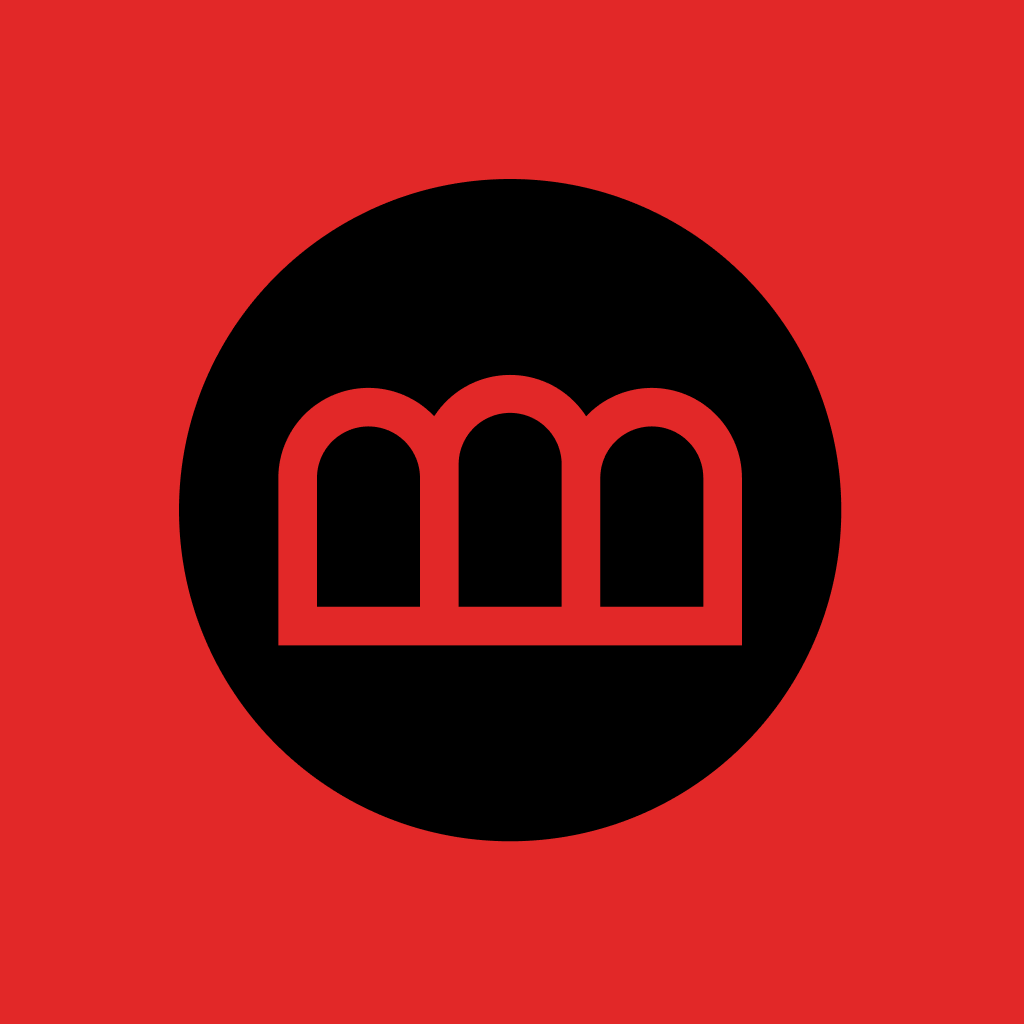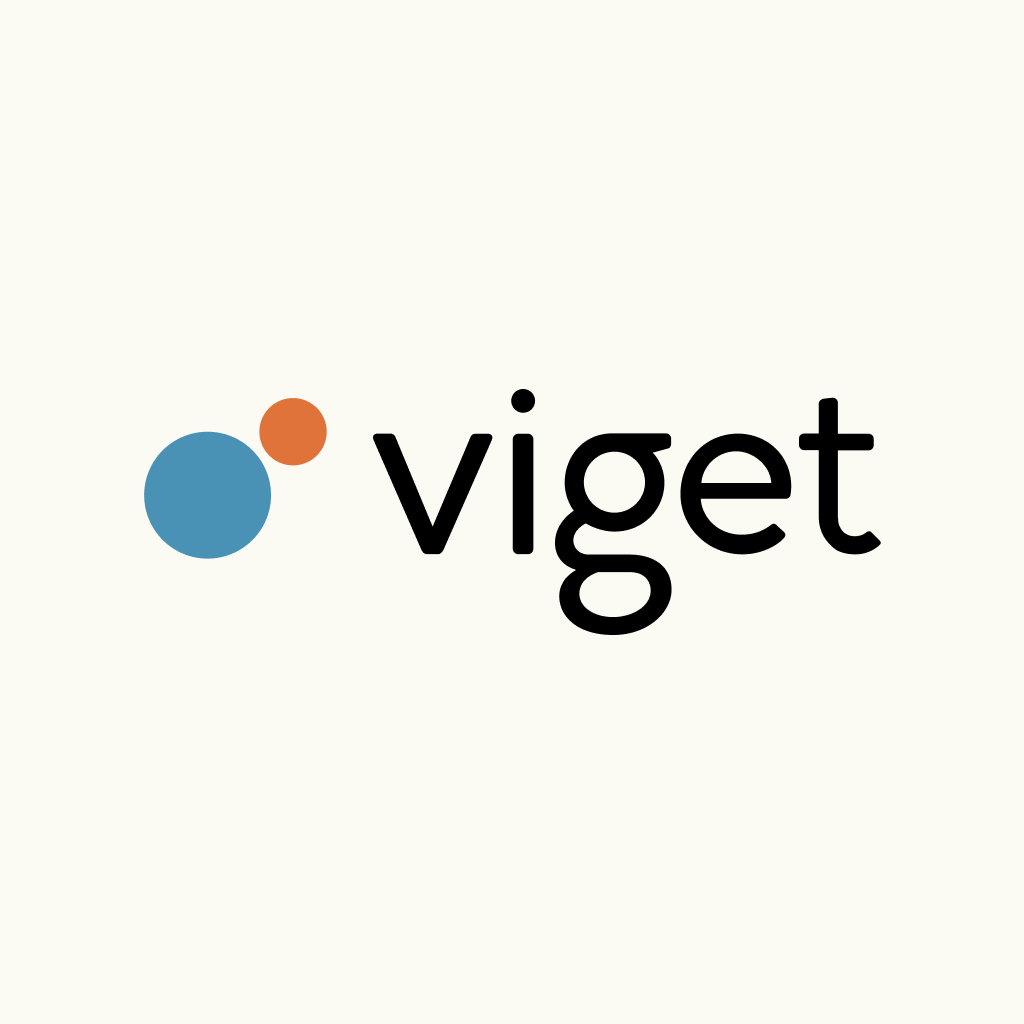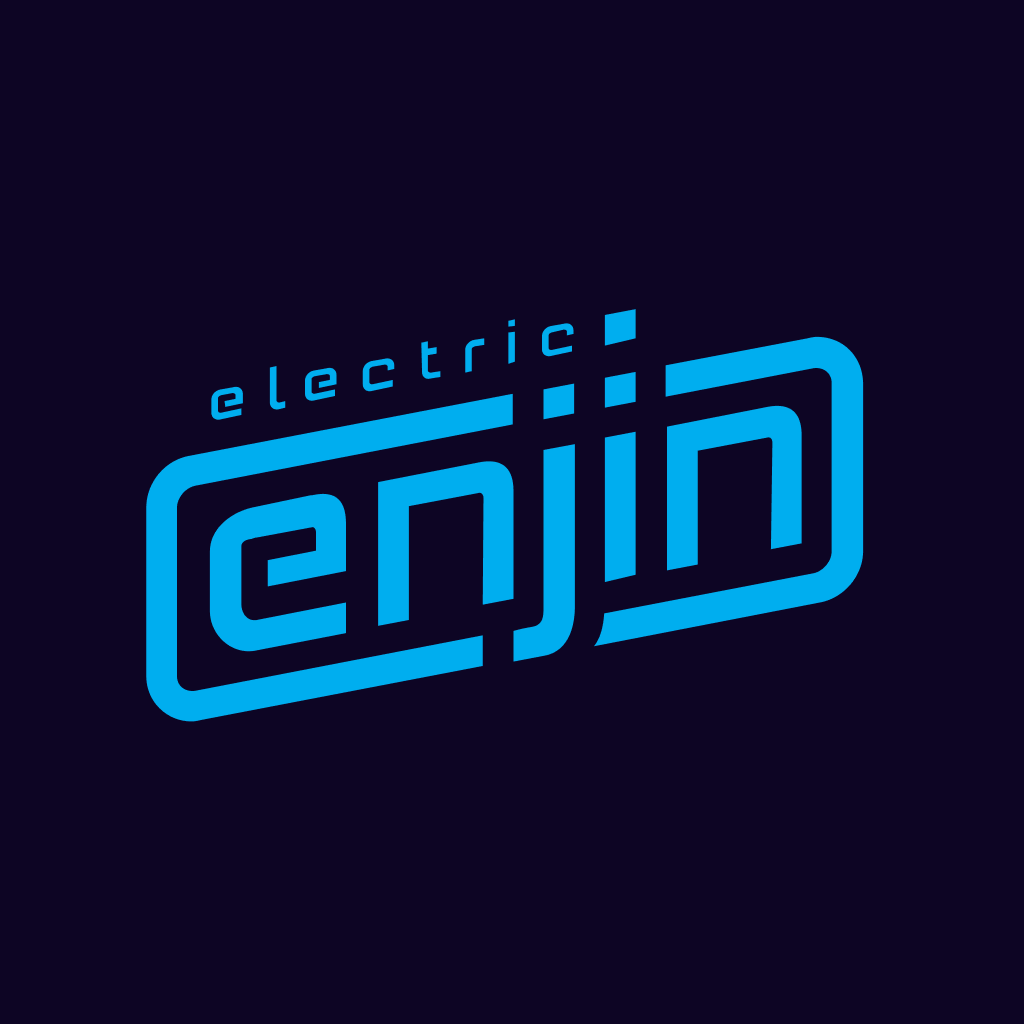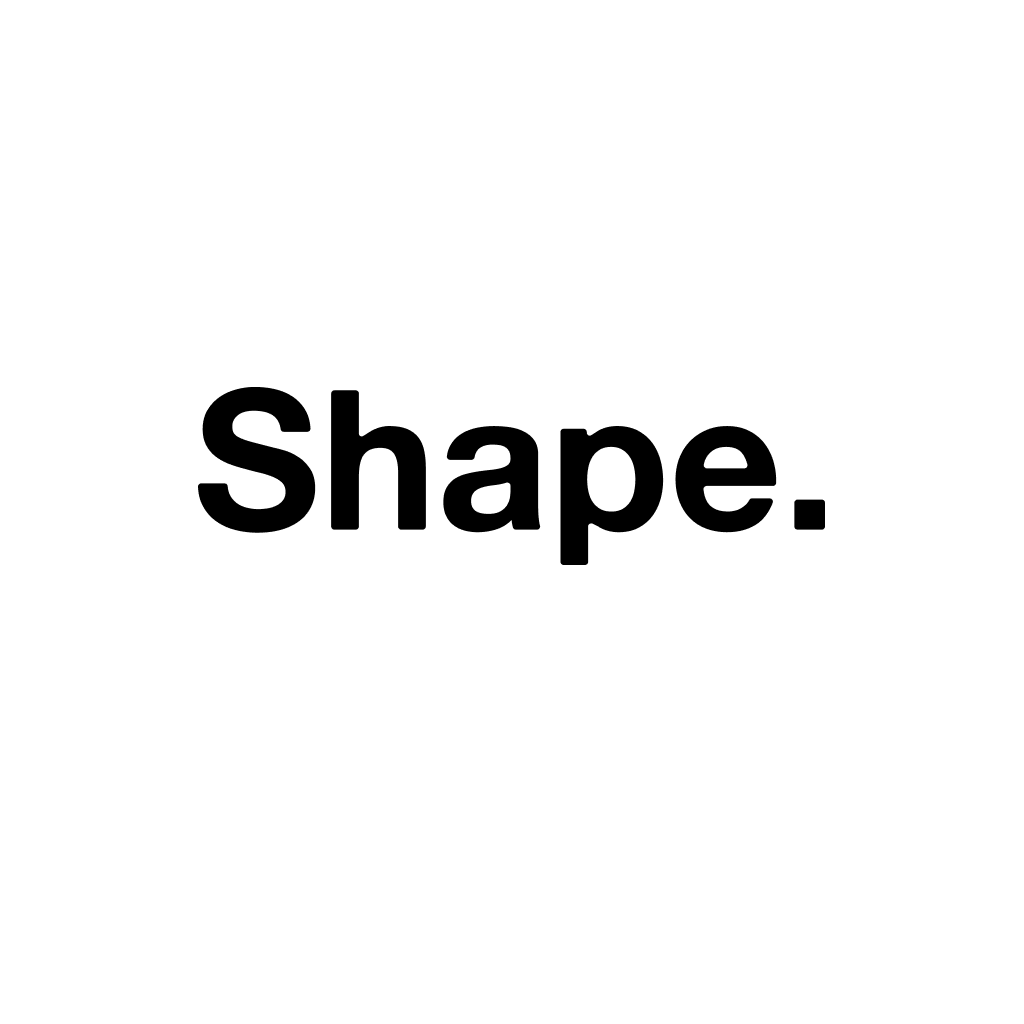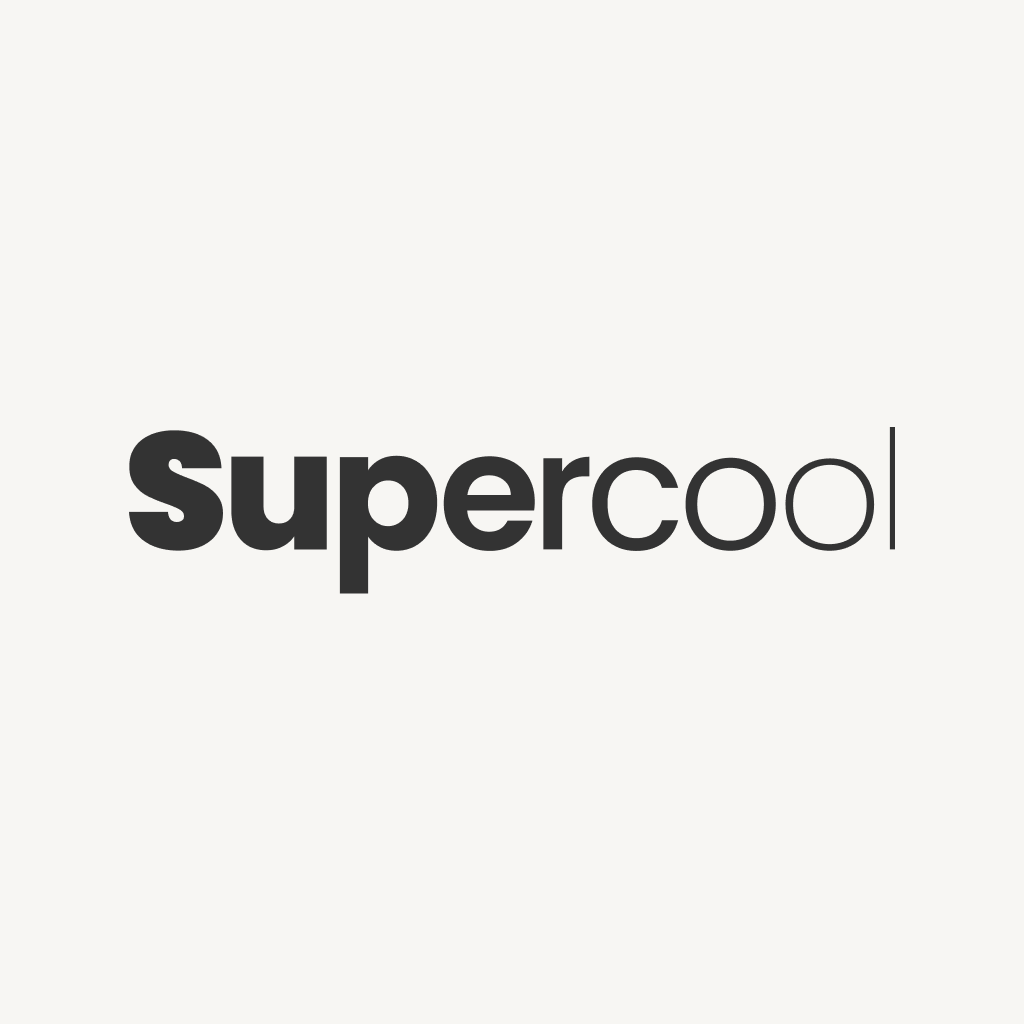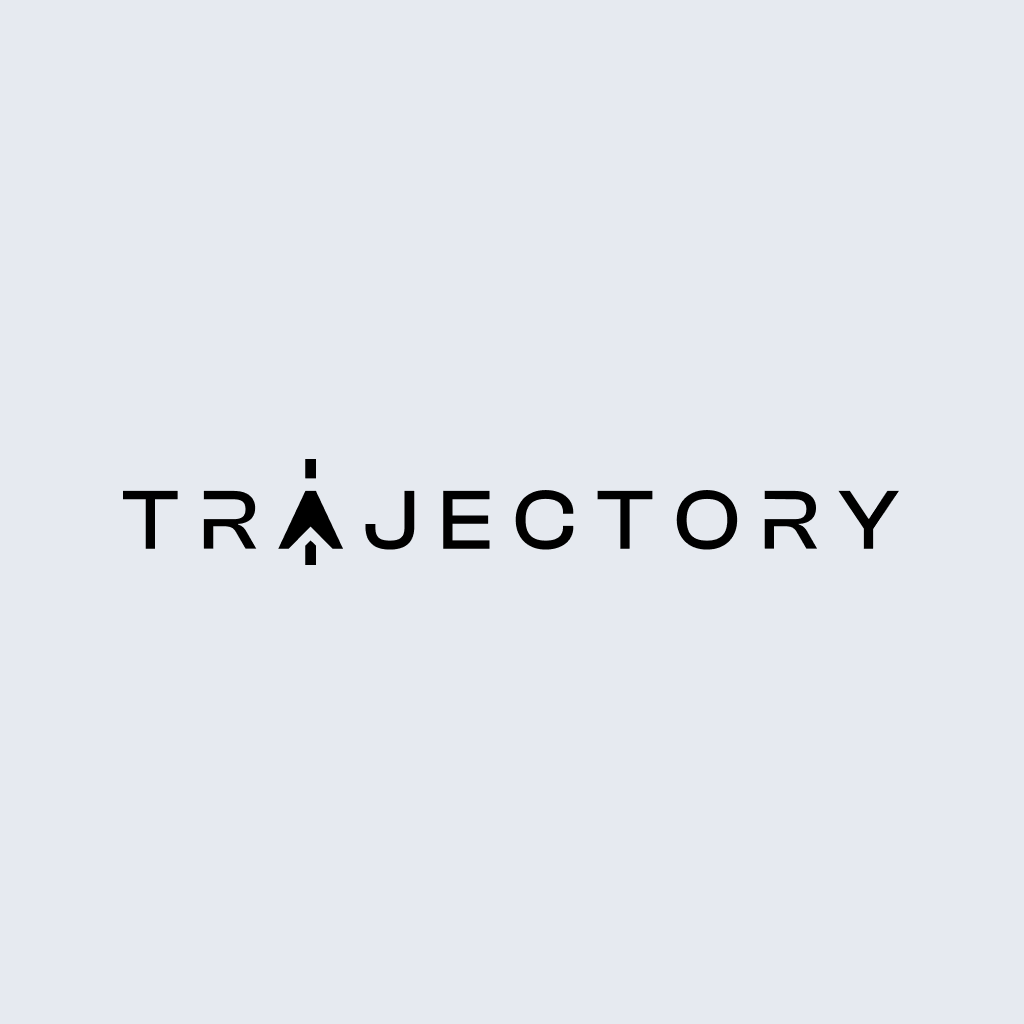Craft CMS vs. WordPress
Why agencies choose Craft — and why it might be right for you.
Craft CMS and WordPress have a lot in common. Both are self-hosted, PHP-based, highly customizable, and flexible CMSs that have stood the test of time. Each have large plugin ecosystems, helpful communities, and extensive documentation. You can build nearly anything with both platforms, from flashy marketing sites to massive e-commerce shops to headless web applications.
There are a couple key differences too: WordPress is funded, while Craft is fully bootstrapped, so we’re not beholden to VC or corporate interests. WordPress’ core is open source, while Craft is built by a dedicated team that’s focused on making the product better each day, and supporting the people who are using it.
The end result is a product that’s more flexible, more user-friendly, more secure, more accessible, and better-supported.
Built for bespoke, well-crafted sites. #
Craft is optimized for building high-quality, custom websites. Unlike WordPress, there’s no theming layer. Instead, Craft provides a rich set of tools for fetching and displaying your content, using the built-in Twig templating system and a native GraphQL API. So you can build up, rather than spending twice the time trying to modify an existing theme.


Even your content model is custom-built in Craft, so the author experience is optimized for the content.
A modern, flexible, and secure architecture. #
Craft is built on a modern tech stack, providing a secure, stable, and performant foundation for developers to build on and extend. Its MVC architecture combined with the Twig templating system and a native GraphQL API enables developers to build clean, custom websites without the bloat associated with WordPress.


Twig makes it easy to build flexible and powerful templates that adapt to your HTML, not the other way around.
Do more out of the box. #
Craft has a more capable and stable core that minimizes reliance on plugins. WordPress’s heavy plugin usage can lead to performance and security issues, while Craft’s built-in features result in fewer vulnerabilities and less maintenance.


Craft comes with native features like image editing and transforms, relationships, and flexible field layouts, so you won't need to install as many plugins.
A better author experience. #
With Craft’s extensive content modeling features, you can create semantically-named content types like “Articles” or “Projects”, and you’re in complete control over the fields each content type presents. The end result is a much more intuitive authoring experience, with little-to-no training required.


With Live Preview, authors can preview what they’re editing in real-time before pressing Save.


Plugins like SEOmatic make SEO a breeze on Craft sites.
A proven track record on security. #
Craft provides a modern development framework that’s secure by default, putting it at a great advantage over WordPress, with its antiquated framework and high reliance on plugins.
Our codebases and their dependencies are regularly reviewed and tested internally and by third-party security researchers to stay ahead of any vulnerabilities. Read our security policies.
Designed to be accessible. #
We’re committed to making Craft’s authoring experience as accessible as possible. All new features are audited for WCAG 2.2 and ATAG 2.0 compliance, and each release includes new accessibility improvements to existing features as well, as we work to make the entire control panel WCAG 2.2 and ATAG 2.0-compliant.


We audit all content management screens and provide a conformance report with our findings.
A thriving ecosystem. #
We offer first-party support and extensive documentation for Craft developers. The Craft Discord server has thousands of developers who are engaged and ready to help. And don’t miss CraftQuest, our education partner with great video resources for learning and leveling up with Craft.
If you’re looking for an agency or developer to help with a project, the Craft Partner Network has hundreds of vetted development partners from all over the world.
When you’re ready to deploy your site to production, you can choose between Craft-optimized hosting services like Servd, Arcustech, and Craft Cloud, or general-purpose services like Digital Ocean.


The Craft Partner Network has hundreds of vetted development partners from all over the world.