Scheduled Commands
In addition to running one-off commands in a Craft Cloud environment, you can set up recurring commands using standard cron syntax. Each environment is allowed five scheduled commands.
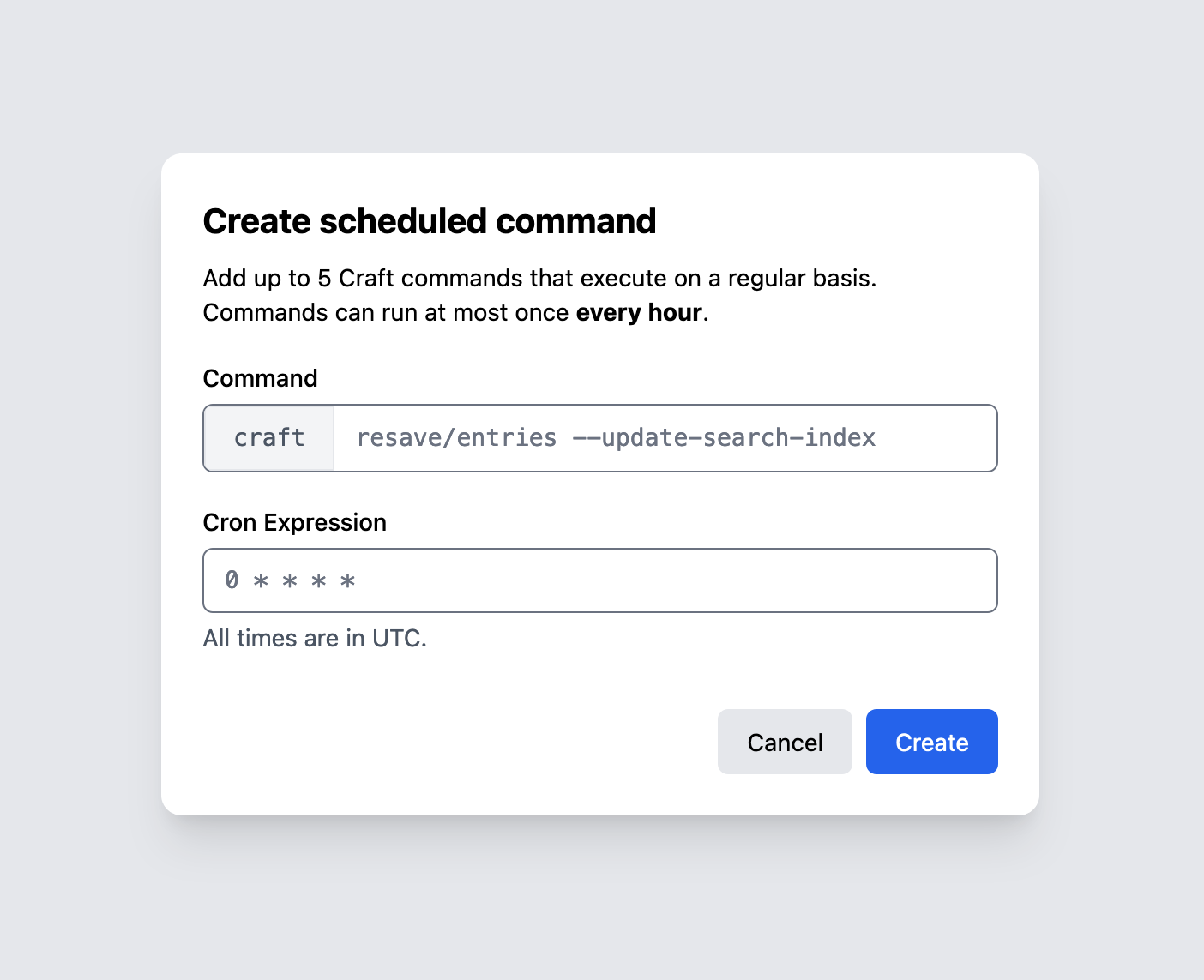
Cloud automatically processes queue jobs for you. There is no need to set up a scheduled command to run the queue.
To get started, visit the Commands screen in any Craft Cloud environment, and click Create under the Scheduled Commands section.
Enter the command (everything after craft), and provide a valid cron expression.
Your new scheduled command will appear in the table, displaying its schedule, command, and the next and last run status. Scheduled commands cannot be edited in-place—you must delete an existing command and create a new one.
When a scheduled command runs, it will appear in that environment’s command history with a clock icon.
Commands may run at most once per hour, but you may choose any integer minute value to offset it appropriately. Execution is not guaranteed for the exact time—there will be a short delay (typically a few seconds) between our internal scheduler discovering a command and a runner picking it up.
Cronitor’s Crontab.guru (opens new window) tool is indispensable when getting started with cron expressions!
The same limitations apply to recurring commands as one-off commands.