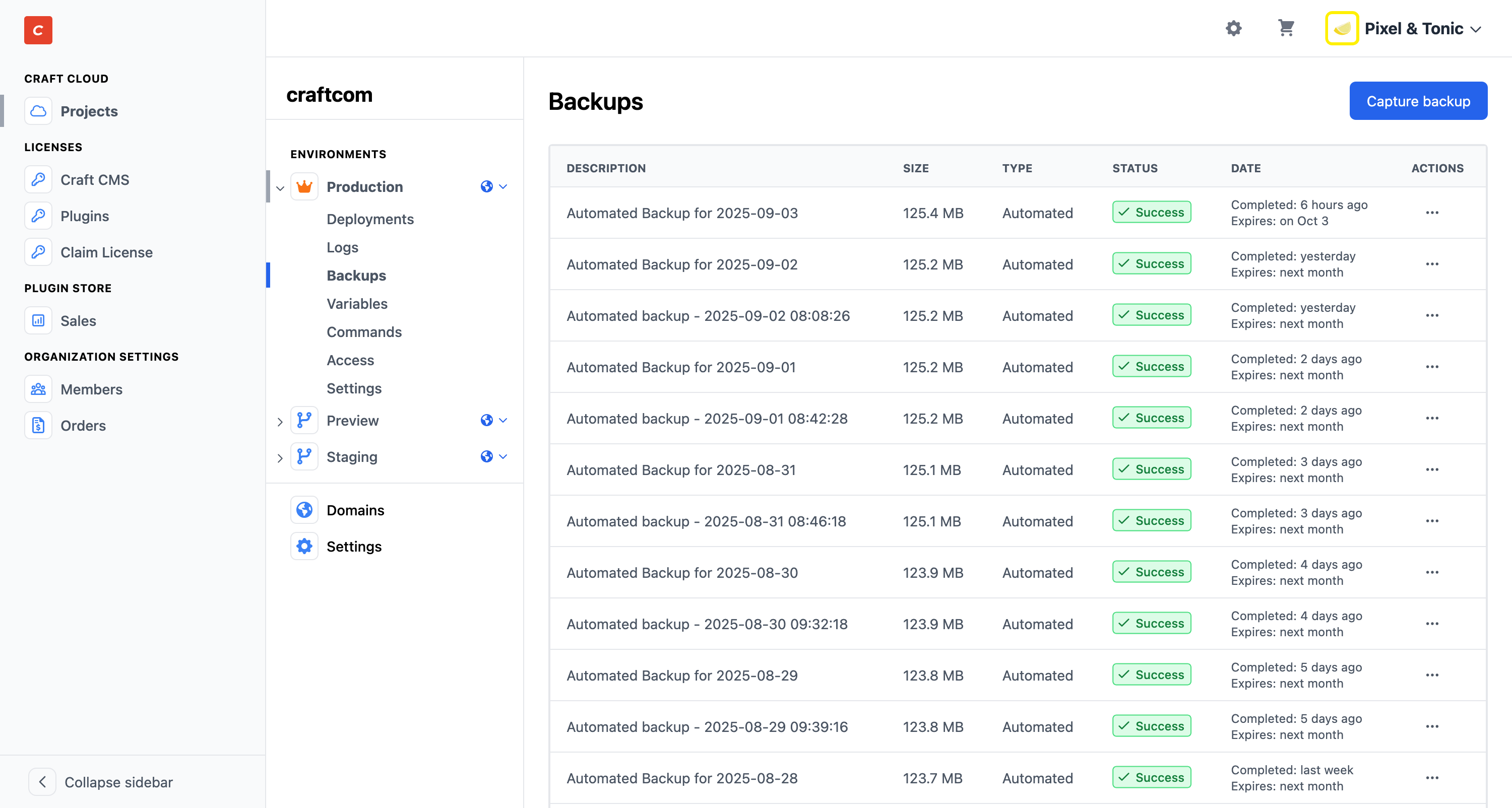Database Backups
This page only covers automated and manual database backups and our retention policies. Check out our main article on Cloud databases for more information.
Craft Cloud automatically captures nightly backups of your production environment’s database. These backups (and any manual backups you’ve captured) are stored for 30 days, unless deleted sooner.
Backups are managed separately for each environment, and their format depends on your project’s database driver.
#Automated Backups
Your project’s region dictates when automated “nightly” backups are captured.
Automated backups appear in the chronological feed of backups within each environment, and are identified by the Type column.
#Manual Backups
You can capture a manual backup of any environment from Craft Console. Each manual backup has an optional Description:
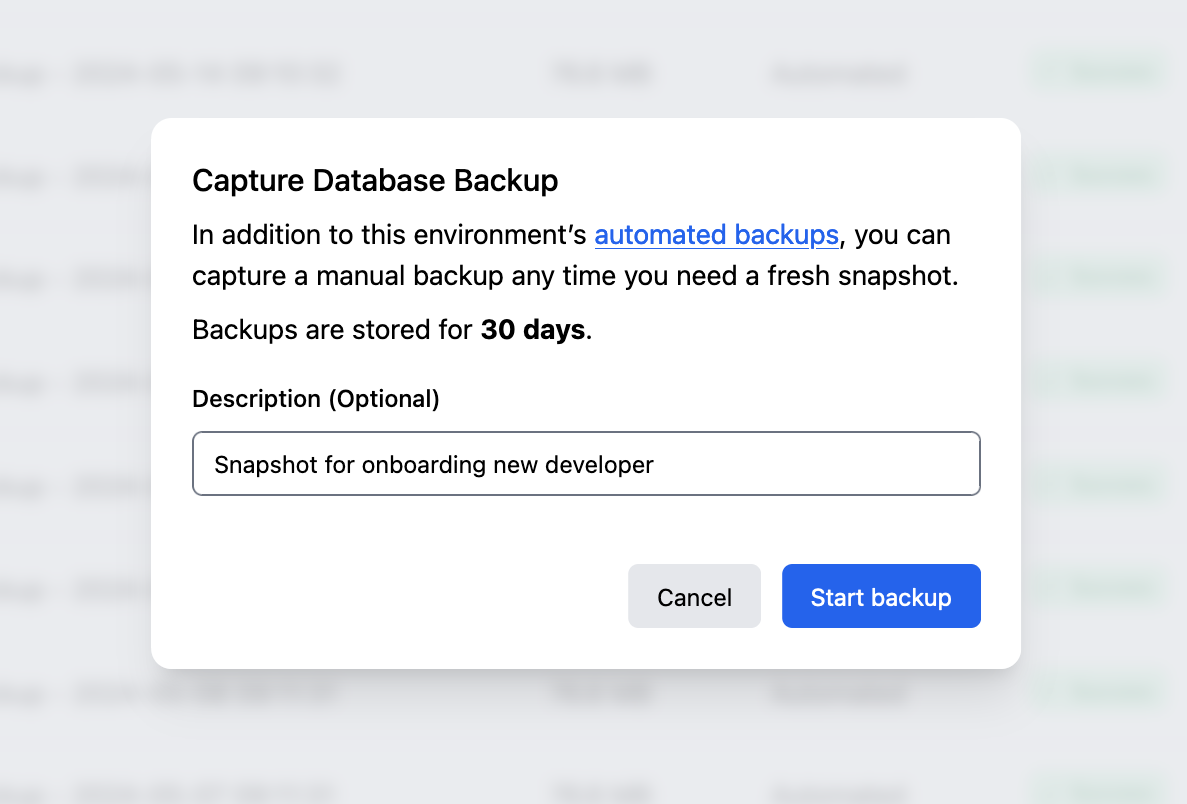
Manual backups are also stored for 30 days, and are identified in the list of backups by the Type column.
#Downloading Backups
To download an automated or manual backup, open the fly-out menu in that backup’s row and select Download.
#Deleting Backups
If you want to remove an automated or manual backup from an environment’s history, open the fly-out menu in that row and select Delete. Deleting a backup does not alter the state of that environment’s database.
#Restoring Backups
Any Cloud backup can be restored to a Craft installation with the db/restore command (4.10+).
Refer to our main Cloud databases article for more information on driver-specific formats and restoration commands. Cloud backups can also be downloaded and restored to other environments.
#Fine Print
You may capture and download as many manual backups as necessary to manage your project.
- The schedule for automated backups is fixed, and the frequency cannot be changed.
- Single backups are limited to 200GB.
- Backups do not count against your storage quota.
- Deleting an environment or project also deletes any backups within it.
Backups captured or available via Craft Console are provided for your convenience, and are separate from our internal backups. They are not part of Craft Cloud’s durability architecture. We cannot provide recovery support for individual environments or projects for which automated or manual backups do not exist.